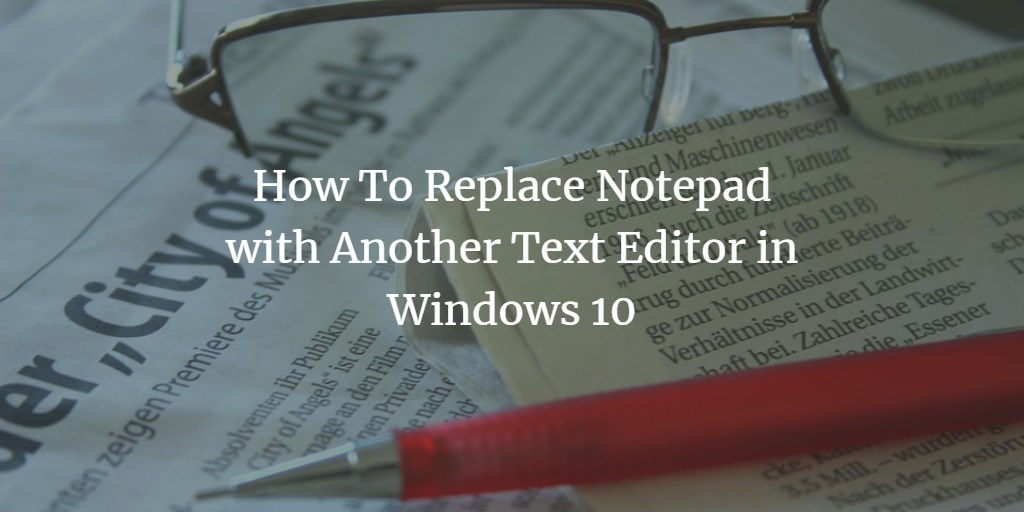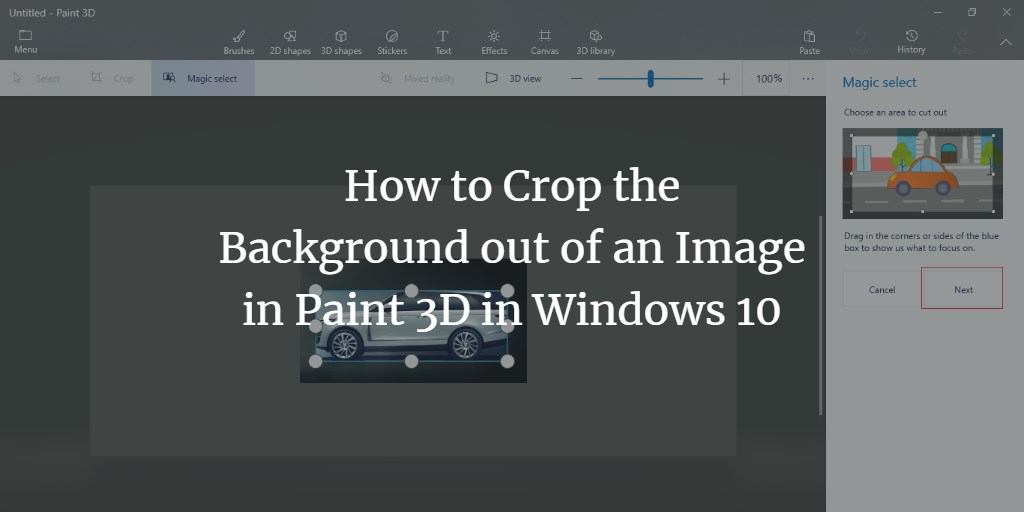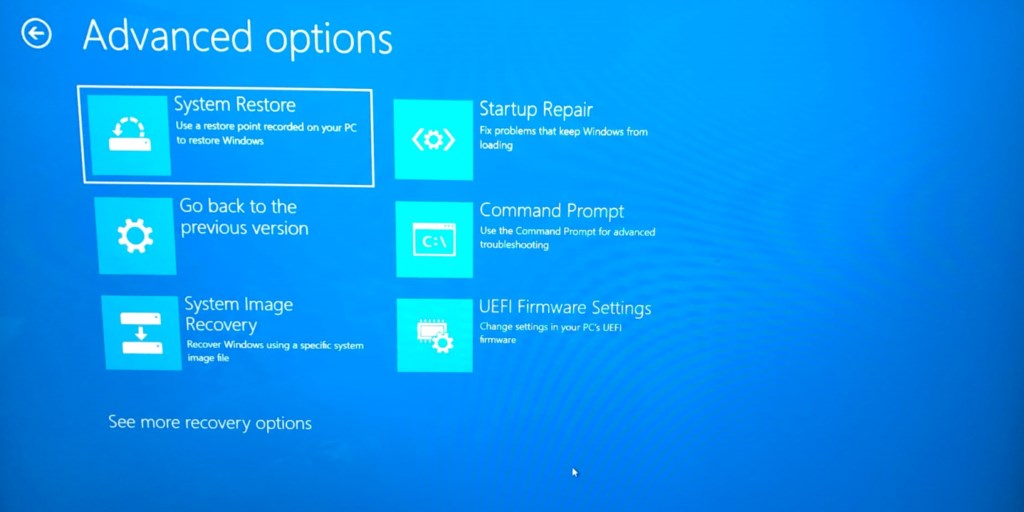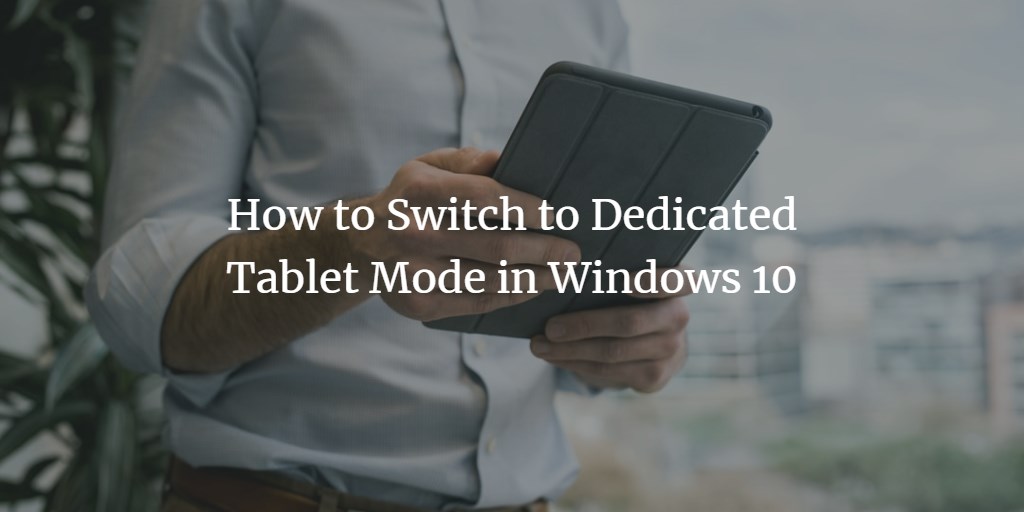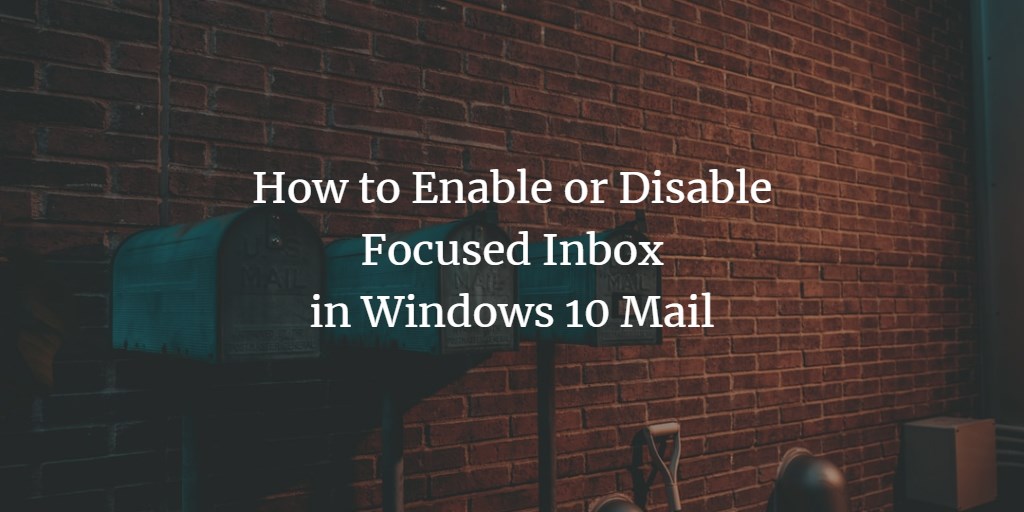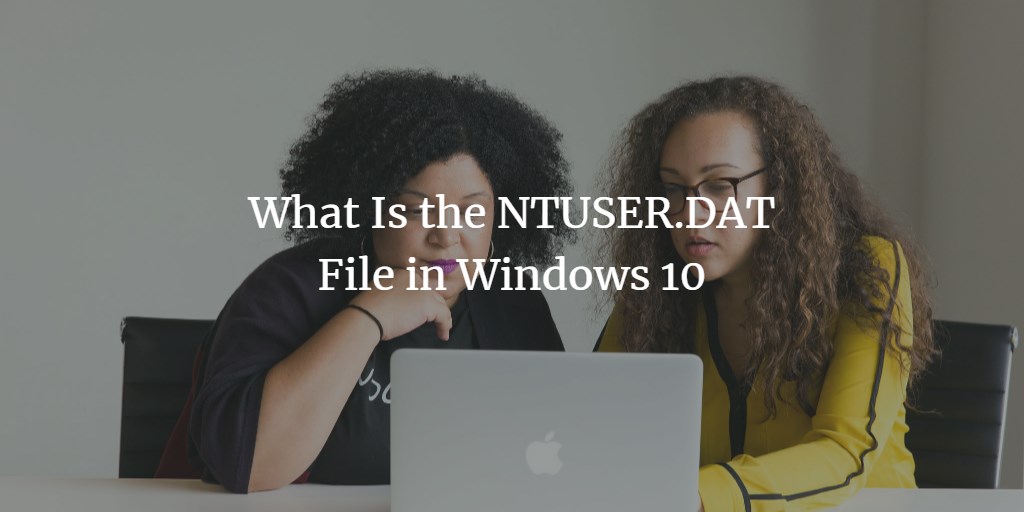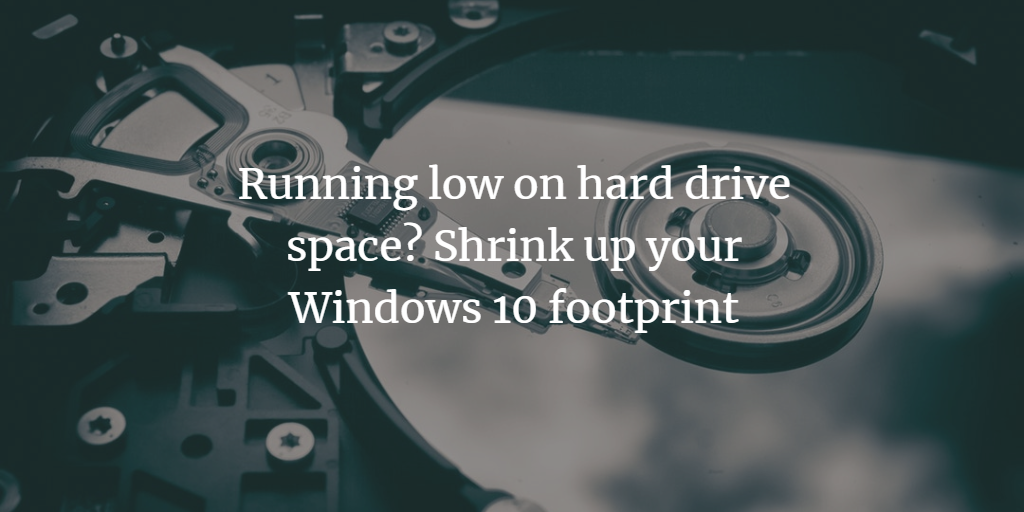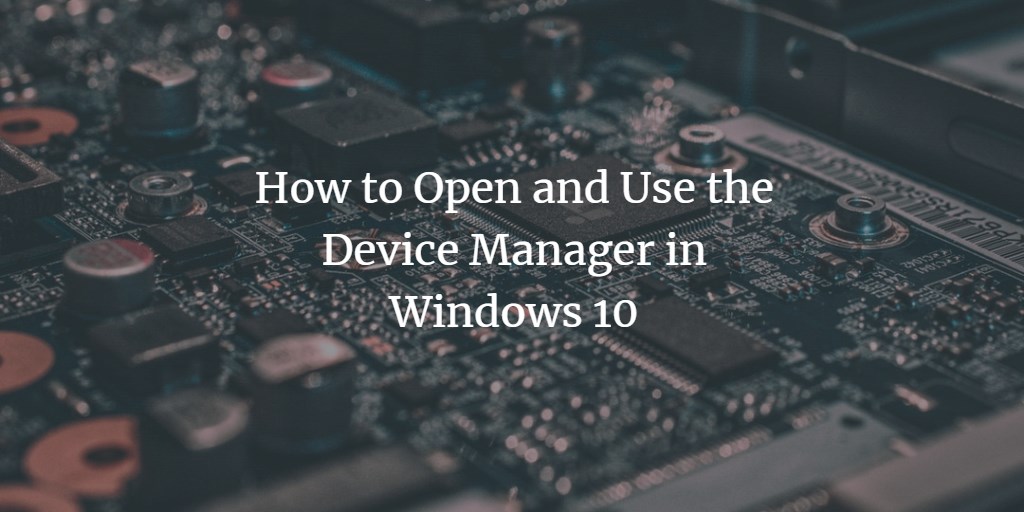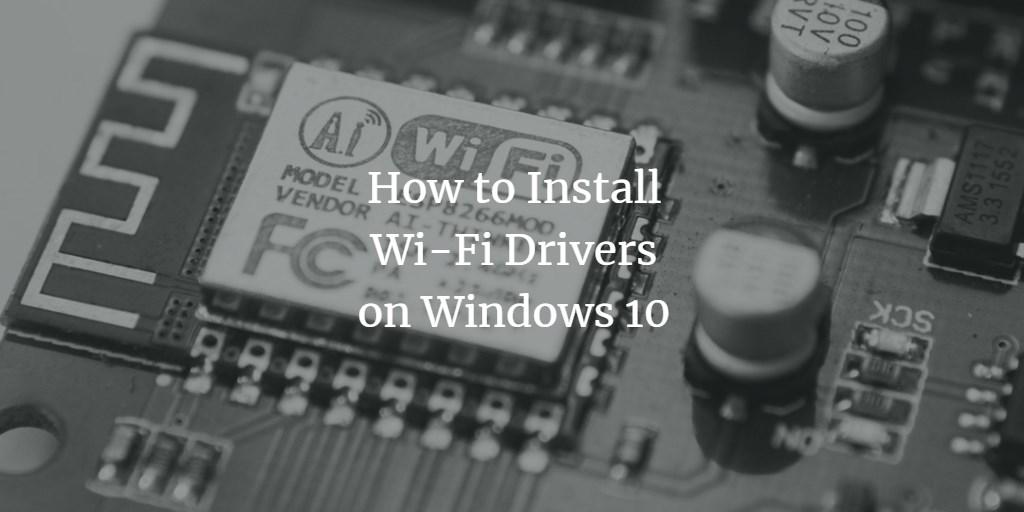How To Replace Notepad with Another Text Editor in Windows 10
Windows 10 came with several new and updated features like Edge Browser, Cortana, updated Start menu and much more, but notepad is still that same app that comes with every version of windows. Microsoft did not add new features or make any changes to it. It's limited in text editing features. But some users who ... Read more