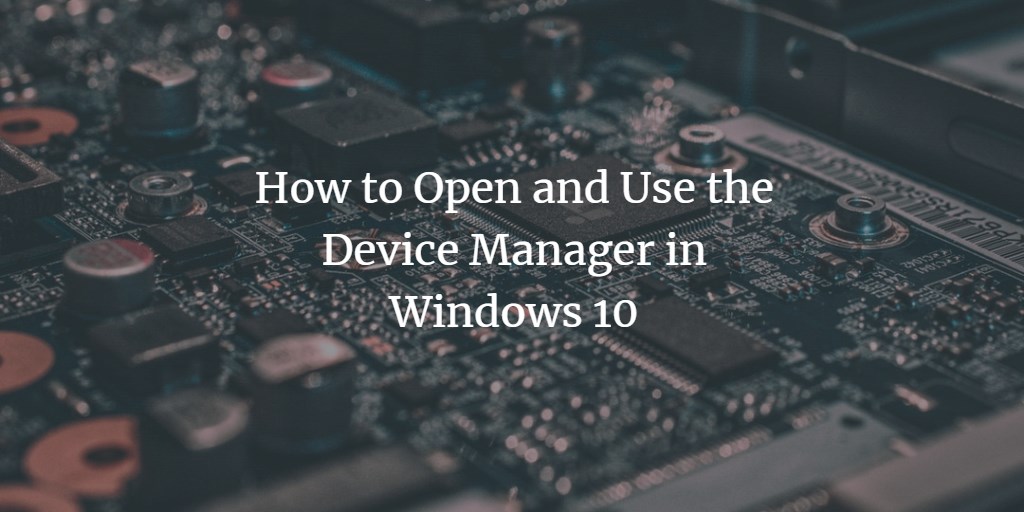“No space left on device” error on empty drives
When you try to copy files from your hard drive to an external device such as an external hard drive or USB stick, you may get an error message saying that there is no free space left on your device, even though you just deleted everything to make room. This is most likely due to ... Read more