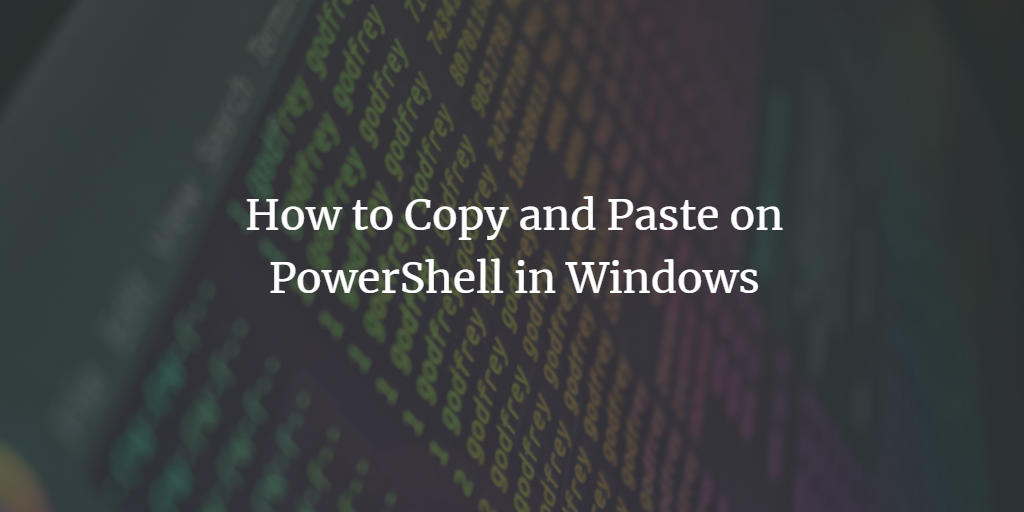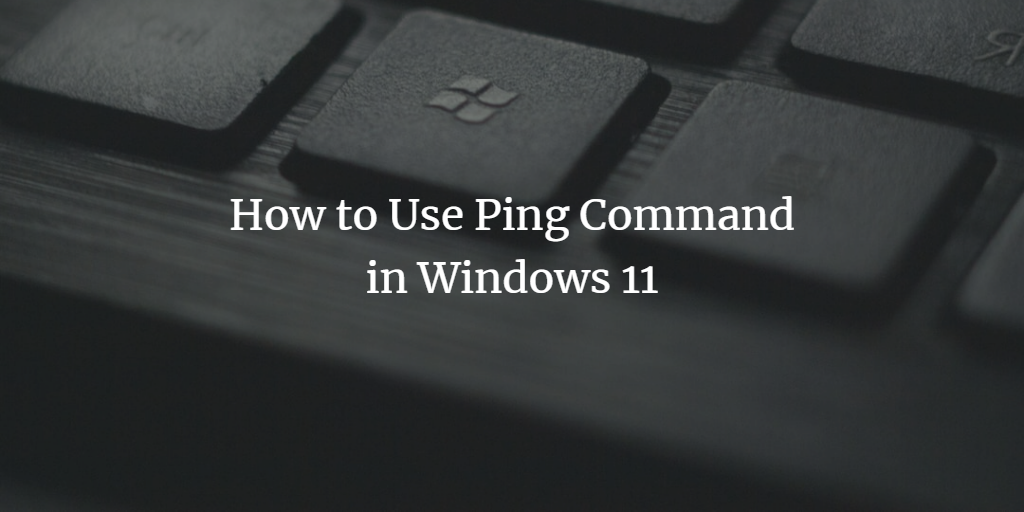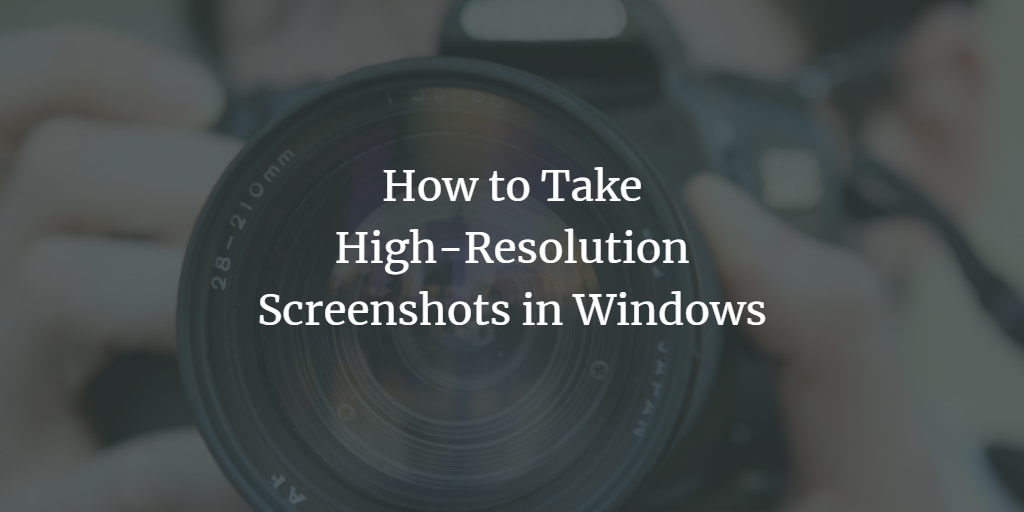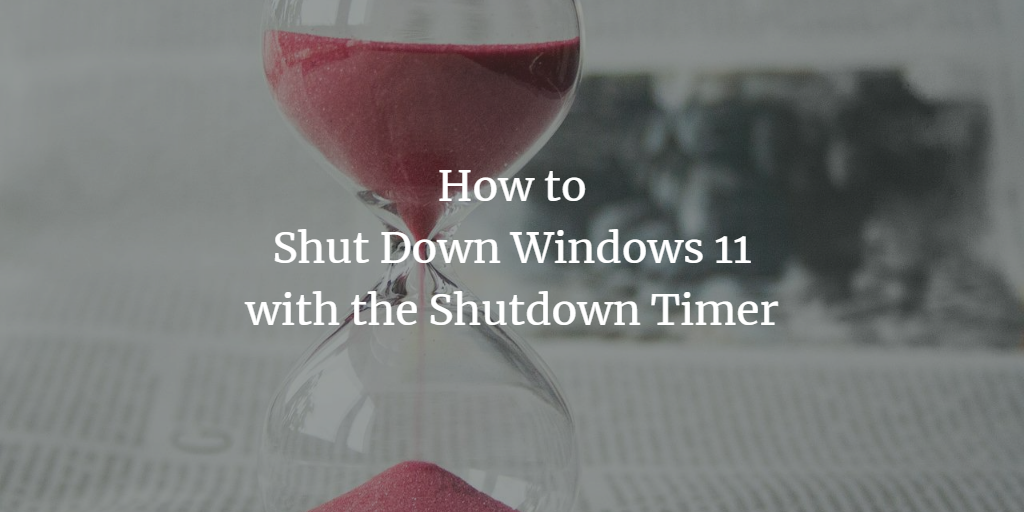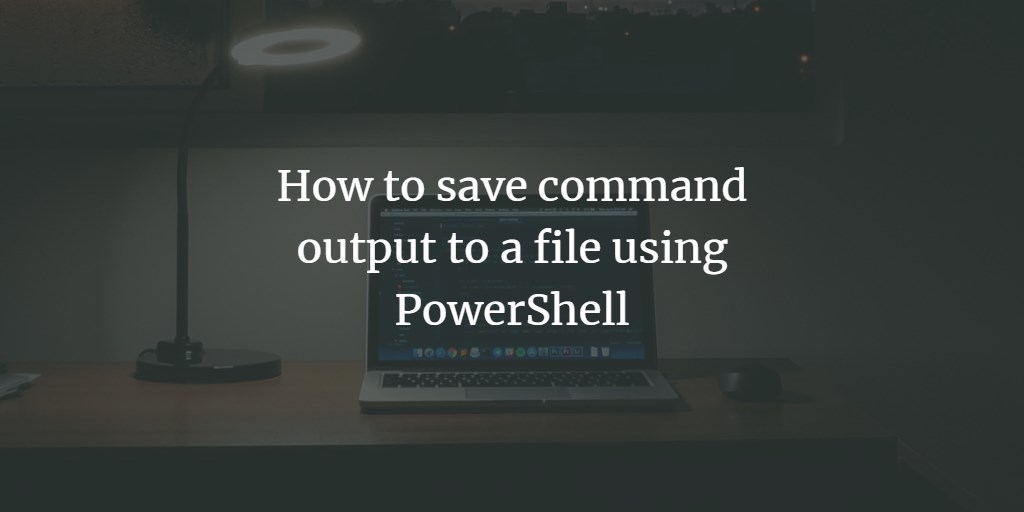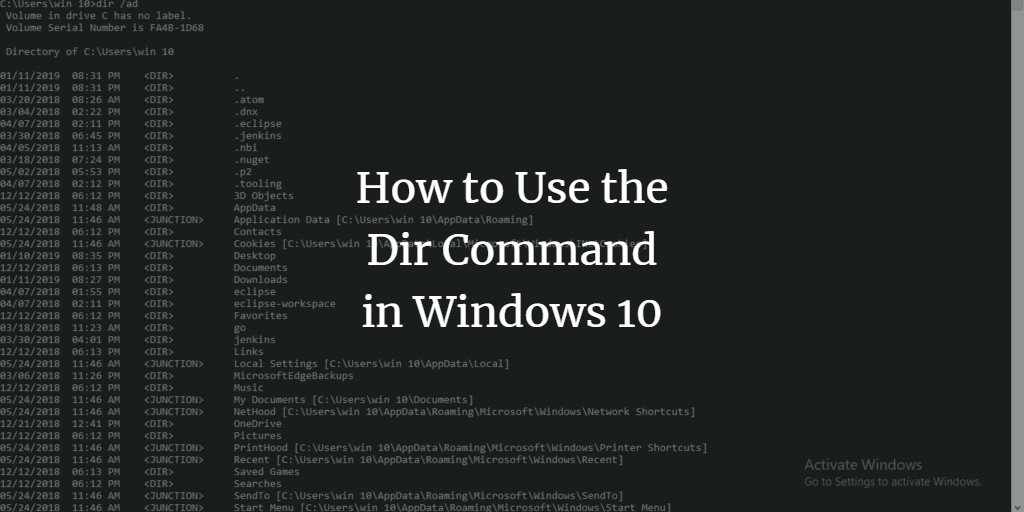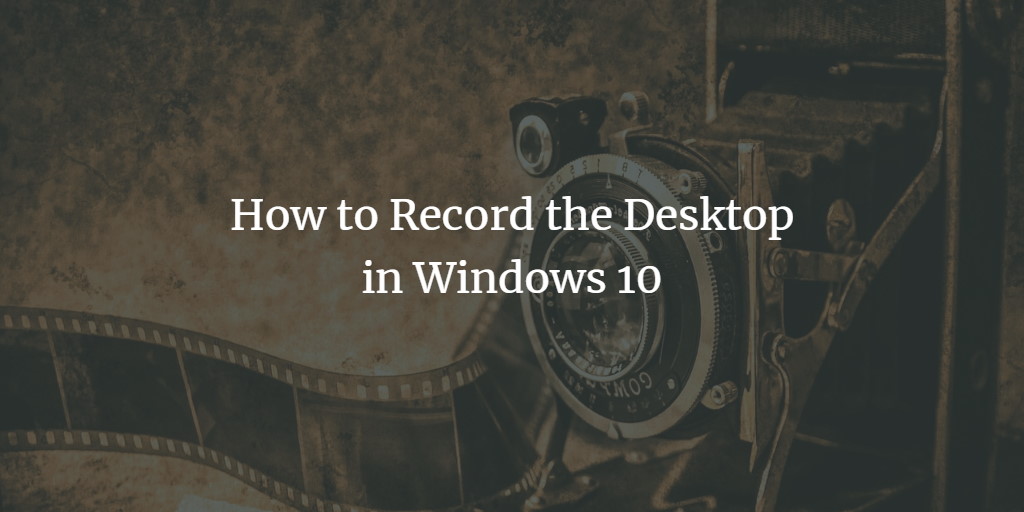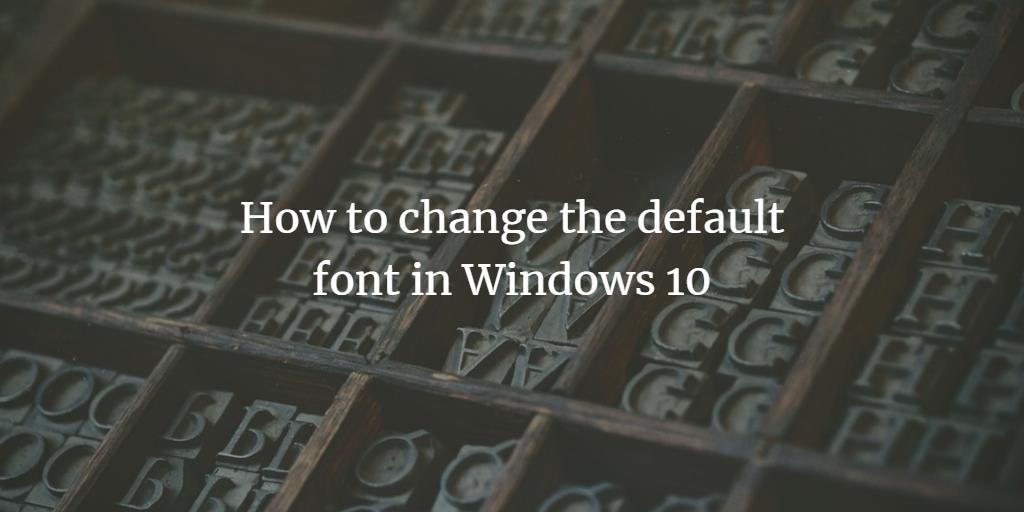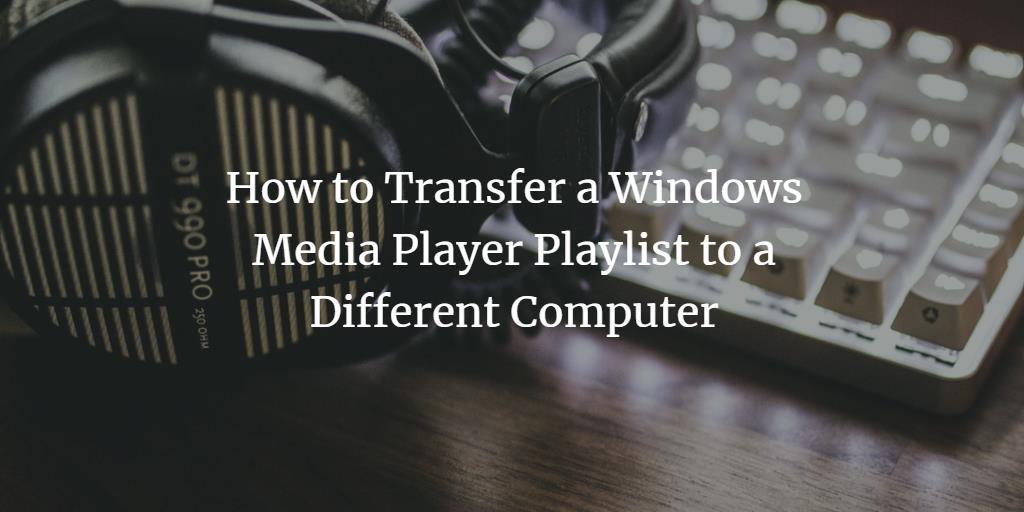How to Copy and Paste on PowerShell in Windows
We all know how to perform simple copy-and-paste operations in a text editor or in Windows search bars. However, most users wonder how to use these commands in PowerShell because the keyboard shortcuts of these commands are disabled by default in PowerShell. This article'll explain how to enable and use the copy and paste functions ... Read more