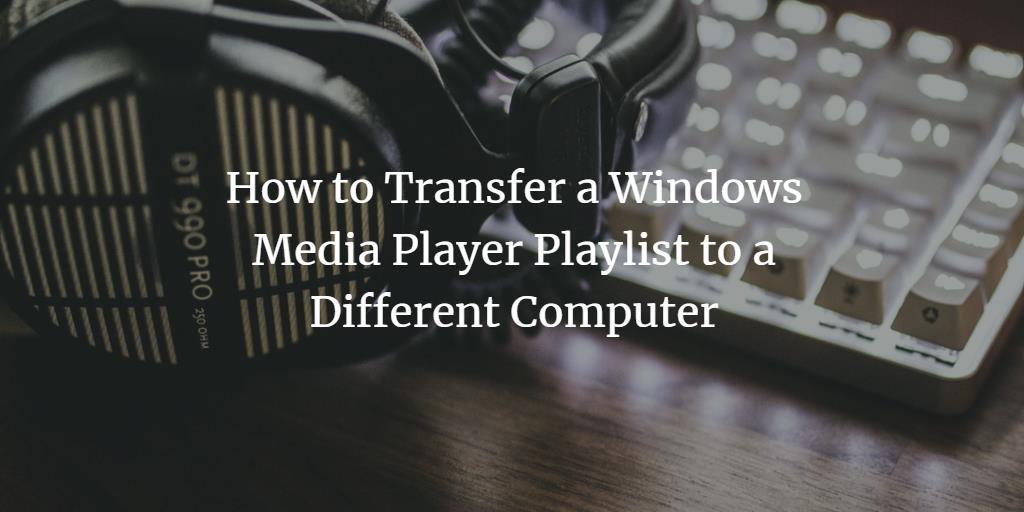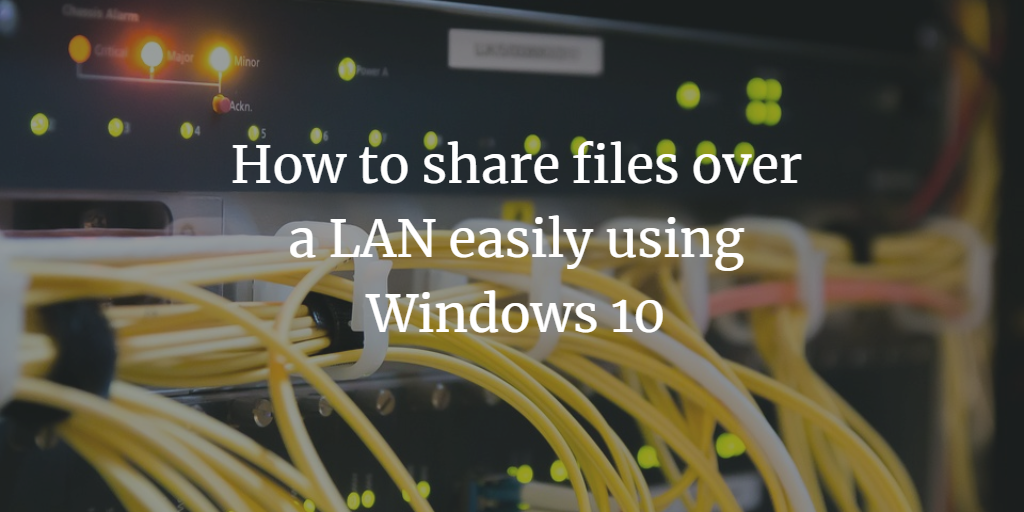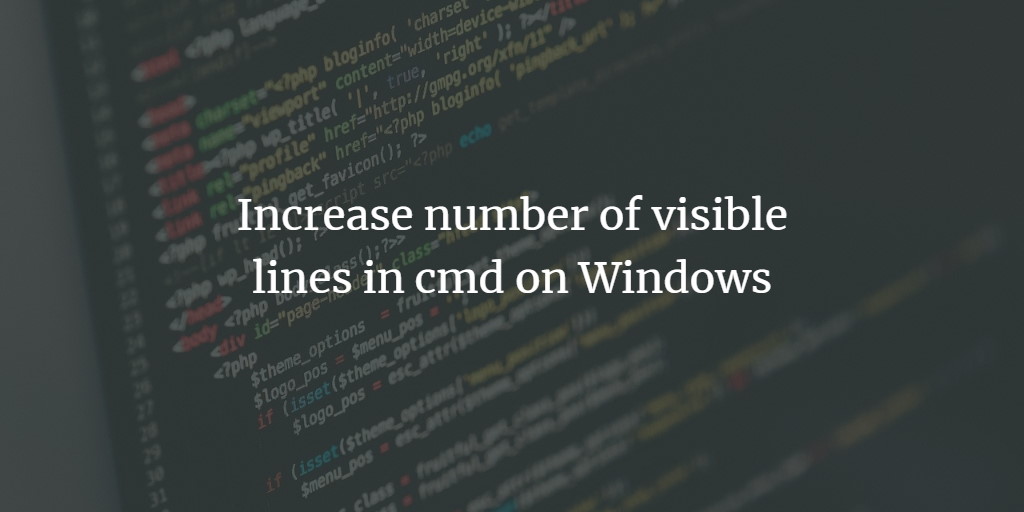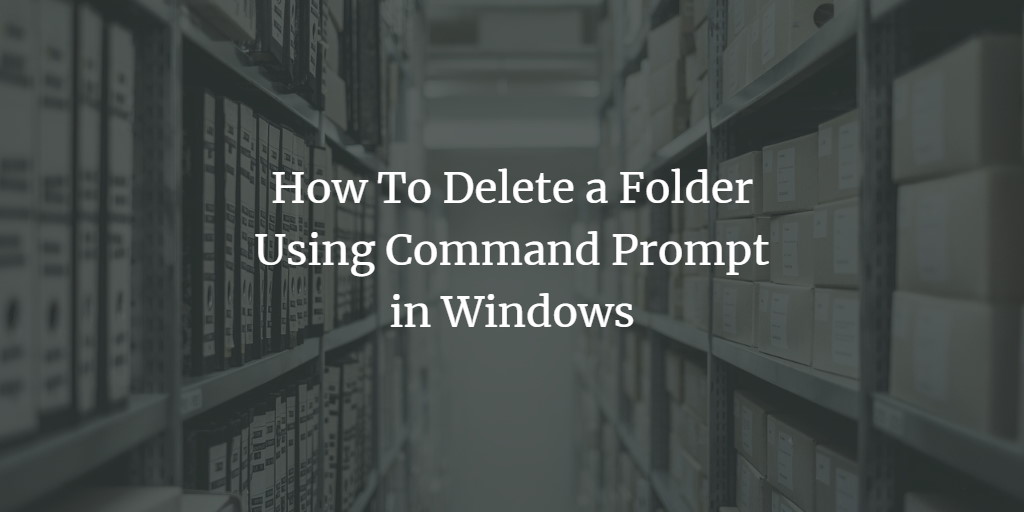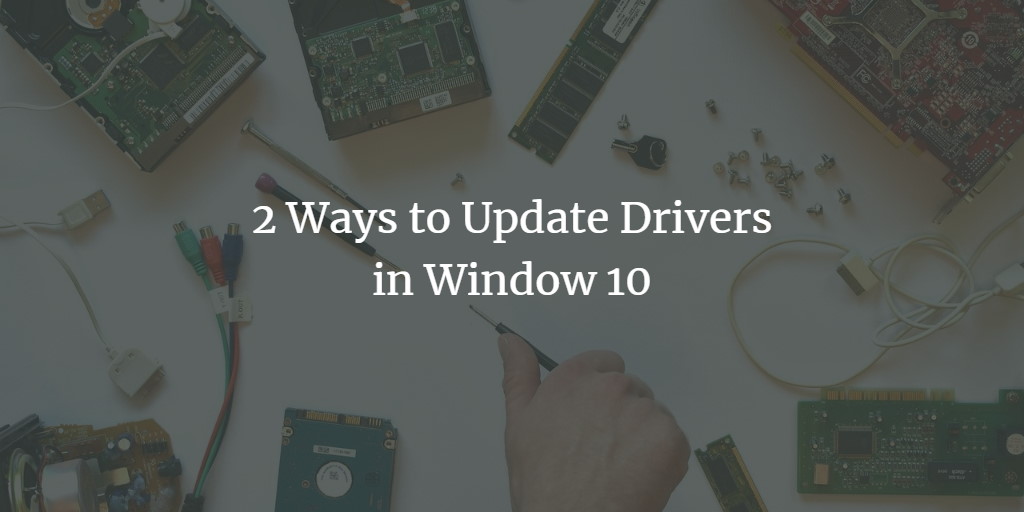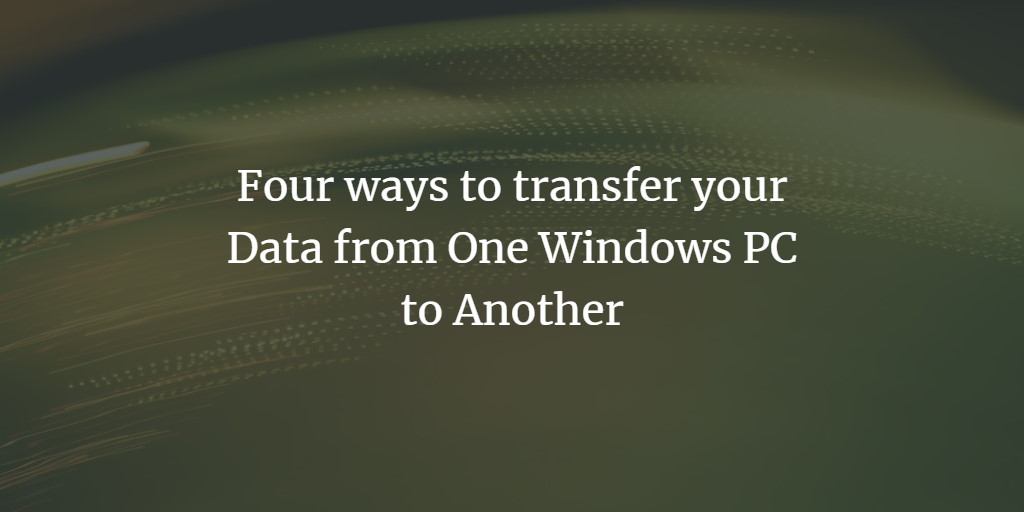How to Transfer a Windows Media Player Playlist to a Different Computer
Many people these days are quite fond of listening to music and they create several playlists based on their tastes and then listen to different songs in their leisure time. The users can conveniently listen to the songs of any particular playlist but the question arises when they want to transfer this playlist to a ... Read more