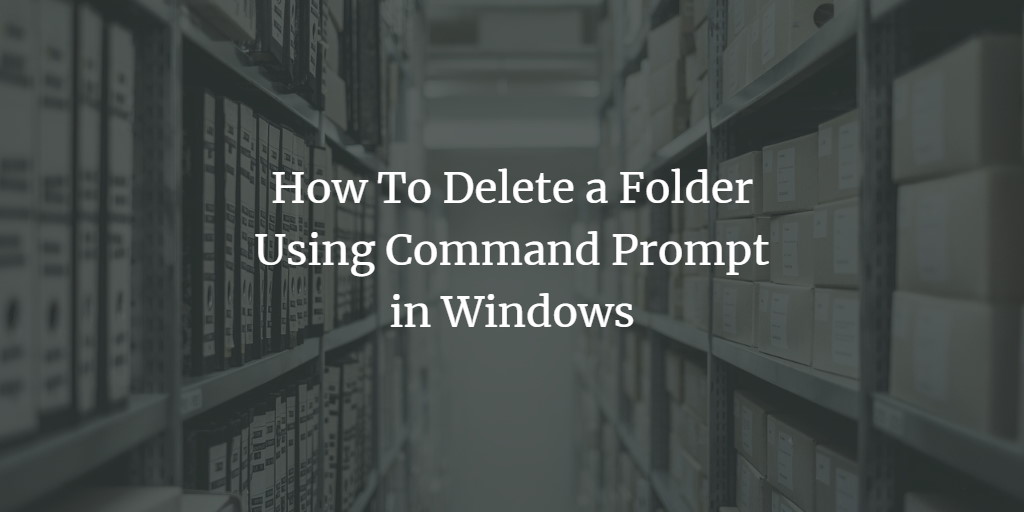To delete a folder using the command prompt of Windows, follow this procedure.
- Open a command prompt (Press the Windows icon key and R to open the run window). Type cmd and hit enter from the keyboard.
- On a command prompt, enter the following command and hit enter from the keyboard.
Syntax
rmdir /s <complete path of folder suppose>
When your path contains spaces, then the path must be enclosed in quotation marks.
Example
rmdir /s "C:\Users\karim\Desktop\My Dumps"
That's it. There is also an article on how to find files on the command prompt.