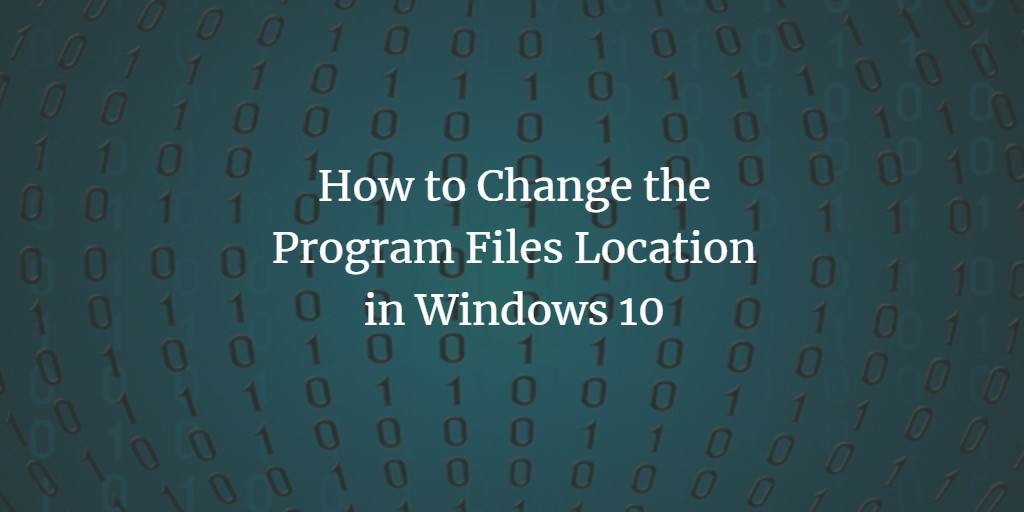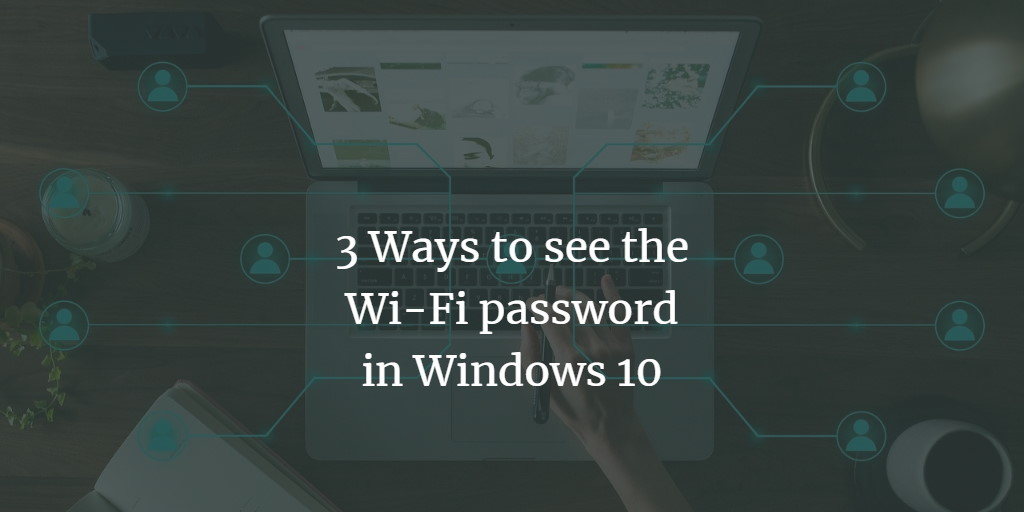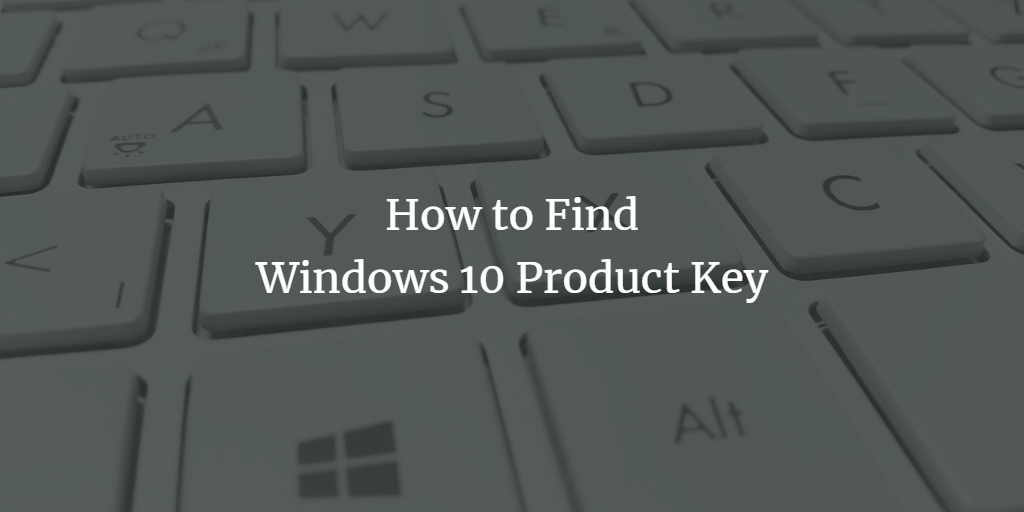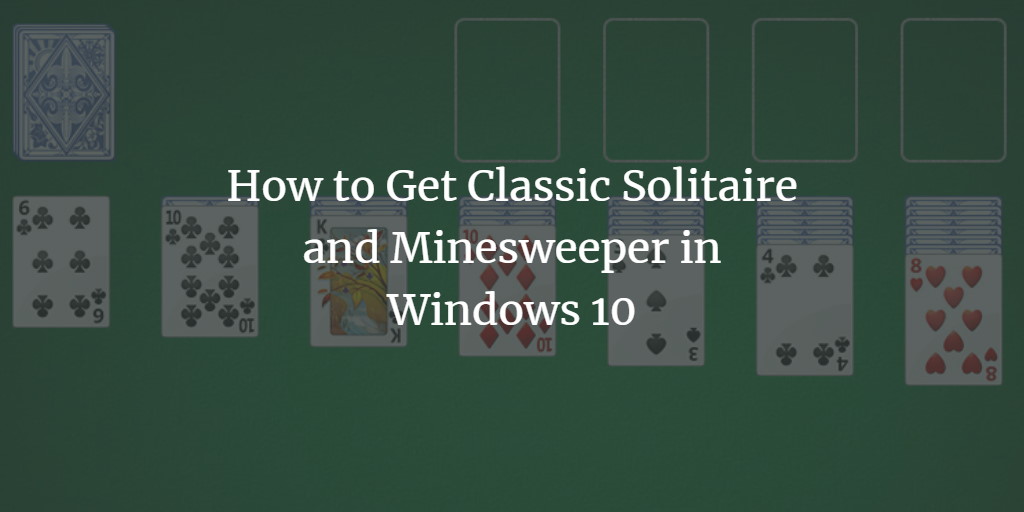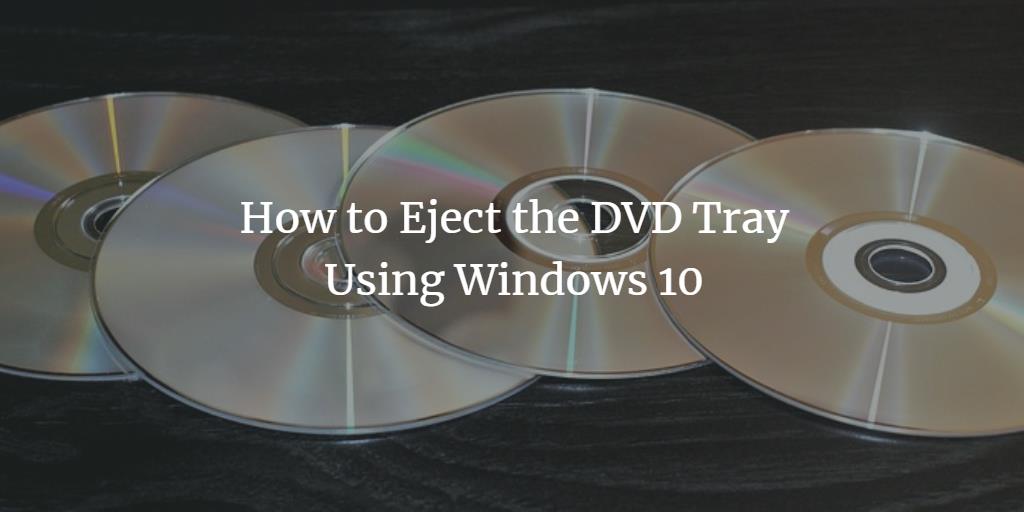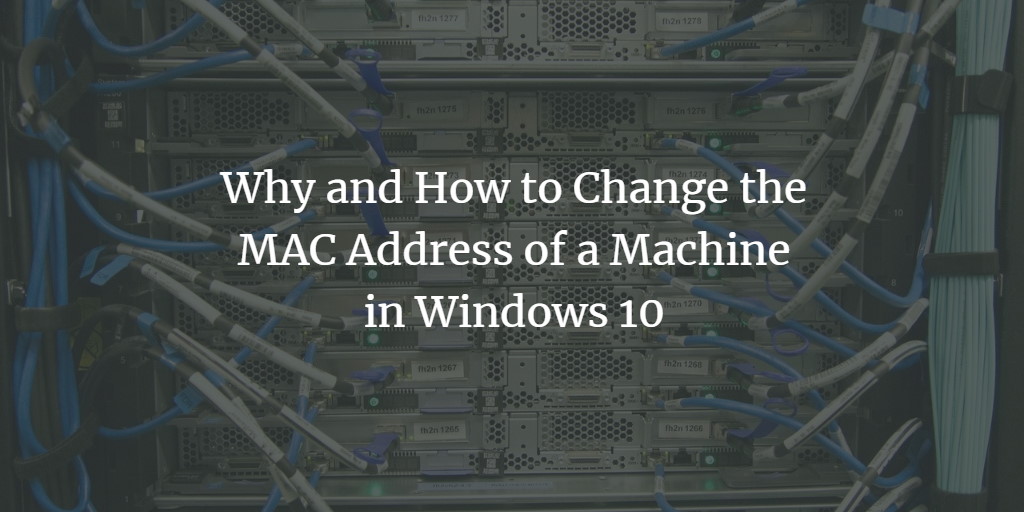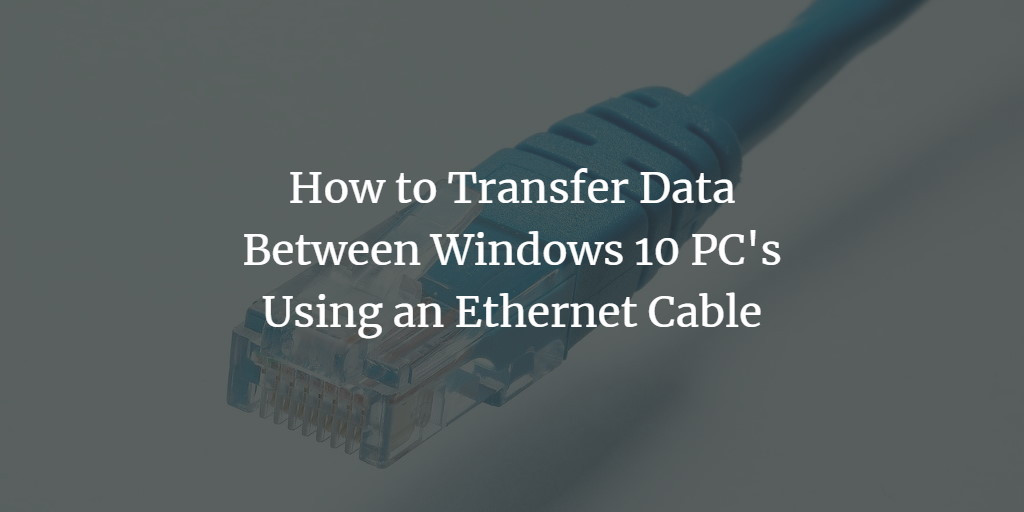How to Change the Program Files Location in Windows 10
Whenever we load new applications on our computer, they are enabled by default throughout the System disc, that is usually C. By standard, 32-bit software is deployed mostly in the “C: Program Files(x86)” directory, whereas 64-bit applications are placed in the “C: Program Files” directory. One can relocate certain documents to several other discs when ... Read more