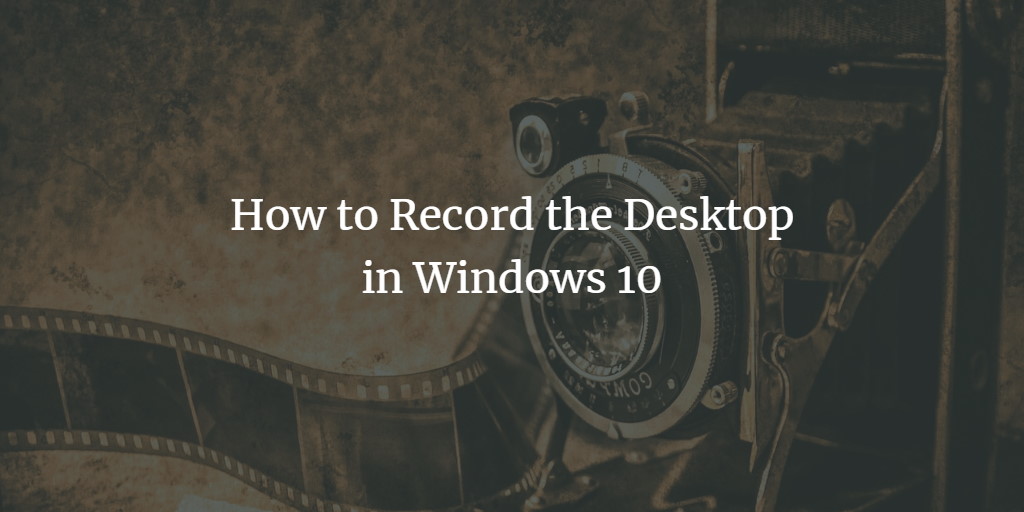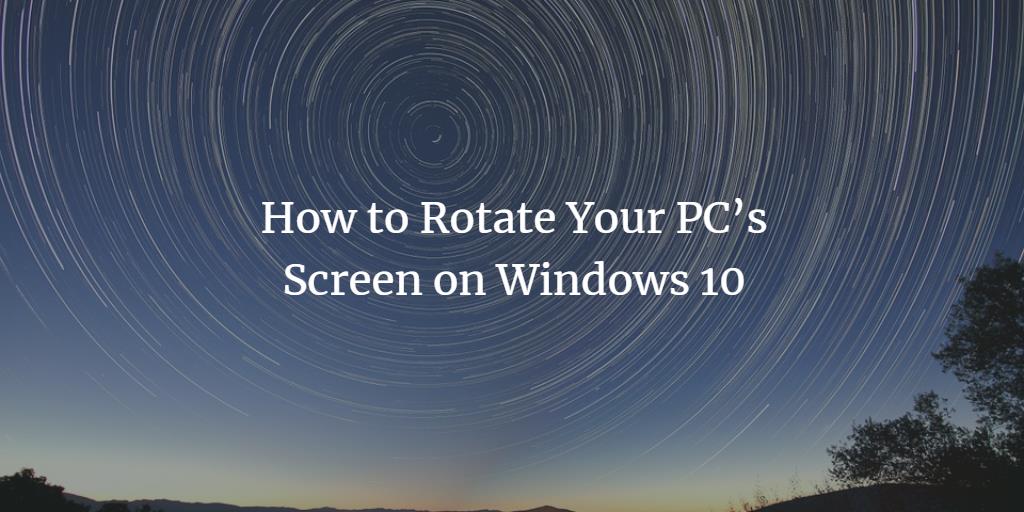Windows Screen Recording
Most people know about the importance of taking screenshots, which are, in fact, images of the current screen. Similarly, there should be a way to record our screen, that is, to create a video of the current screen. However, screen recording is something that most people are not familiar with. In this article, we will ... Read more