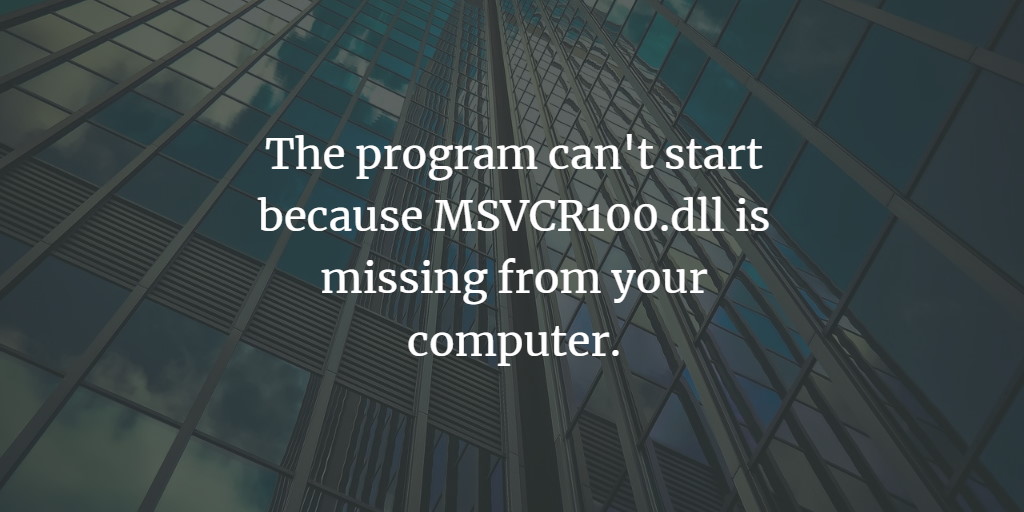Fix “The program can’t start because MSVCR100.dll is missing from your computer.” error on Windows
What hides behind this name is the Microsoft Visual C++ Redistributable which can easily be downloaded on the Microsoft website as x86 or x64 edition: 32 bit: http://www.microsoft.com/download/en/details.aspx?id=5555 64 bit: http://www.microsoft.com/download/en/details.aspx?id=14632 Usually, the application that misses the dll indicates what version you need - if one does not work, simply install the other.