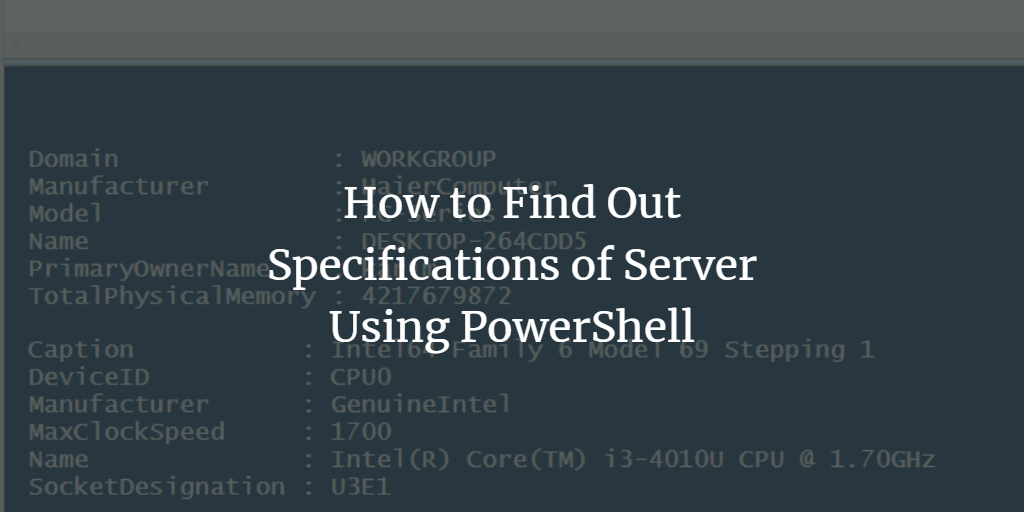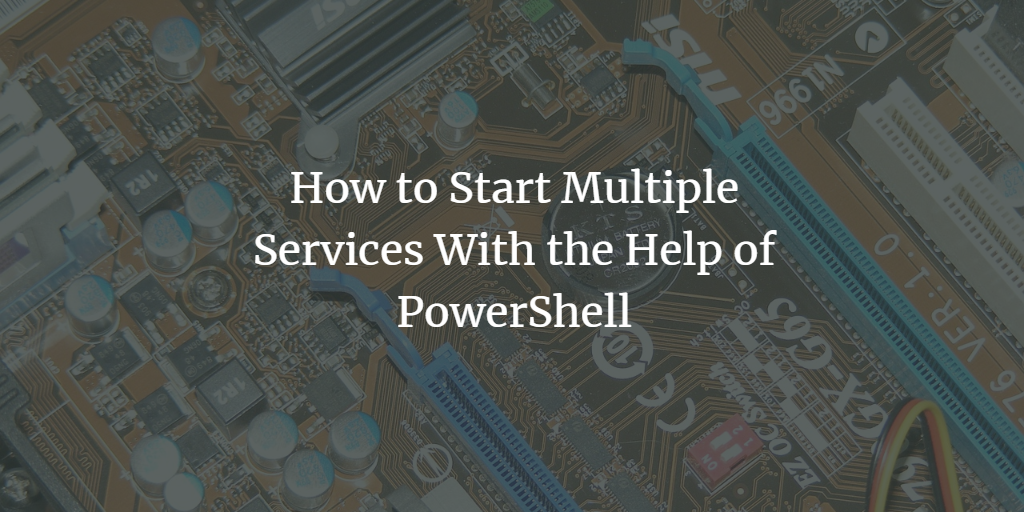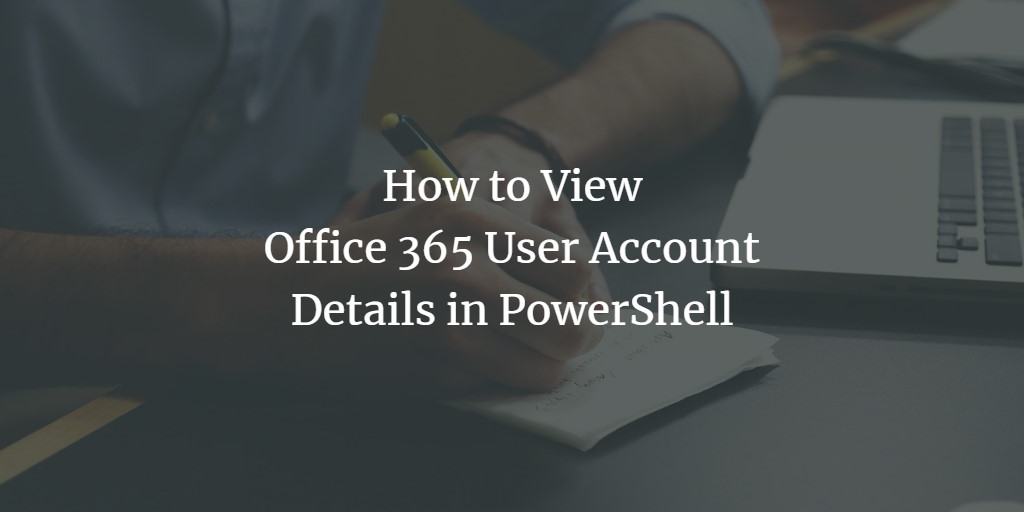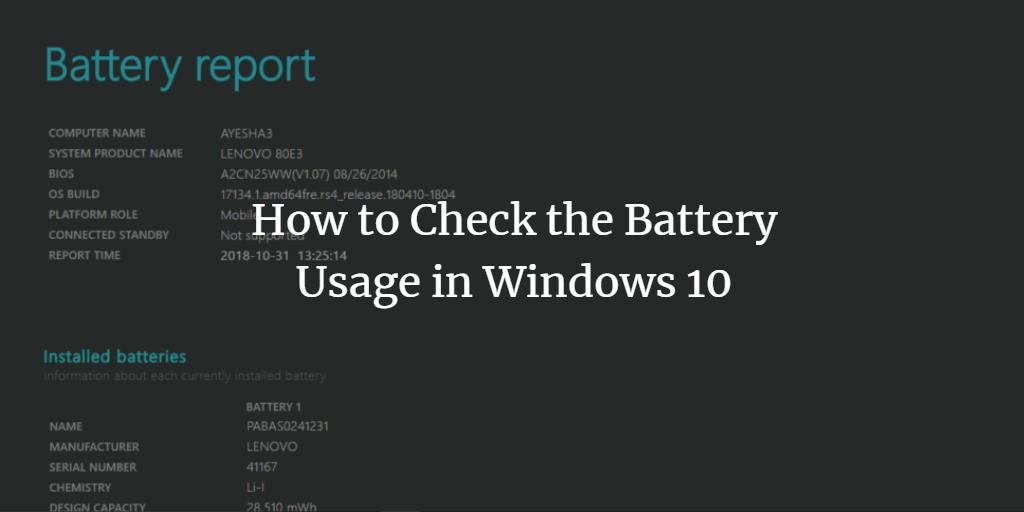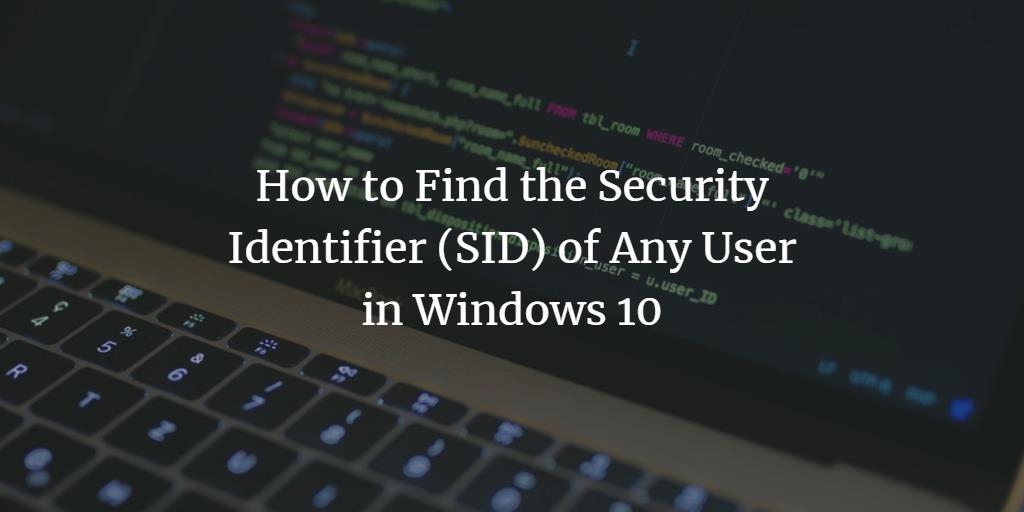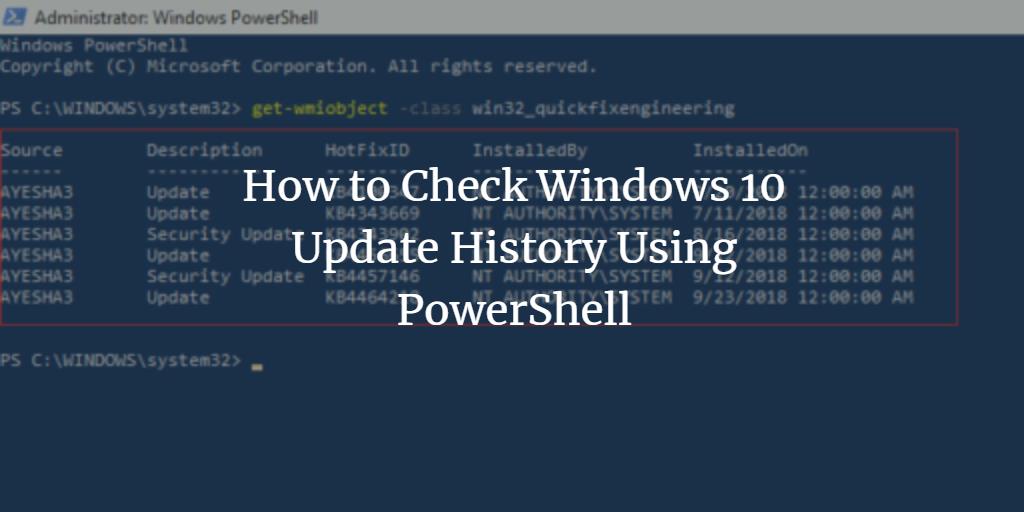How to Find Out Specifications of Server Using PowerShell
When you are running a Windows server core version and you need to find out the specs of your server then this tutorial will show you how to do that with a small PowerShell script. Get Server Details with PowerShell Step 1. Open PowerShell with elevated privileges. Step 2. Execute the following two commands (as ... Read more