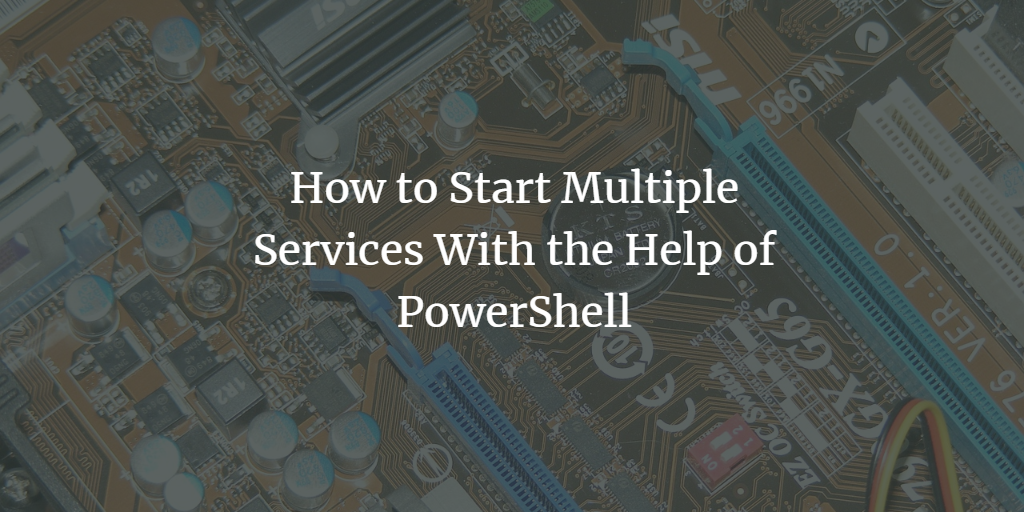This short guide will show you how to start multiple services simultaneously with the help of PowerShell.
Start Multiple Services or Applications with PowerShell
1. Open PowerShell with administrative privileges.
2. Execute the following command (Suppose when you are required to search all exchange related services and start them, just replace the parameter).
Get-Service "*Exchange*" | Start-Service
The | (pipe) option allows you to concatenate multiple commands into a single PowerShell command.