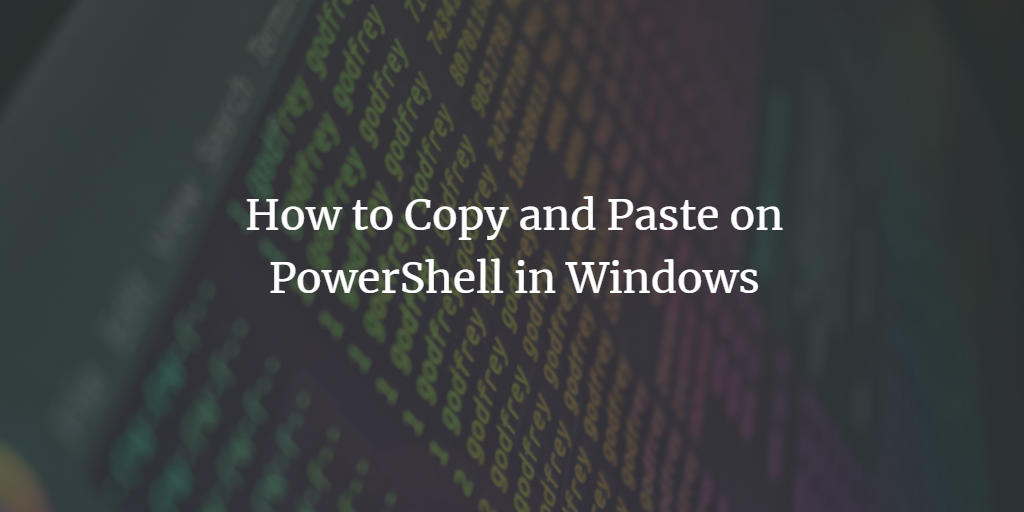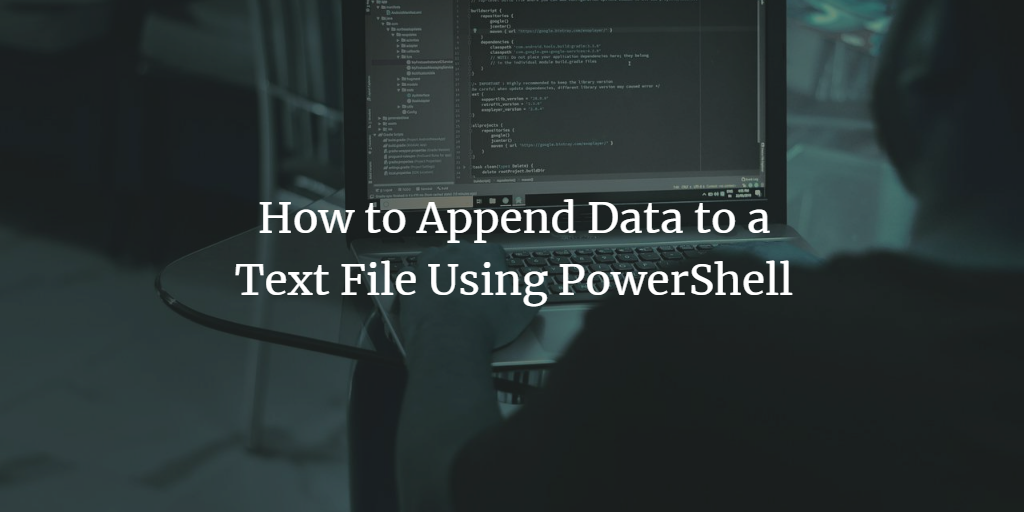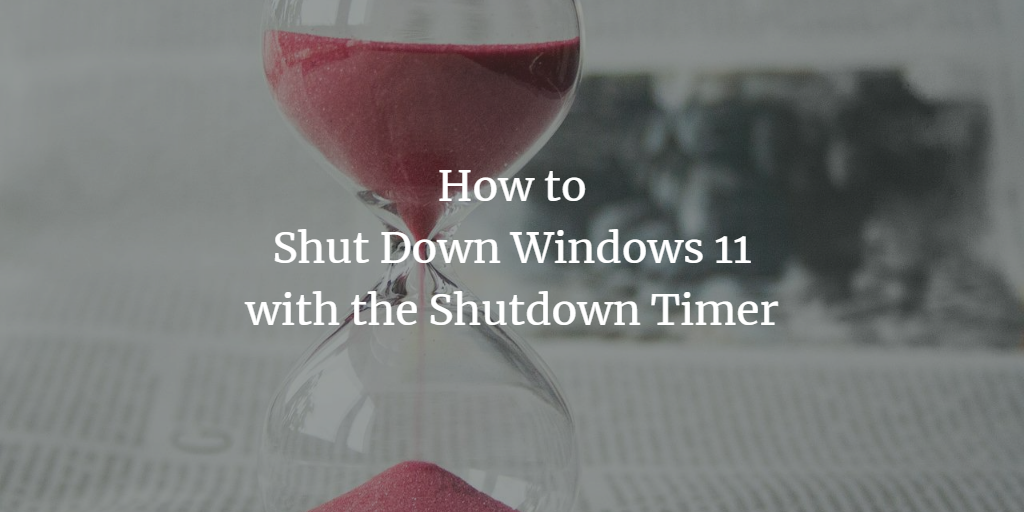PowerShell: How to Create an AD User in a Specific OU
Creating an Active Directory (AD) user in a specific Organizational Unit (OU) using PowerShell involves several steps. Before proceeding, ensure you have the appropriate permissions to create users in Active Directory and that the Active Directory module for Windows PowerShell is installed and imported into your PowerShell session. Import the Active Directory Module First, open ... Read more