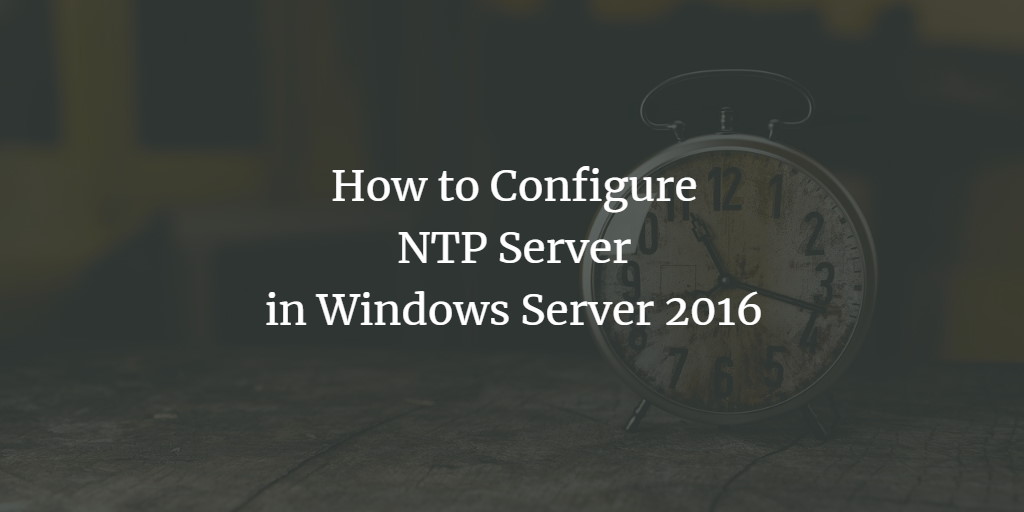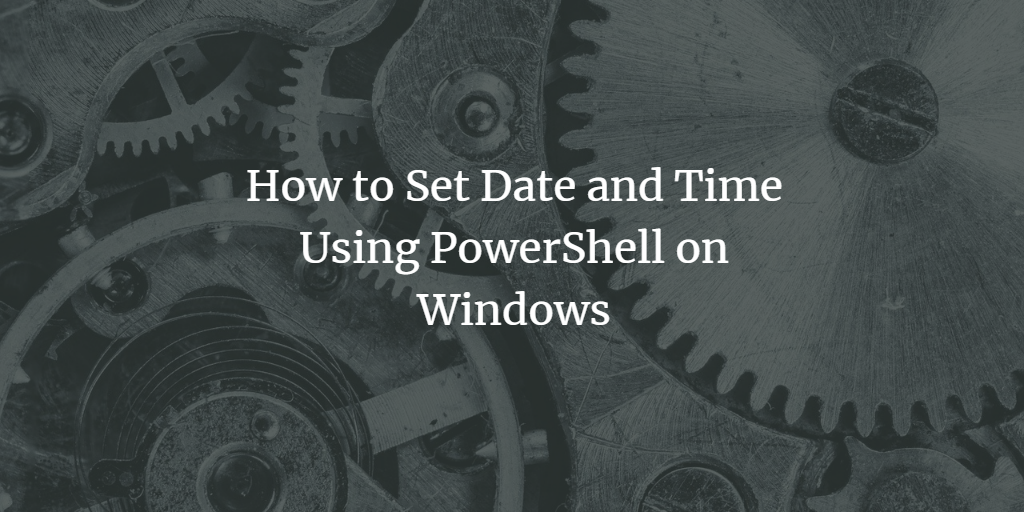How to Get Operating System Details with PowerShell on Windows
In this guide, I will show you how to get details of your operating system using PowerShell on Windows platforms. This works in Windows Desktop and Server environments. The examples show you how to get the operating system name, its architecture (32-bit or 64-bit), and the host machine's name. Get OS Details using PowerShell Initiate ... Read more