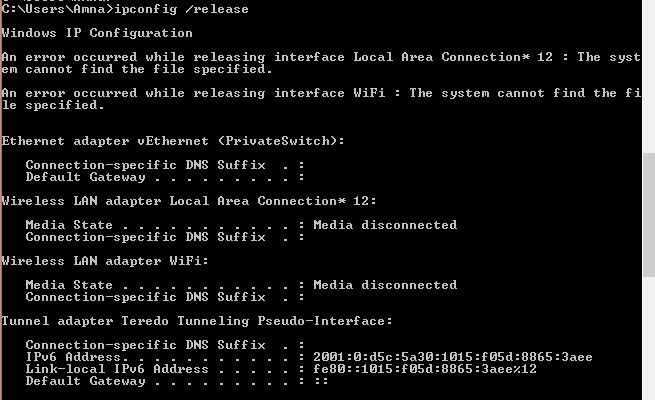The following steps will walk you through the procedure to discard the current IP configuration and request a new one from a DHCP server. These steps can only be applied if a network adapter is configured to obtain an IP address automatically (DHCP). The steps will work on all recent Windows versions (7 - 11).
What is a DHCP lease, and why might I need to release and renew it?
A DHCP lease refers to temporarily assigning an IP address to a device on a network by the DHCP server. Releasing and renewing a DHCP lease can resolve network connectivity issues, such as IP address conflicts or after changes to the network configuration.
Releasing a DHCP Lease
Step 1: Open a command prompt
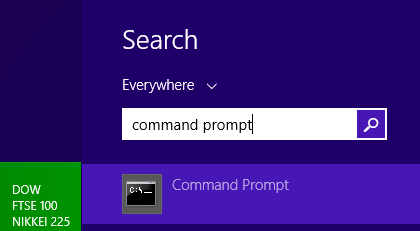
Step 2: Type ipconfig /release
Renewing a DHCP Lease
Step 1: Open a command prompt
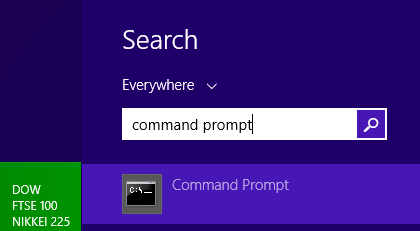
Step 2: Type in ipconfig /renew
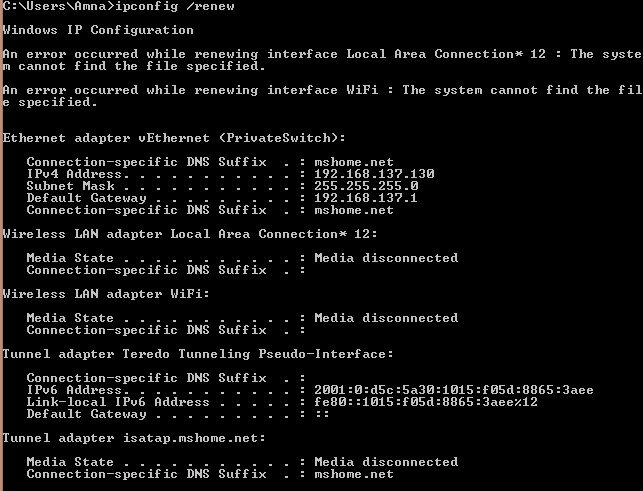
Releasing and renewing a DHCP lease is a straightforward process in Windows, usually done for troubleshooting network issues. For persistent problems, consider consulting with a network specialist or your ISP.
Frequently Asked Questions
Can I release and renew a DHCP lease on a specific network adapter?
Yes. Use ipconfig /release [adapter name] and ipconfig /renew [adapter name].
Replace [adapter name] with the name of the network adapter you wish to renew. You can find the adapter name by running ipconfig /all.
What should I do if I get an error while trying to release or renew the lease?
Ensure you are running the Command Prompt as an administrator. If the problem persists, there might be an issue with the network adapter drivers or the DHCP server. Try restarting your computer and router.
How long does a DHCP lease last?
The duration of a DHCP lease is configured by your network administrator or Internet Service Provider. It can vary greatly, ranging from minutes to several days.
Will releasing and renewing my DHCP lease change my IP address?
It might. When you renew your lease, the DHCP server may assign a new IP address based on availability and the lease policy.
Is it safe to release and renew a DHCP lease?
Yes, it's a standard procedure and safe to perform. It does not harm your computer or network.
Can I automate the DHCP lease renewal process?
Windows automatically renews DHCP leases at regular intervals. Manual intervention is typically only needed for troubleshooting.
What if I cannot connect to the internet after renewing my DHCP lease?
Check your network cables and router. If other devices are connected, the issue might be with your computer's network settings or hardware. Restarting your computer can often resolve such issues.