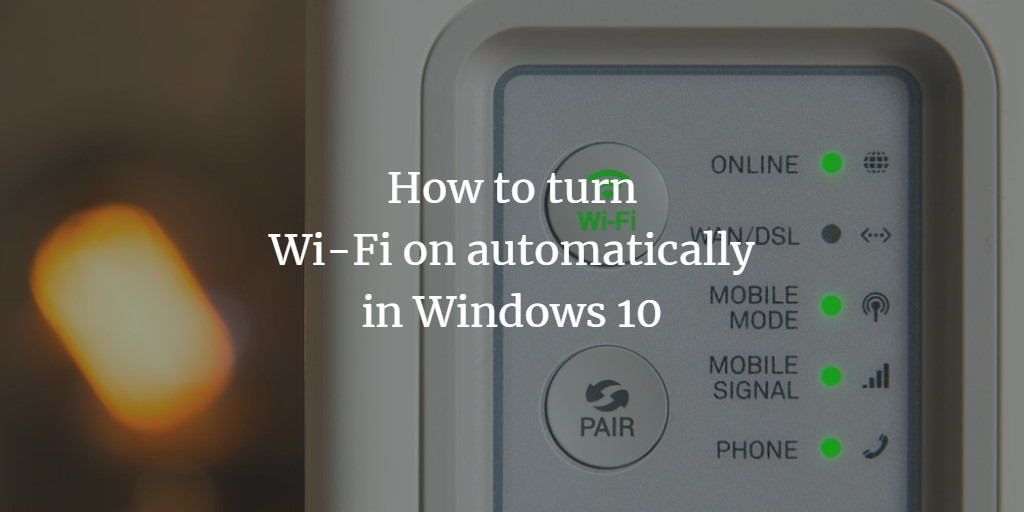You might like to turn off your Wi-Fi to save battery power on an airplane or elsewhere without Wi-Fi. You can now have your computer instantly re-enable your Wi-Fi with Windows 10’s Update, so you don’t have to recall to do that later. There are two methods to turn on Wi-Fi automatically. The first is through the taskbar and the other is through settings. In this article, we will guide you through the whole procedure to turn on your Wi-Fi automatically in Windows 10.
Turn your Wi-Fi on automatically in Windows 10
There are two methods to turn your Wi-Fi on automatically:
- Taskbar Method
- Settings Method
Taskbar Method
To turn on Wi-Fi automatically through the taskbar, follow this procedure step by step:
Click on the Wi-Fi icon which is on the right corner of the taskbar as follows:
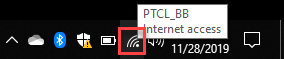
As you will click the Wi-Fi icon, the following menu will open at the right side of the screen:
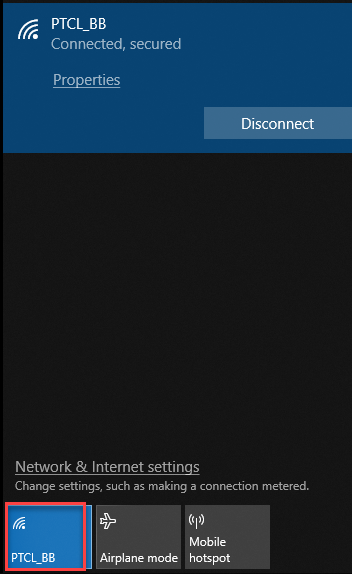
To disable the Wi-Fi, click on the Wi-Fi option as highlighted in the above icon. As soon as you will click the Wi-Fi icon, the following options will appear:
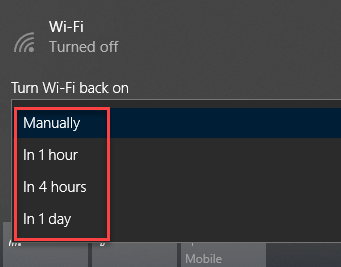
Now click on the drop-down named Turn Wi-Fi back on and choose the option of your choice to turn back on Wi-Fi.
Settings Method
To turn on Wi-Fi automatically through settings, follow this procedure step by step:
Click the Search button. Type Settings in the search bar and choose the option as follows:
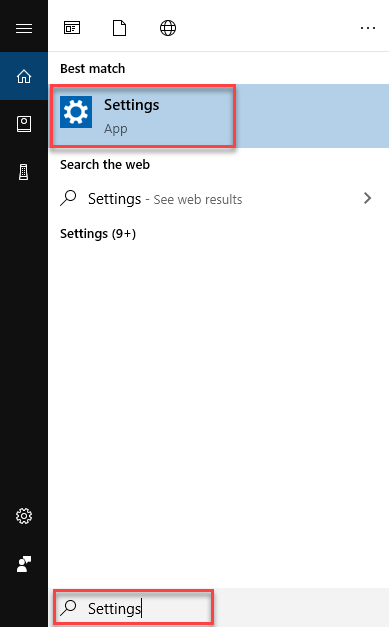
As you will choose the Settings option, Windows Settings will appear like this:
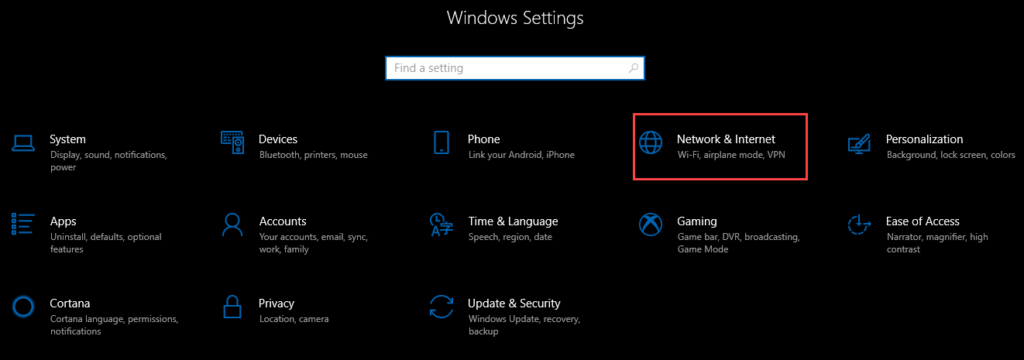
Now choose Network & Internet option as highlighted in the above image. The following screen will appear:
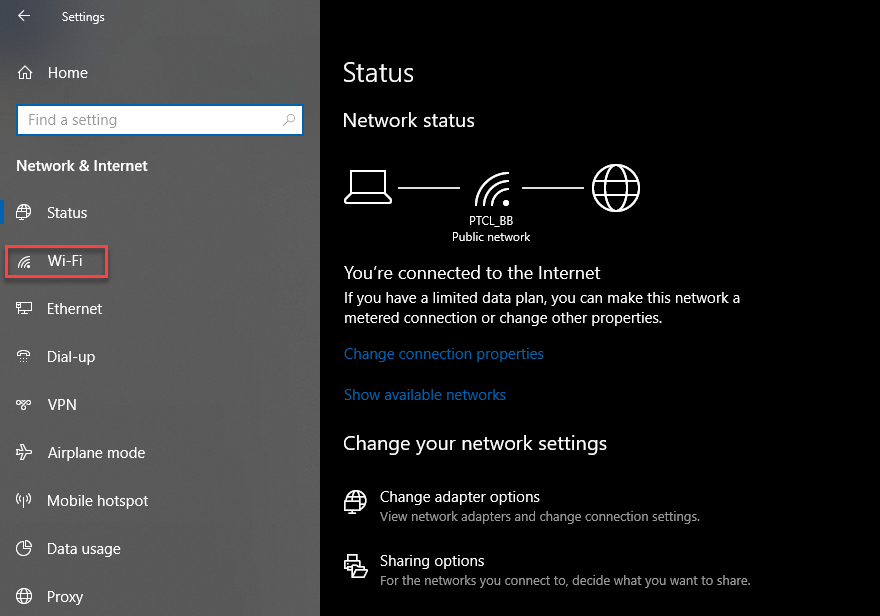
As you can see that the screen is divided into two parts. Select the Wi-Fi option from the left side of the screen as highlighted in the above image. As soon as you will choose the Wi-Fi option the following options will appear:
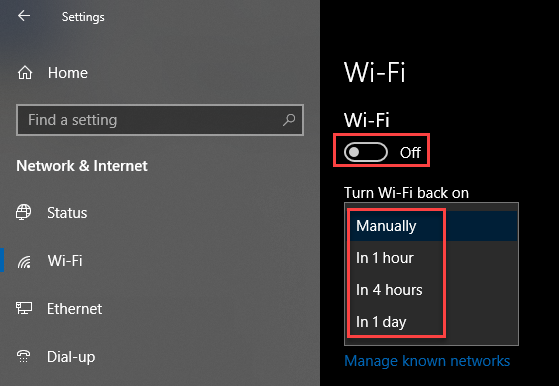
Turn off the toggle button named Wi-Fi. A drop-down named Turn Wi-Fi back on will appear. Choose the option of your choice that when you want to turn your Wi-Fi on.
Conclusion
By following these procedures you will be able to turn on your Wi-Fi automatically in Windows 10.