Many enhancements to the user interface are amongst the new features in Microsoft Office. They incorporated a background image to the title bar for each Office application, for example, an enhanced dark scheme. It is easy to personalize the context and style of the Office applications. In this article, we will guide you through the whole procedure to customize the Title Bar theme in Microsoft Office for Windows 10.
Customize the Title Bar theme in Microsoft Office for Windows 10
To customize the Title Bar theme in Microsoft Office for Windows 10, follow this procedure step by step.
Click the Search button. Type Word in the search bar and choose Word 2013 option as the following image is showing.
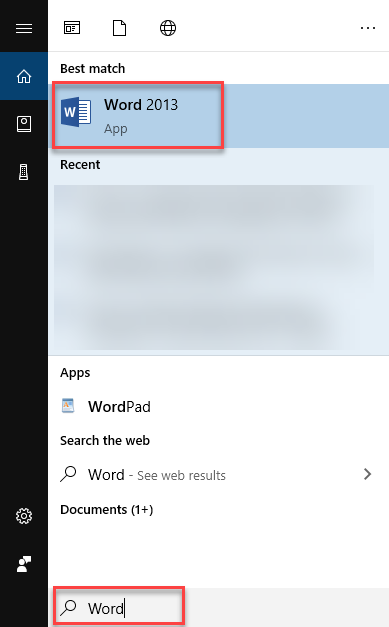
As soon as you will choose the Word 2013 option, the following screen will appear.
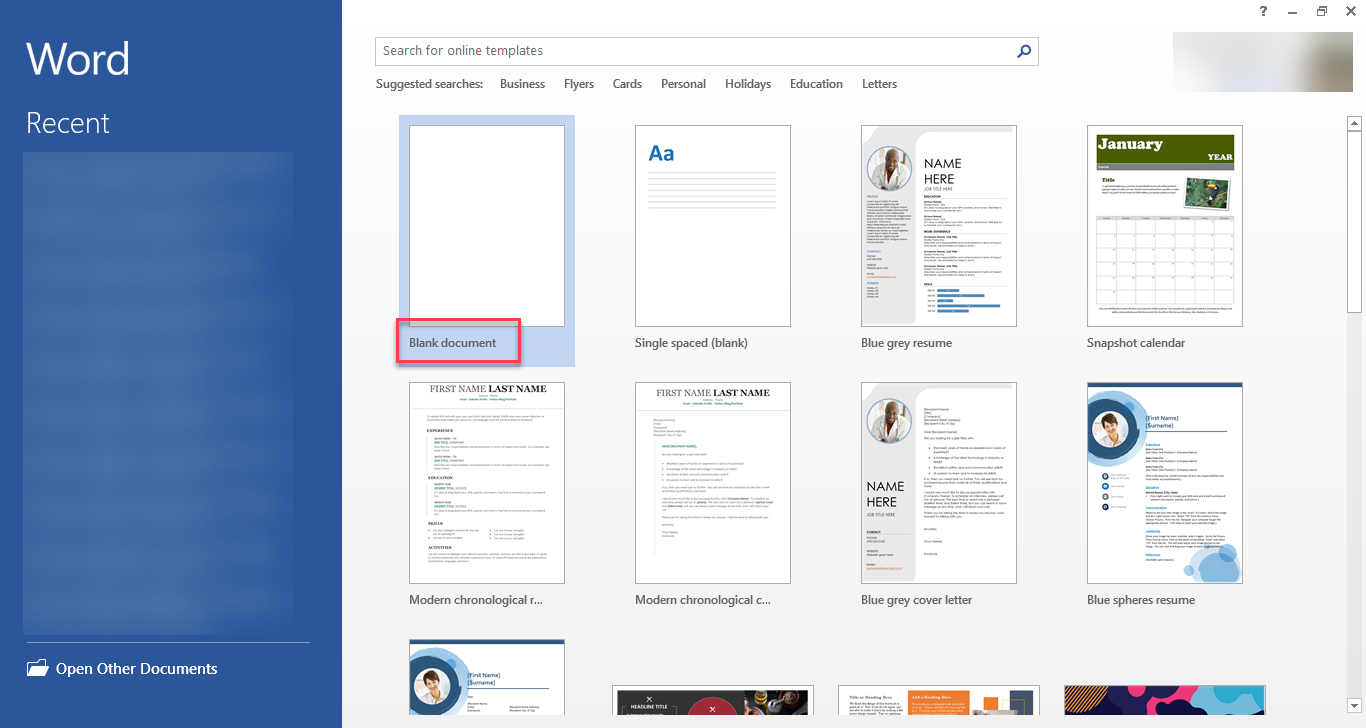
Click on any template which you want to open e.g. Blank document as highlighted in the above image. After this, the screen will look like this.
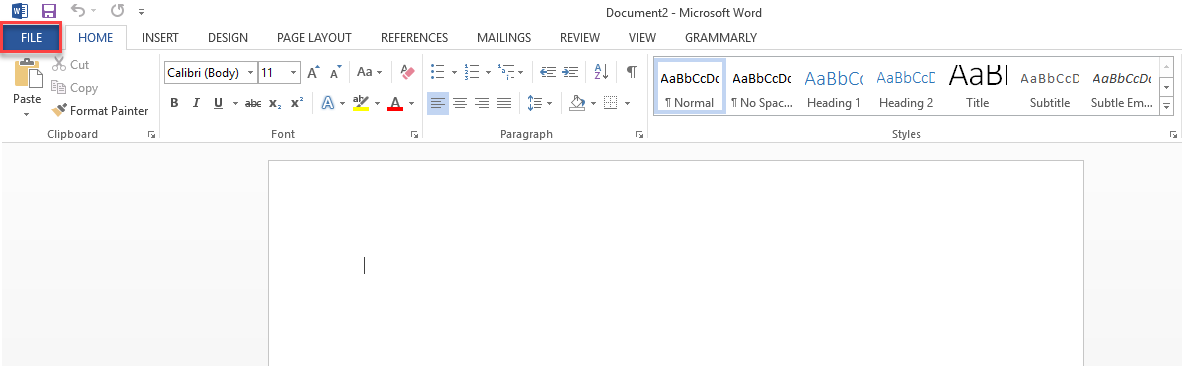
Click the File menu at the left corner of the screen as highlighted in the above image. As soon as you will click the File menu, the screen will look like this.
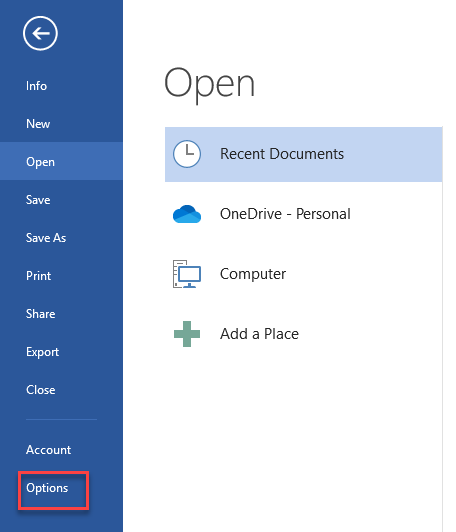
Now click the Options as highlighted in the above image. After clicking the Options menu, the following dialogue box will open.
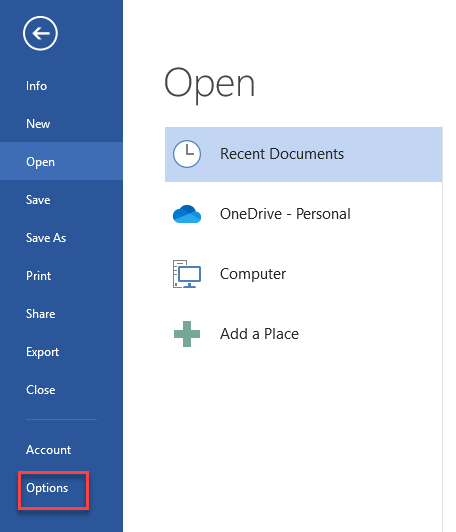
After clicking the Options, the following dialogue box will appear.
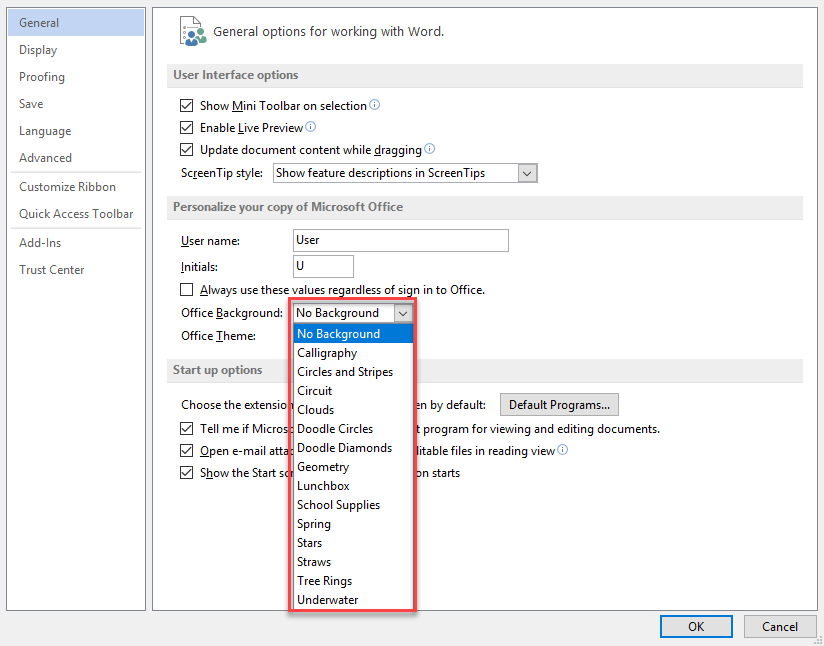
Click the Office Background drop down and choose any background from the opened list as highlighted in the above image. After this, you can also choose Office Theme by the drop down as the following image is showing.
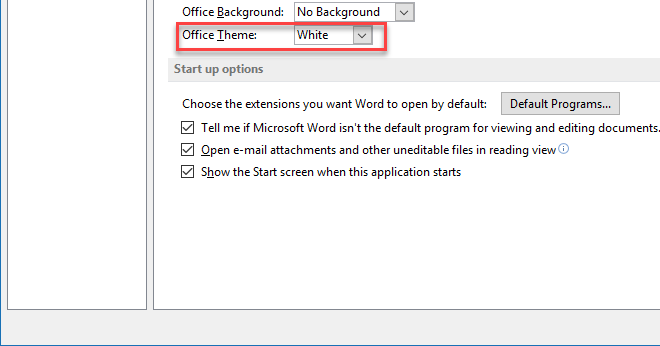
After choosing the background and theme, click the Ok button as the following image is showing.
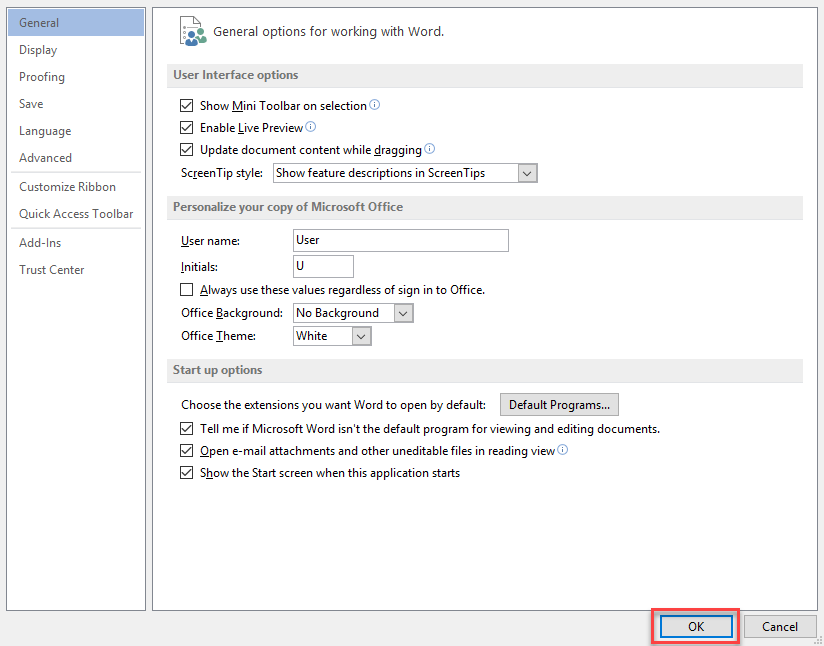
As soon as you click the OK button, the selected background and theme will be applied to the Title Bar.
This background and theme will be applied to all Office applications. You cannot choose a different theme and background for each application.
Conclusion
By following this procedure, you will be able to customize the Title Bar theme in Microsoft Office for Windows 10.