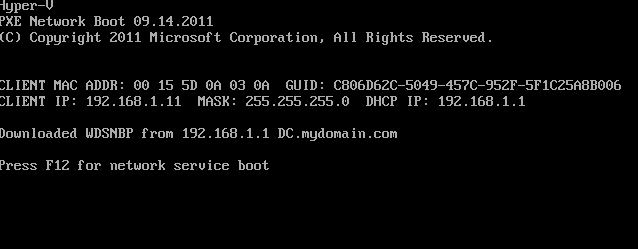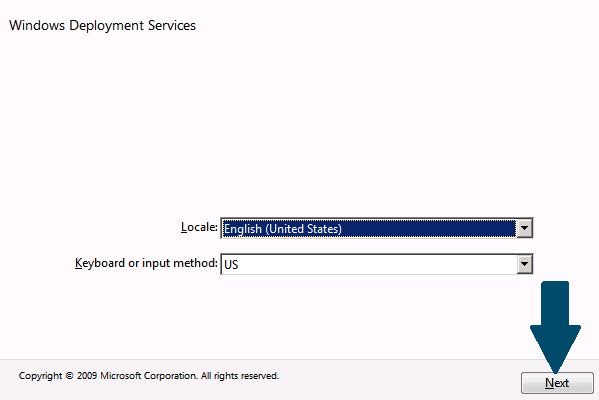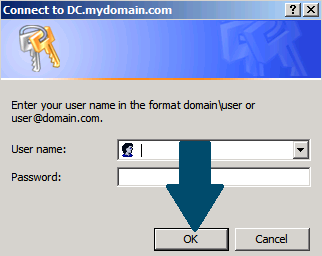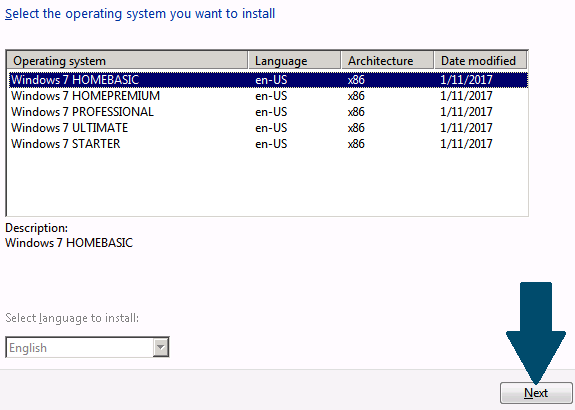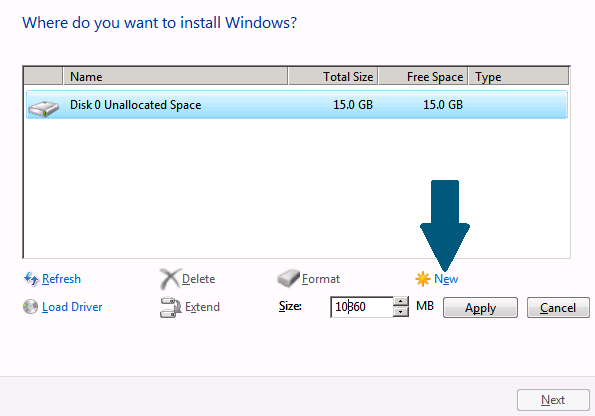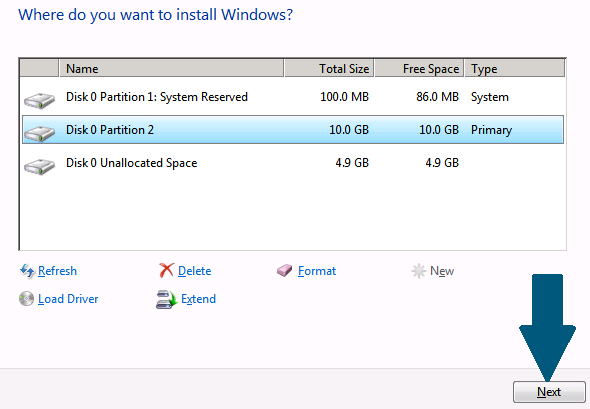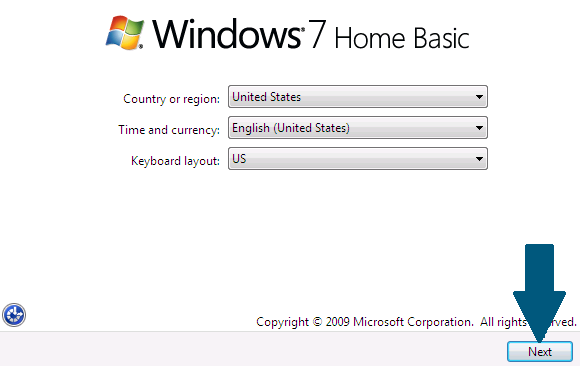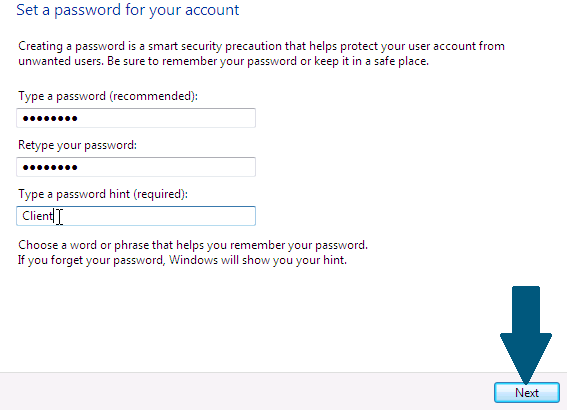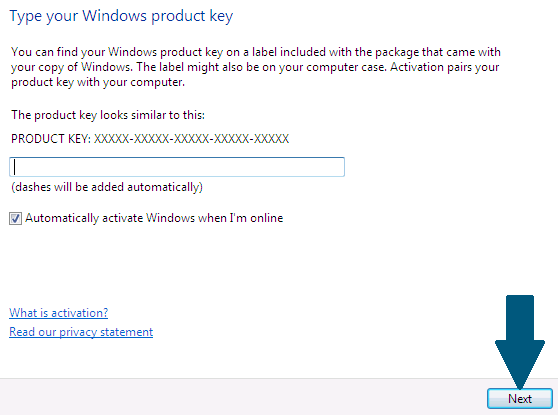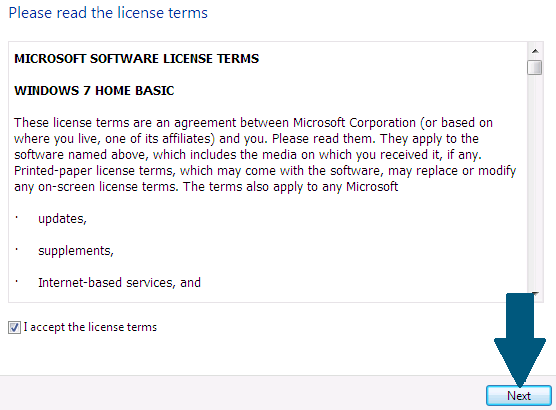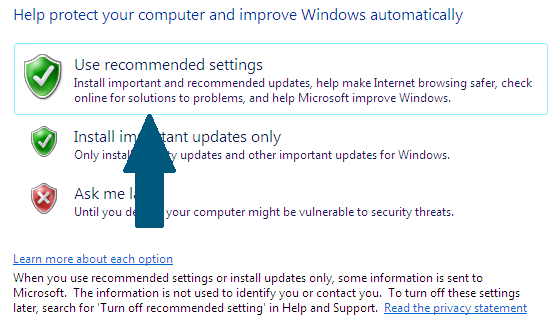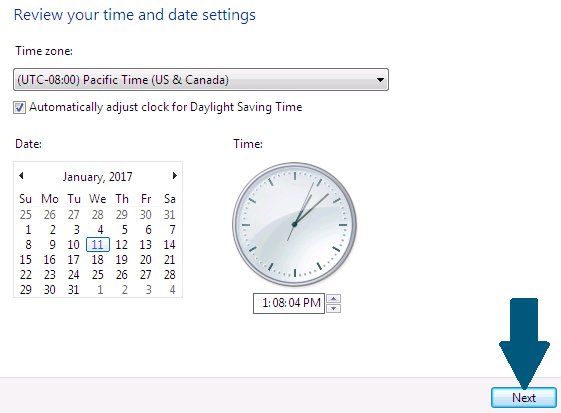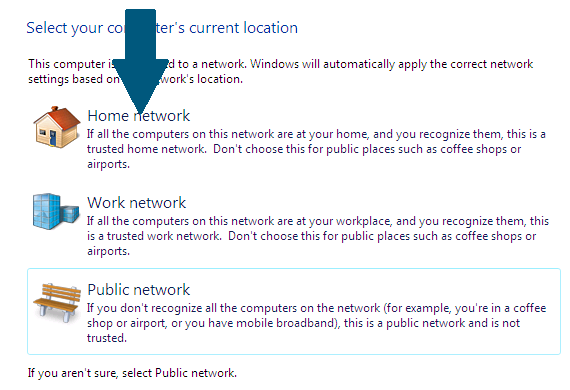In my previous tutorial, I have discussed how to install Windows 7 using a DVD. This tutorial focuses on installing Windows 7 using Windows Deployment Server.
Prerequisites
Ensure the following requirements for this tutorial are met:
- Your machine should be network bootable
Installing Windows 7 Using Windows Deployment Services
Step 1: Boot your system and when you are asked press F12 key to boot from network
Step 2: Choose language and keyboard or input method and click Next
Step 3: Enter the user name and password of WDS server in the format domain\user and click OK
Step 4: Choose the desired operating system from list and click Next
Step 5: Format and partition the hard disk by clicking New. Provide size in MB and click Apply
Step 6: Choose the desired partition where you want to install your windows
Step 7: Choose country or region, time and currency and keyboard layout. When you click Next windows will take a moment to copy files from WDS server
Step 8: Provide password and password hint to be used in case you forgot it
Step 9: Provide the license key of windows which can be found on cover page of your copy of windows
Step 10: Read the license terms and accept them by checking the text box and click Next
Step 11: Click Use recommended settings
Step 12: Adjust your time zone, date and time according to your geographical location. Click Next
Step 13: Click Home network and you are done with setting Windows 7 on your machine
Conclusion
We have successfully deployed Windows 7 using Windows Deployment Server. Although, this method could take more time as compared to the traditional method of using a DVD since files are copied from WDS server over the network.