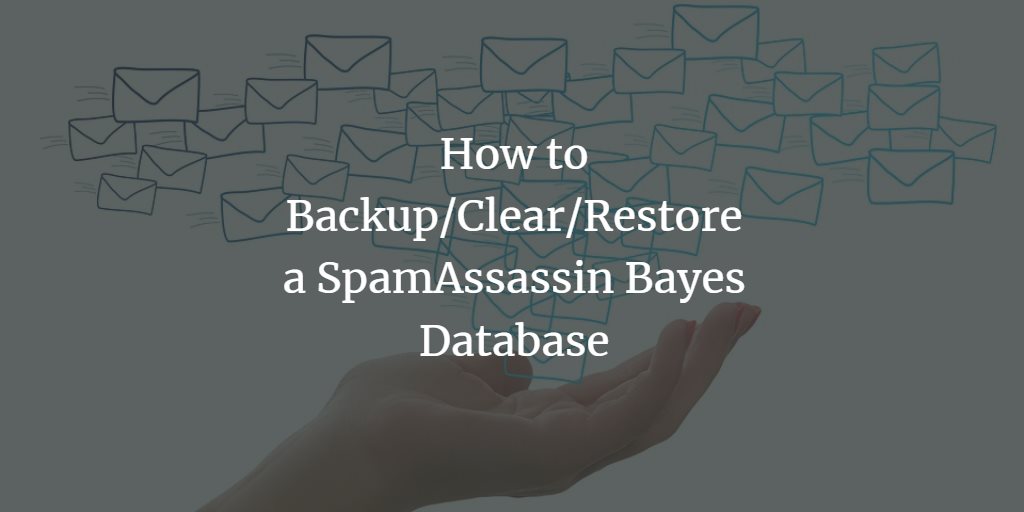Sometimes you might have to work with the Spamassin Bayes Token database. This is the database that is used by the SpamAssassin Self Learning (Bayesian) Classifier to store the ham and spam tokens. This tutorial will show you how to make a backup of that database. E.g. when you want to move it to a new server. It will show you how to clear the database in case that it learned wrong tokens and how to restore the Bayes database from a backup. All these tasks can be performed with the sa-learn command.
I've tested the steps below on an ISPConfig 3 server with Debian Linux which uses SpamAssassin and Amavisd for spam scanning. If you are using an Ubuntu system, prepend the command 'sudo' to all commands.
Backup SpamAssassin Bayes Database
The command to back up the Bayes database is:
sa-learn --backup > /tmp/bayes.db
The command will store the backup in the file /tmp/bayes.db. This command needs to be run under the username that created and uses the database. On systems that use Amavis (e.g. an ISPConfig 3 server), this user is named 'amavis'. I will use the su command here:
su amavis -c 'sa-learn --backup > /tmp/bayes.db'
This command executes the sa-learn backup command as user amavis and stores the backup file in the /tmp folder of your server.
Restore SpamAssassin Bayes database
The command to restore the content of the SpamAssassin Bayes database is:
sa-learn --restore /tmp/bayes.db
In my case, I had to run this command as amavis user, so the command that I run us:
su amavis -c 'sa-learn --restore /tmp/bayes.db'
Clear SpamAssassin Bayes Database
The Command to clear the Bayes database is:
sa-learn --clear
This command needs to be run as the user which created the database. In my case, this user is 'amavis'. the command to run sa-learn --clear as amavis user on Debian is:
su amavis -c 'sa-learn --clear'
That's all. Spamassassin/Amavis will start to learn new tokens now.