A couple of Windows 10 users recorded an unusual problem in which the right-click context menu pops up unexpectedly without any user intervention. The majority of affected users report that this issue occurs at random moments, without any evident trigger. While the issue on Windows 10 is much more general, a few users are complaining of the same problem that exists on Windows 7 and Windows 8.1. In this article, we will guide you through the whole procedure of different methods to resolve Right-click on Windows 10 randomly popping up a menu.
Resolve Right-click on Windows 10 randomly popping up menu
To resolve Right-click on Windows 10 randomly popping up menu, follow these procedures step by step.
Click the Search button on the taskbar. Type Run in the search box and then click the Run option as the following image is showing.
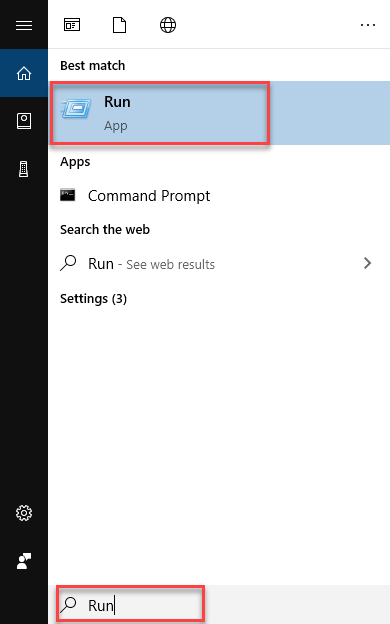
As soon as you click the Run option, the following dialogue box will appear.
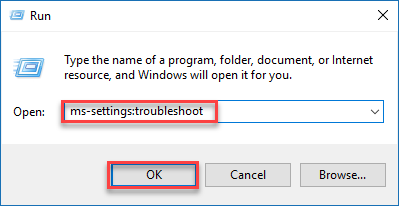
Type ms-settings:troubleshoot in the Open textbox and then click the OK button as highlighted in the above image. As soon as you click the OK button, the following screen will appear.
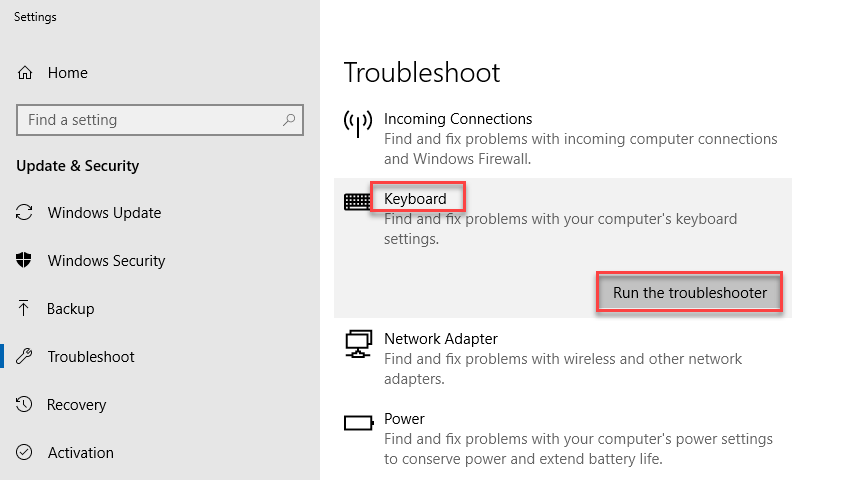
Scroll down the screen and click the Keyboard option. Then a button named Run the troubleshoot will appear, click on it as highlighted in the above image. Then the following dialogue box will appear.
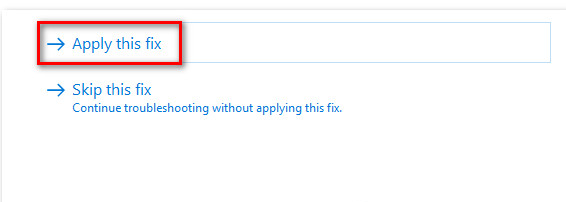
Click the Apply this fix option as highlighted in the above image. Once you have enforced the repair strategy, restart the computer and see if the problem will be resolved at the next startup.
Method #2
Click the Search button on the taskbar. Type Control Panel in the search box and then click the Run option as the following image is showing.
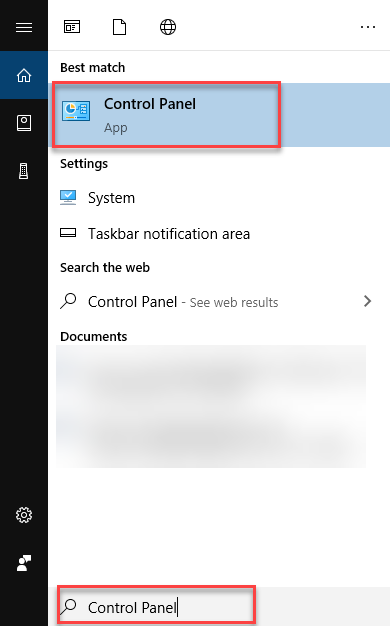
As soon as you click the Control Panel option, the following screen will appear.
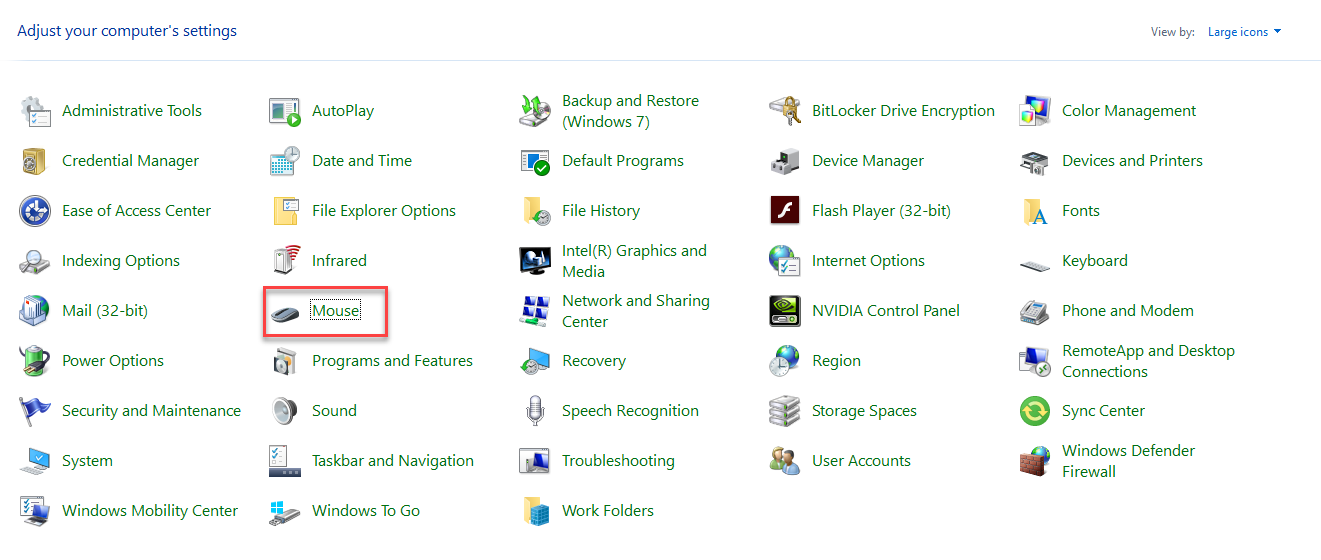
Click the Mouse option as highlighted in the above image. As you click the Mouse option, the following dialogue box will appear.
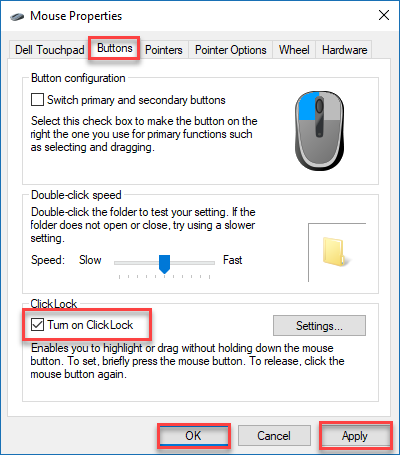
Click the Buttons tab and then check the Turn on Click Lock checkbox. After that, click the Apply and then OK button as highlighted in the above image. Restart the computer to make the changes.
Conclusion
By following any of these procedures, you will be able to resolve right click on Windows 10 randomly popping up menu.