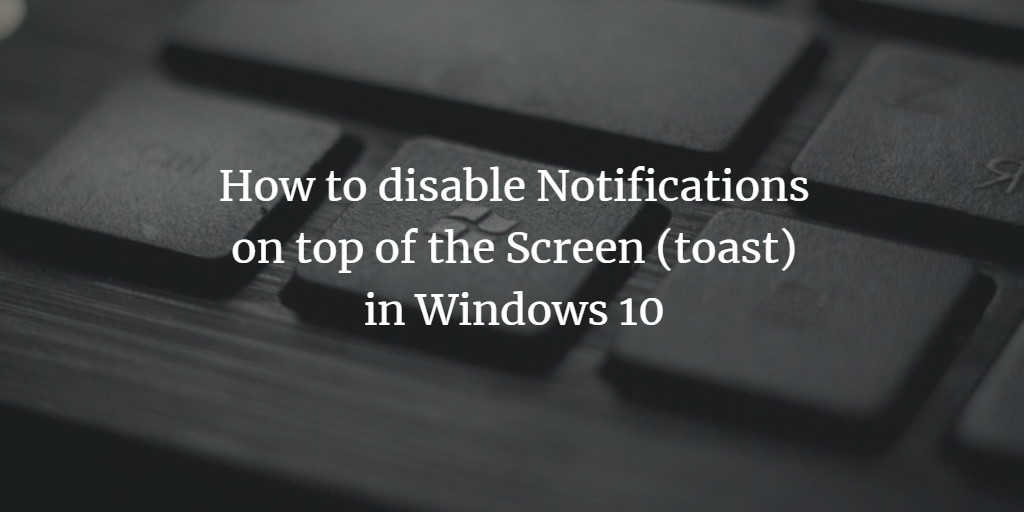Windows 10 now offers a new way to view notifications. Modern applications will produce notifications of toasts that appear at the top right of the screen. If you want that these notifications should not display, you can disable them. In this article, we will guide you through the whole procedure to disable notifications to toast in Windows 10.
Disable notifications to the top of the Screen (toast) in Windows 10
To disable notifications to toast in Windows 10, follow this procedure step by step.
Click the Search button on the taskbar. Type Run in the search box and then click the Run option as the following image is showing.
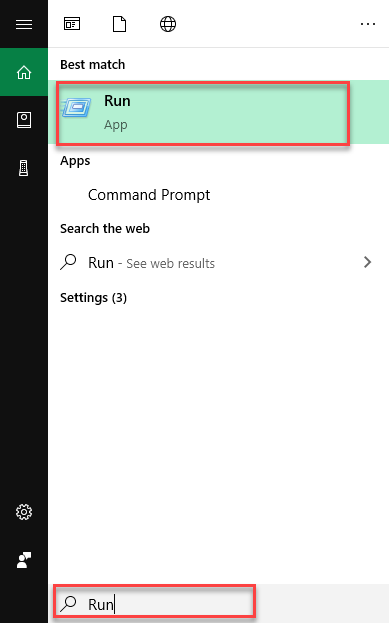
As soon as you click the Run option, the following dialogue box will appear.
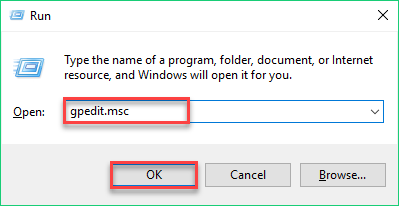
Type gpedit.msc within the Open textbox then click the OK button as highlighted within the above image. It will open the Local Group Policy Editor as the following image is showing.
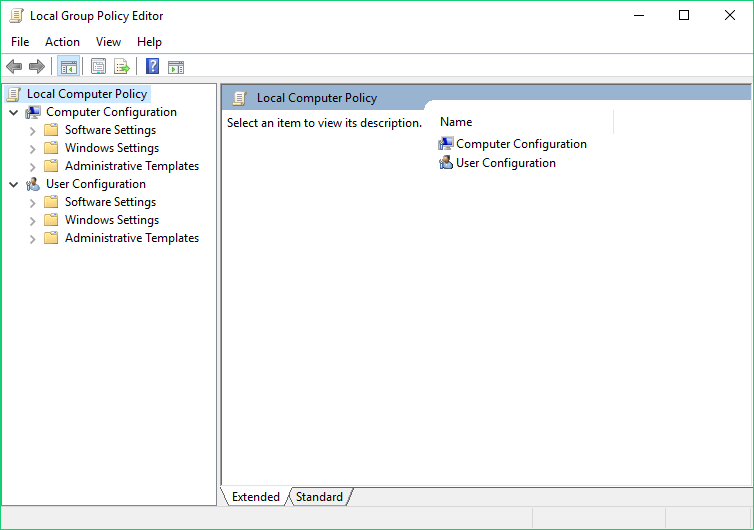
Navigate to the following path from the left side of the screen.
Local Computer Policy -> User Configuration -> Administrative Templates -> Start Menu and Taskbar -> Notifications
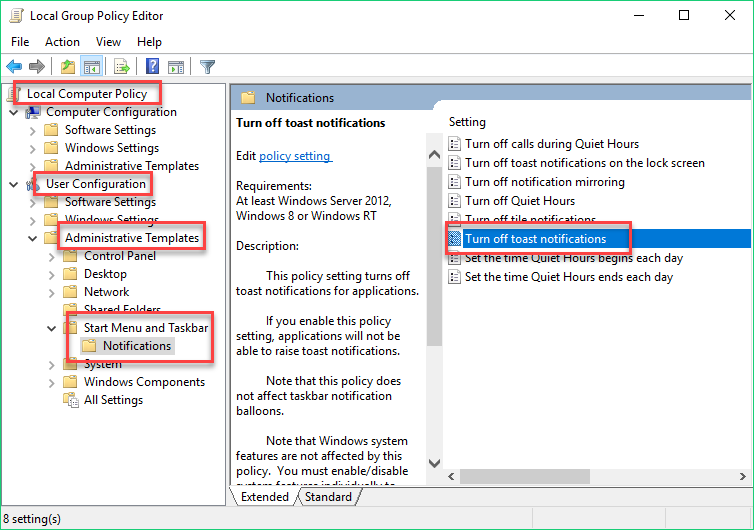
As you click the Notifications option from the left side of the screen, the right side will show some options as highlighted in the above image. Now locate the Turn off toast notifications option and double click on it as you can see in the above image. As soon as you double click the Turn off toast notifications option, the following dialogue box will appear on your screen.
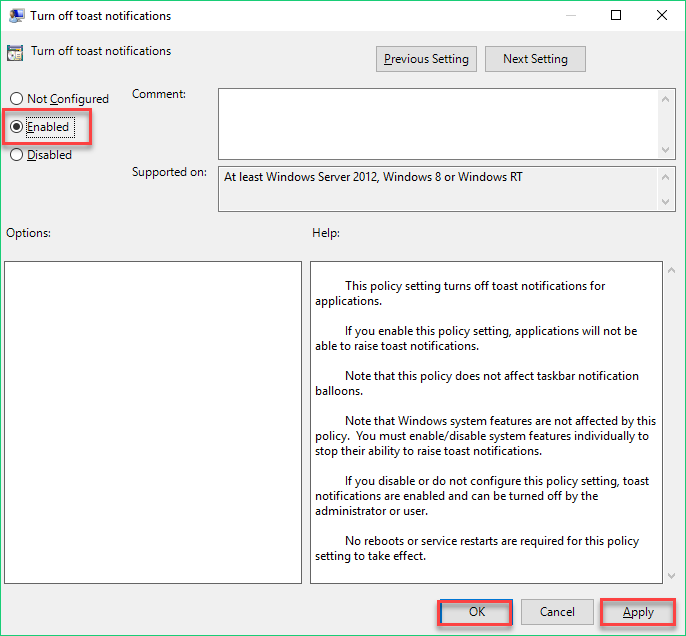
Now click the Enabled radio button from the appeared dialogue box. After that, click the Apply and then OK button as highlighted in the above image.
If you want to enable the notifications to toast, you can follow the same procedure. The only difference would be that you need to select the Disabled radio button instead of enabled. Your toast notifications will be turned on.
Conclusion
By following this procedure, you will be able to disable notifications to toast in Windows 10.