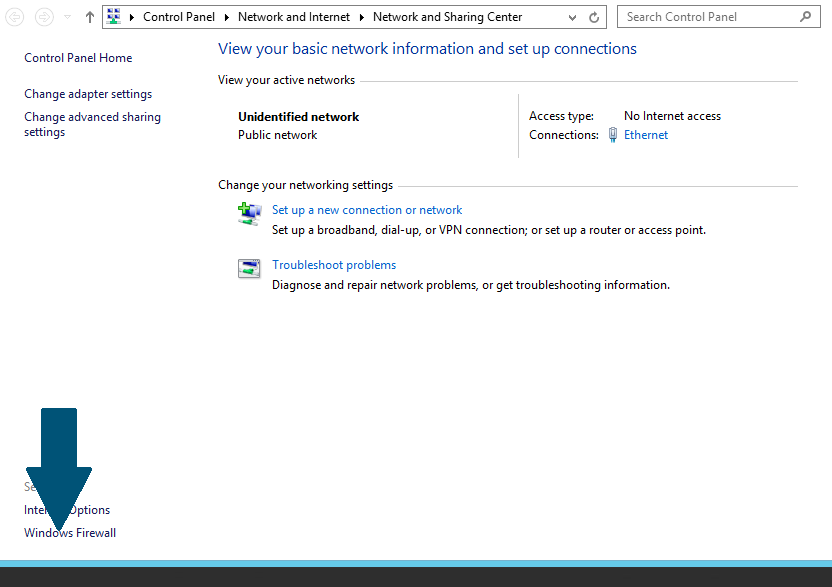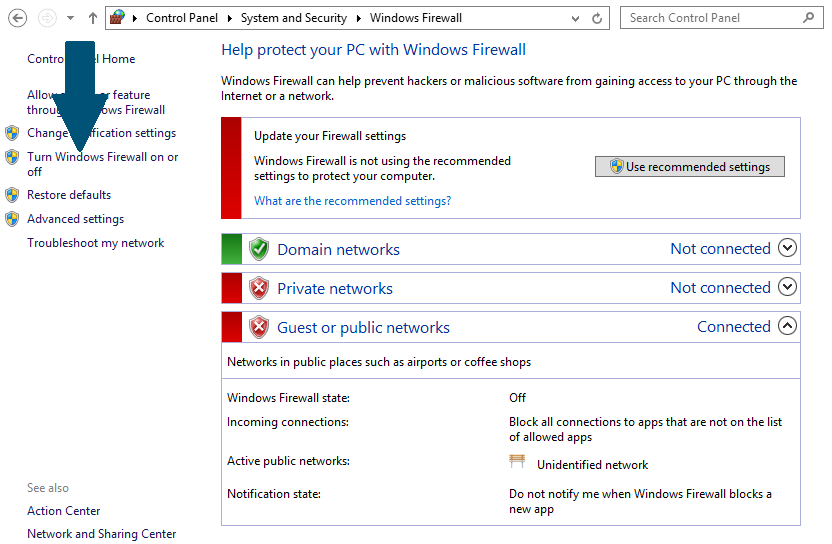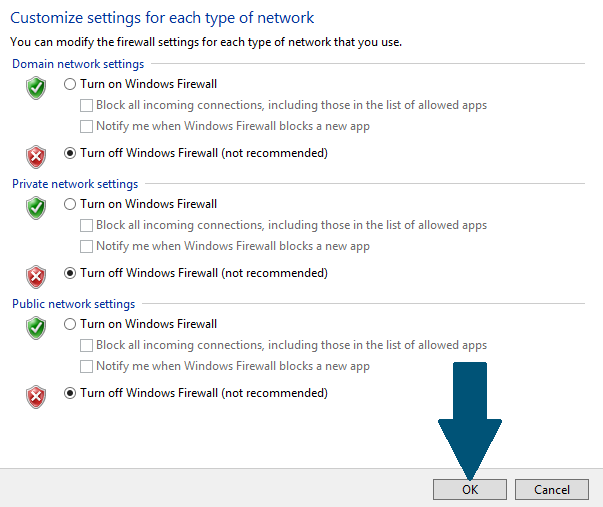This tutorial explains how you can turn of the Windows Firewall on Windows Server 2012 R2
Step 1:On a task bar, locate a computer icon and right click it. Scroll to Open Network and Sharing Center and click it.
Step 2: Click Windows Firewall
Step 3: Click Turn Windows Firewall on or off
Step 4: Choose Turn off Windows Firewall from Domain network settings, Private network settings and Public network settings and click OK to finish turning off firewall