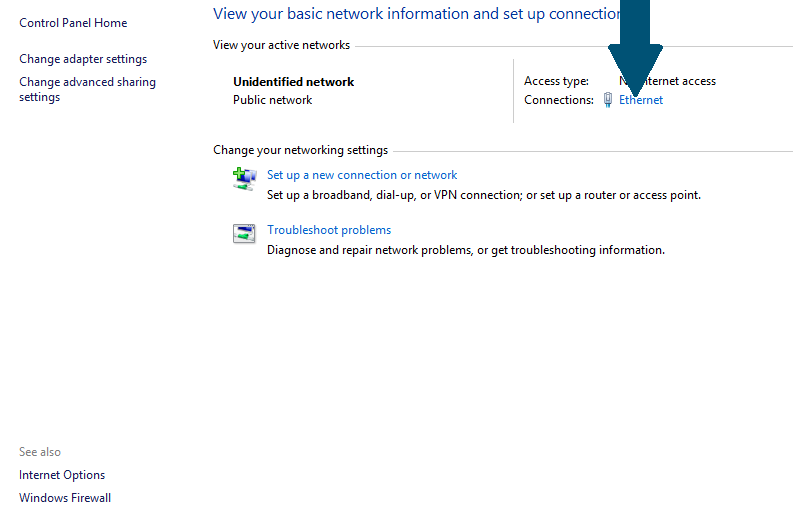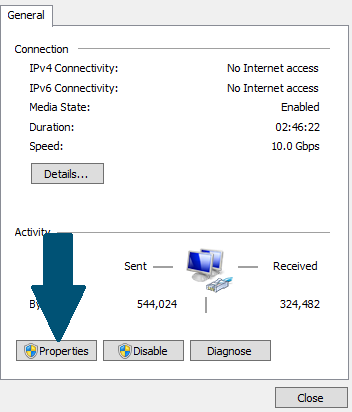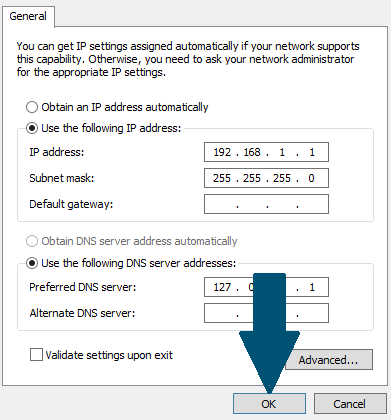Step 1: Right click a computer icon located on a task-bar and scroll to Open Network and Sharing Center and click it.
Step 2: Click Ethernet
Step 3: Click on Network Properties
Step 4: Provide IP address, subnet mask, and preferred DNS server and click OK to finish changing IP settings on your local machine