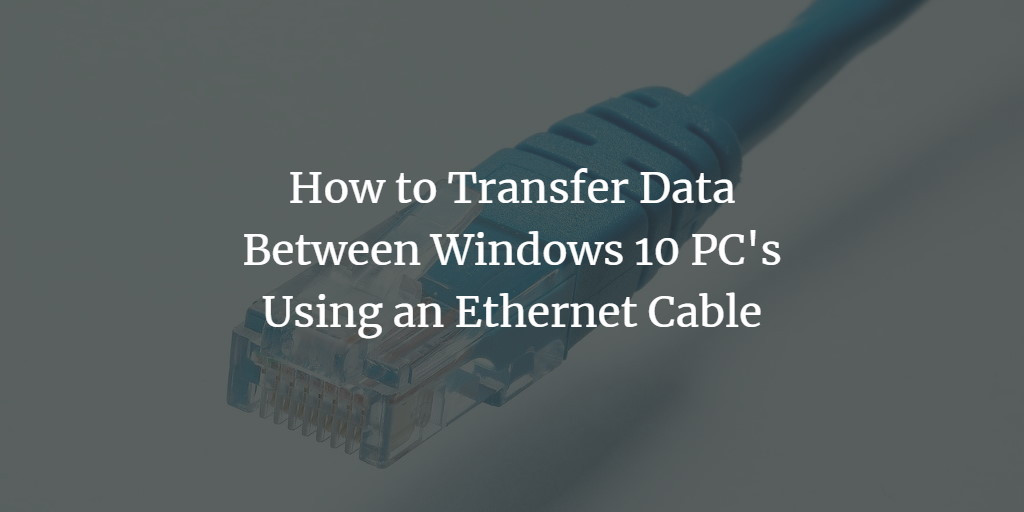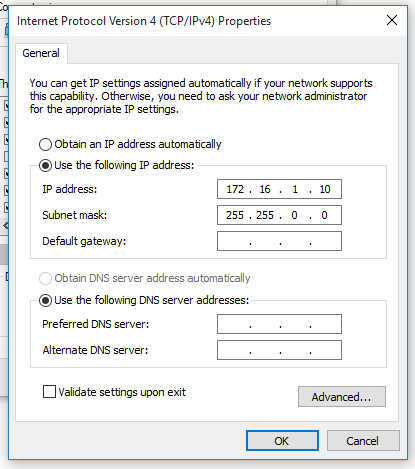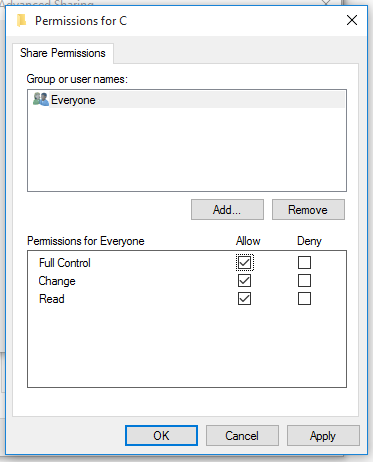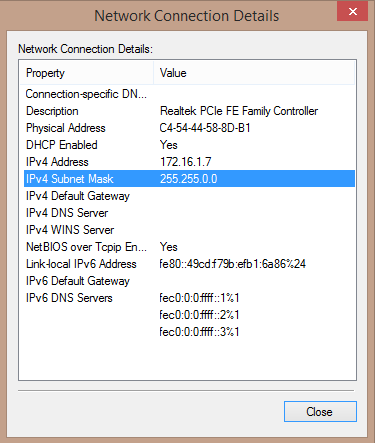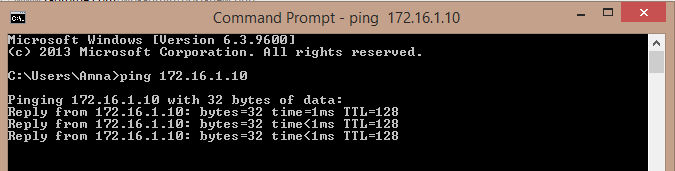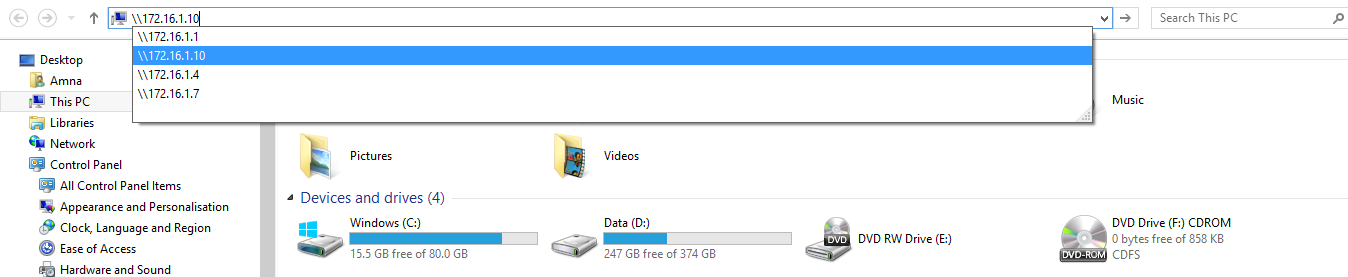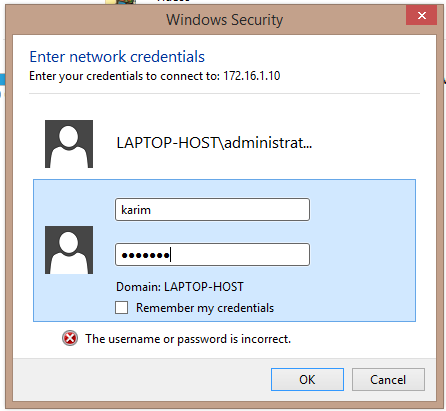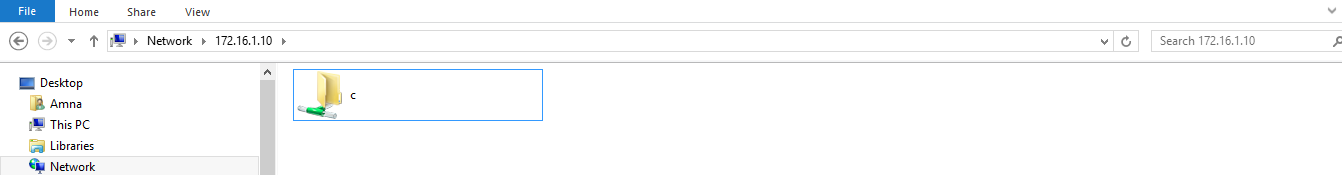I have mentioned various ways to transfer the data between two computers in this post. Transferring the data using an Ethernet cable is one of the fastest and cheapest methods. All you need is an Ethernet crossover cable (or a network switch plus two normal network cables) and NICs (Network card interfaces) on your computers which are built-in today in every PC.
Here is the step-by-step guide to transferring data from Windows 8/8.1/10 to Windows 8/8.1/10. In This example, I'll transfer data from a Windows 10 PC to a Windows 8.1 PC. The steps are the same for any combination of the mentioned Windows versions.
Transferring the Data from Windows to Windows using Ethernet
Step 1: Go to Windows 10 network settings and assign an IP address (172.16.1.10 in my case). You can assign any private IP address like 192.168.0.1 or 10.0.0.1 or the one that I've chosen.
Step 2: Right-click your C-drive (The drive you want to share, it can be any drive) -> Properties -> Sharing -> Advanced Sharing -> Check the box "Share this Folder" -> Permissions -> Choose Everyone -> give full control -> Click Apply and then OK
Step 3: Go to Windows 8.1 network settings (the other PC) and assign an IP address (I'll use 172.16.1.7 here), an IP address from a class B private network. You can assign any IP address from the Class B private pool.
Step 4: Ping the Windows 10 machine by typing ping 172.16.1.10 on Windows 8.1 command prompt to test the connection. Make sure the machine is pingable.
Step 5: Type \\172.16.1.10 in your file explorer on the second PC and press Enter to get a list of the shared drives of the first PC.
Step 6: Provide the username and password of the Windows 10 machine.
Step 7: You will see the shared C drive of Windows 10. You can copy, delete or write new data in it now.