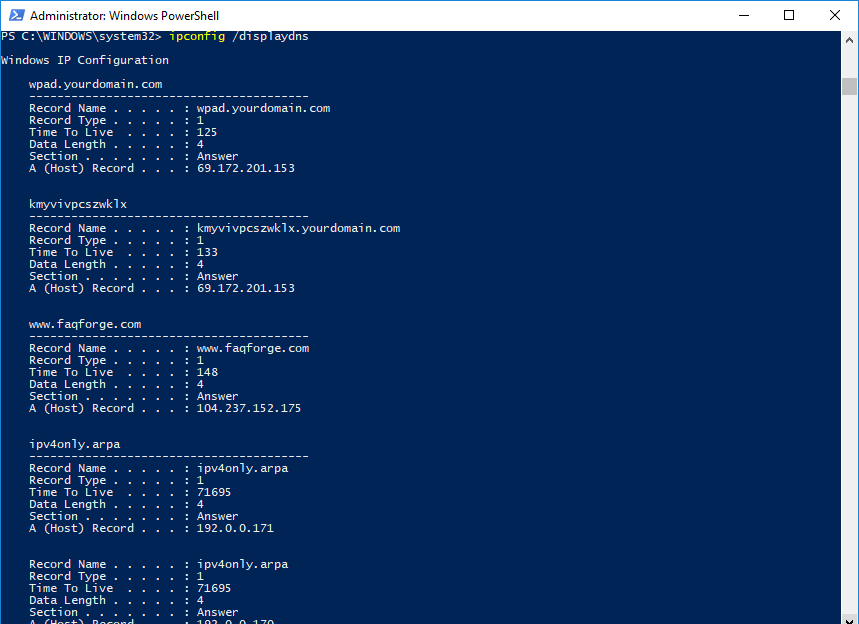What is DNS Client Resolver Cache?
When a DNS client sends a query to DNS server and receives a successful reply, it stores the query results in a cache. For subsequent queries, the client system checks the local cache and finds the matching entries. If it doesn't find, it sends the query to DNS server and when it receives the query results, saves it in a cache for later use. This increases performance by resolving the query very quickly and reducing network traffic between the DNS client and server.
How to View a DNS Client Resolver Cache?
To view the contents of DNS client resolver cache, open the PowerShell with administrative privileges and execute the following command.
ipconfig /displaydns
How to Flush and Reset a Client Resolver Cache?
To flush and reset a client resolver cache, open the PowerShell with administrative privileges and issue the following command.
ipconfig /flushdns