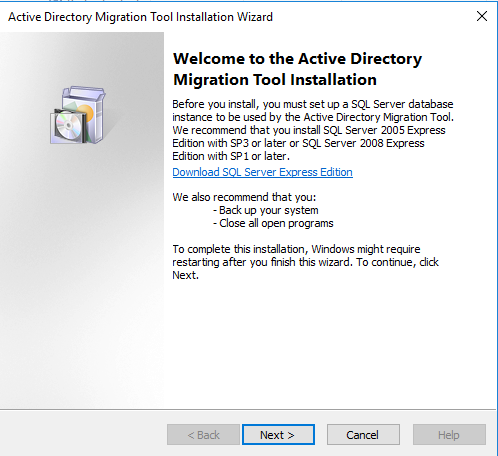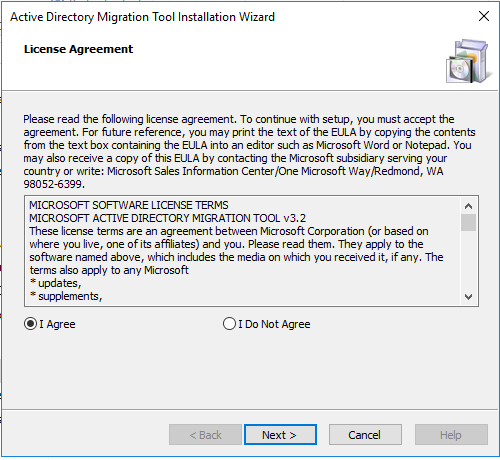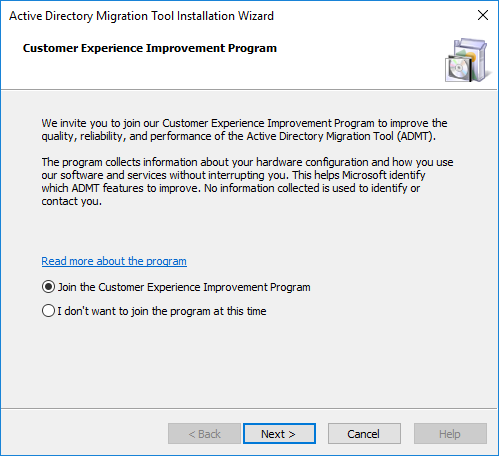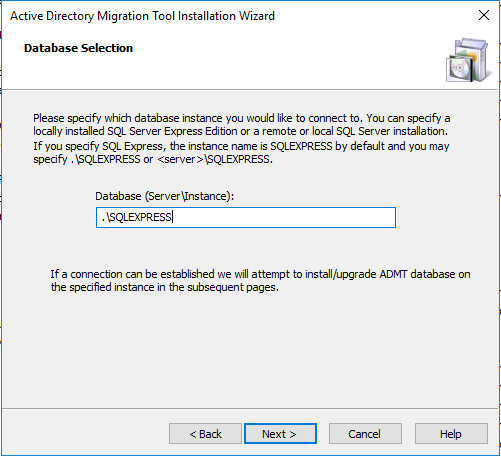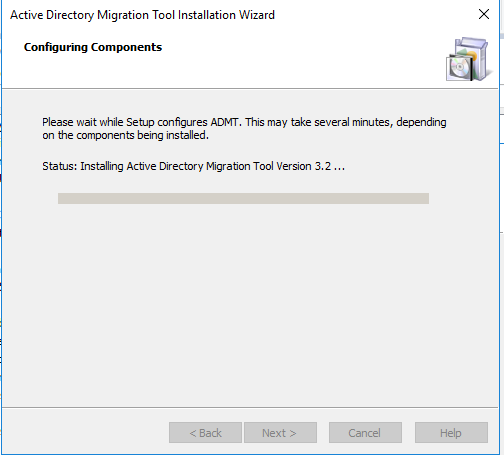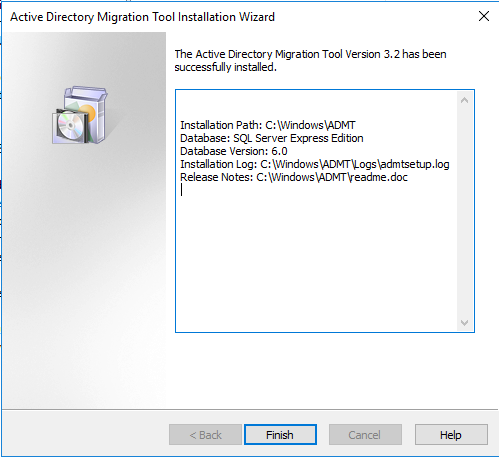If you would like to migrate AD objects between two domains in the same forest or different forest, you need to have Active Directory Migration Wizard (ADMT) installed. This tutorial will help you to install ADMT 3.2 on Windows Server 2016.
Download the ADMT 3.2 from Microsoft Connect https://connect.microsoft.com/site1164/program8540 and then follow the below-mentioned steps.
Prerequisites
- Make sure that no previous version of ADMT is installed on your server
- You should not install on Windows Server 2016 core version and read-only domain controller (RODC)
- You need to have an SQL server database instance running on local server or on your network
Install Active Directory Migration Tool (ADMT) 3.2 on Windows Server 2016
Step 1. Double click the ADMT exe file you downloaded
Step 2. Read the requirements and click Next
Step 3. Choose I agree and click Next
Step 4. Choose to join the customer experience improvement program or do not join (up to you). Click Next
Step 5. Provide the database instance in the format .\<instance name> if you have locally SQL database installed otherwise provide in the format <Server name>\<instance name>. Click Next
Step 5. Wait for the wizard to complete
Step 6. Click Finish and you are done with installation