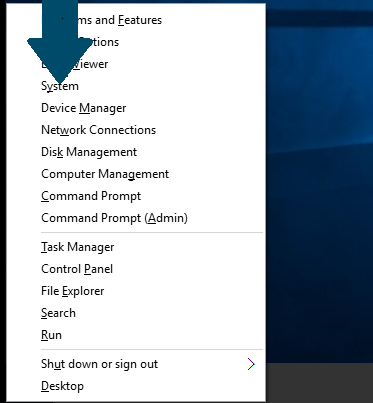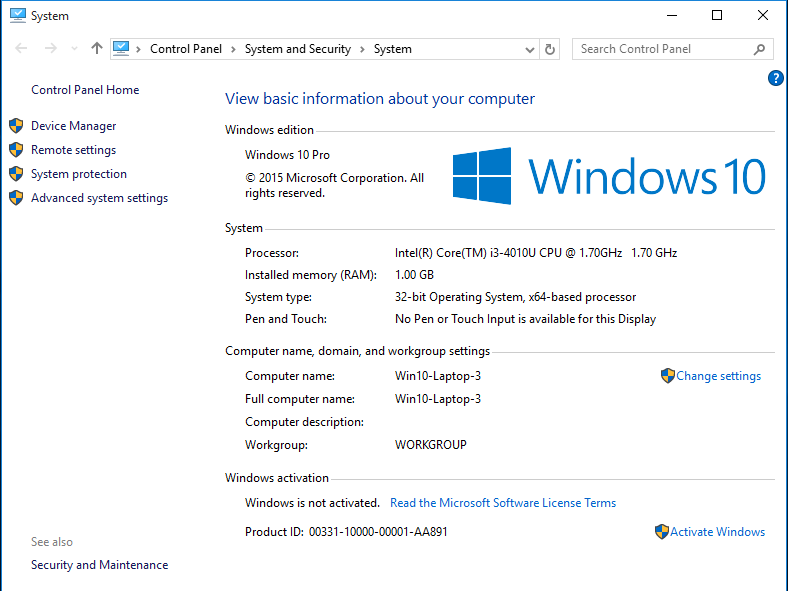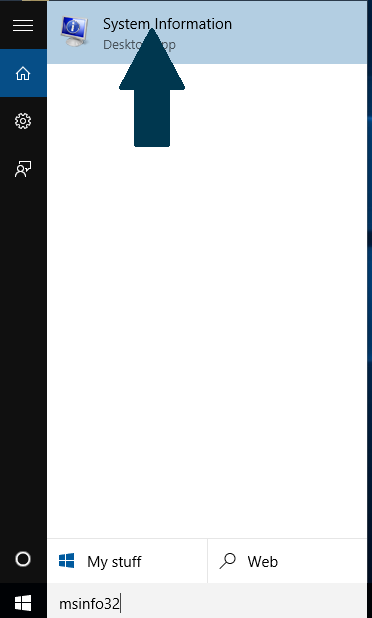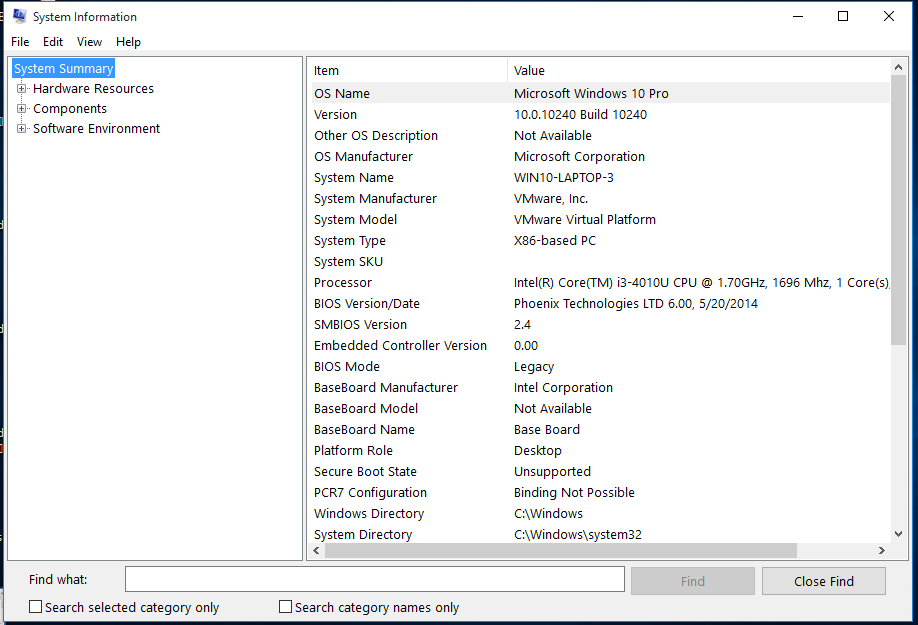Use this guide, when you need to know the details about your computer specification in Windows 10.
Checking Your Computers Full Specification in Windows 10
When you need to view a basic information, follow:
Step 1: Press windows icon + X from your keyboard. Click System
You will be able to view your computer's full specification including Window version, processor type, and RAM size.
When you need a more detailed information then follow:
Step 1: Type msinfo32 or system information in the search bar and press Enter. Click System Information when it appears
You will have a detailed information including system model, system type, processor, BIOS information, last firmware update and installed memory.