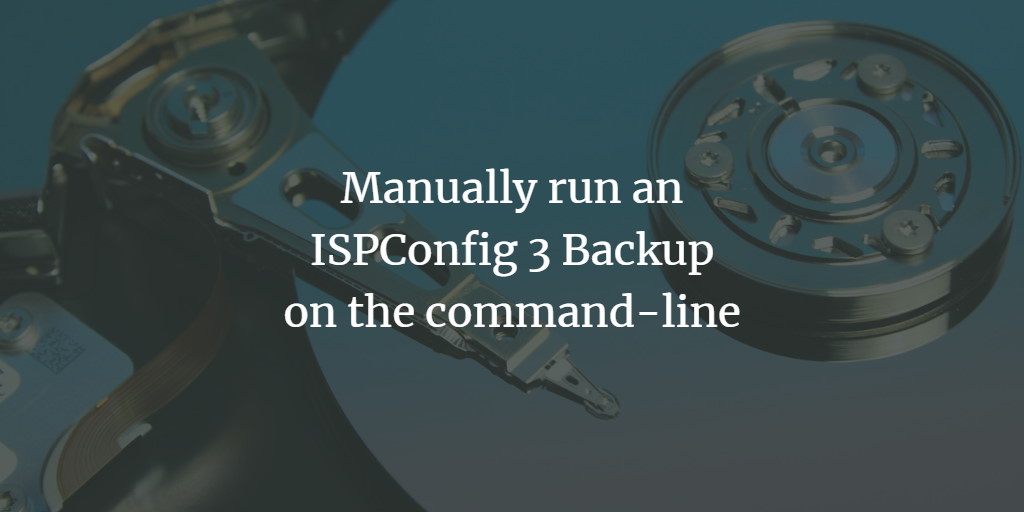This short guide shows you how to manually start the website, database, and email backup process in ISPConfig on the command-line.
php /usr/local/ispconfig/server/cron_debug.php --cronjob=500-backup.inc.php
Run the command as root. Of course, the whole process might take some time. It depends on the size of the web pages on the server. Here is the output in the shell after completion.
root@server:~# php /usr/local/ispconfig/server/cron_debug.php --cronjob=500-backup. inc.php tar: ./web/data/nextcloud.log: file changed as we read it finished cron debug.