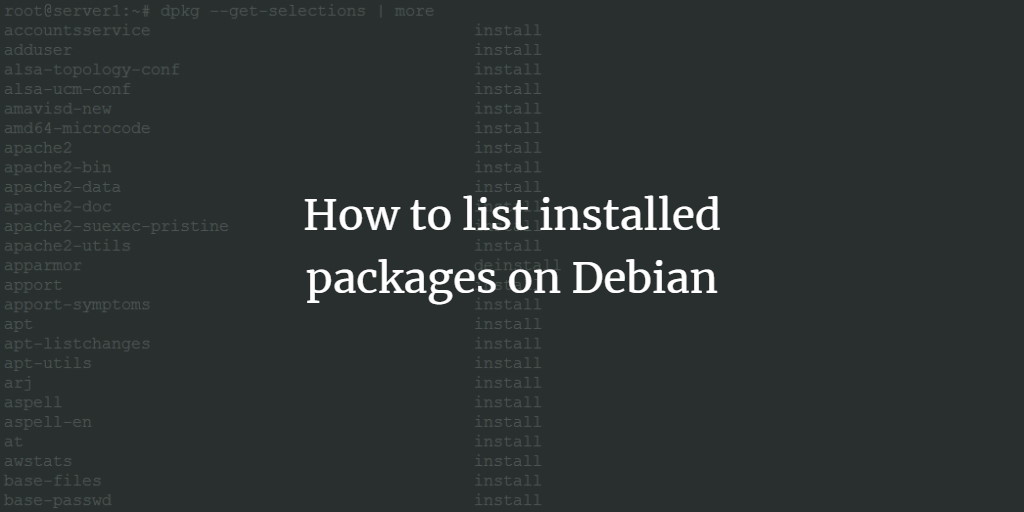This short guide shows you how to get a list of all installed Packages on Debian Linux. Packages on Debian get installed with the apt package installer. We will use the dpkg command, which is part of the apt toolset, to query the installed packages database.
Get all installed Debian packages
dpkg --get-selectionsAs you can see, this command will show you a rather long list. To save the list to a file, use this command:
dpkg --get-selections > /tmp/packages.txtWe save the list in the file /tmp/packages.txt.
To scroll step by step through the package list, use:
dpkg --get-selections | moreHere is the result:
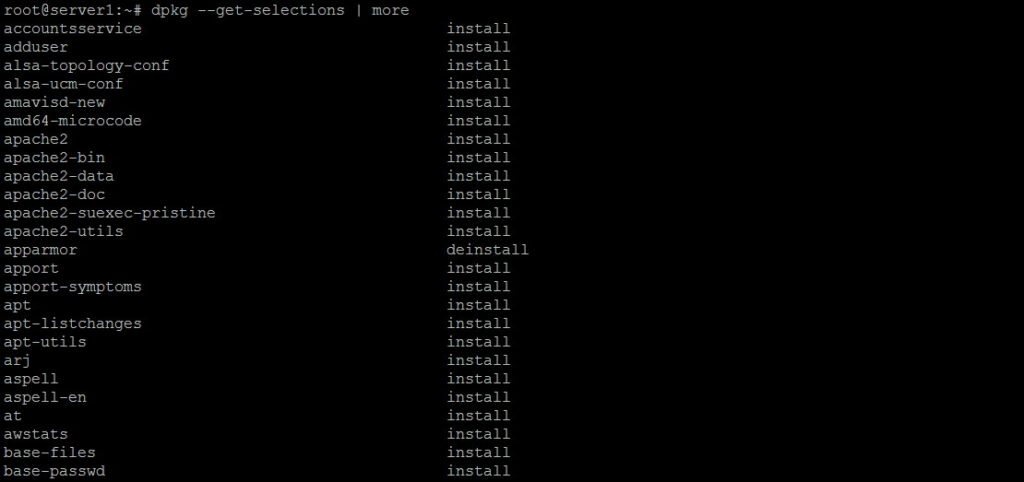
If you seek a specific package, use the grep command:
dpkg --get-selections | grep nginxwill show you all packages that contain the word "Nginx" in their name.
Example:
root@sv1:/# dpkg --get-selections | grep nginx
nginx-common install
nginx-extras install