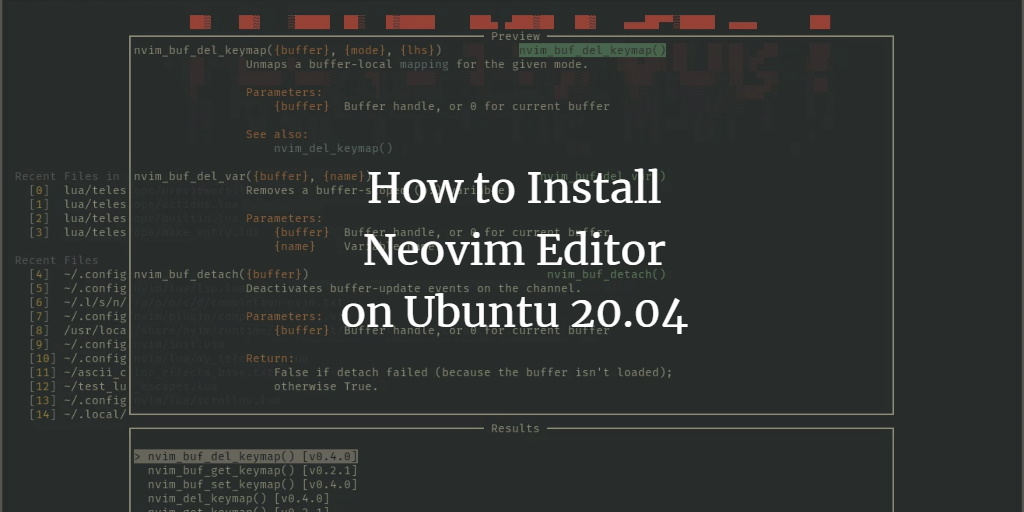Neovim is an extendable Vim-based text editor. It can be extended using plugins and APIs. It can also be hosted on the cloud for teamwork. It is compatible with the Vim editing model and Vimscript.
Neovim is 30% lighter than regular Vim. It comes with an excellent modern interface. Neovim has a built-in terminal emulator for efficient work.
I am using Ubuntu 20.04, and I will show you the installation of Neovim on Ubuntu 20.04 LTS edition. The instructions discussed here are compatible with all Debian-based Distributions incl. Ubuntu, Linux Mint, Xubuntu, etc.
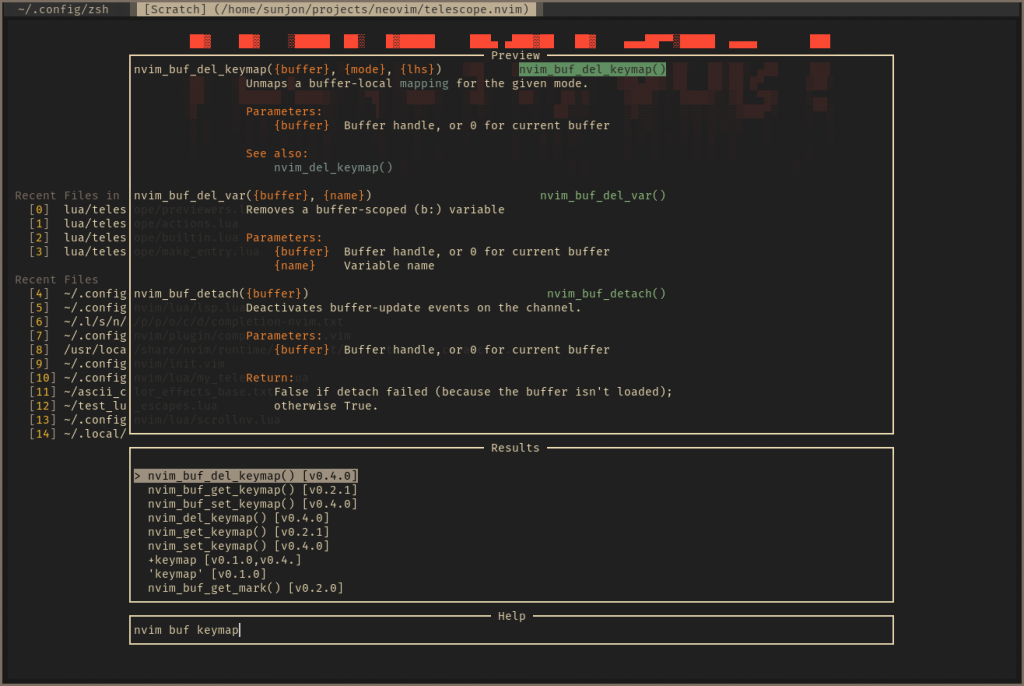
Prerequisites to Install Neovim Editor
There are no dependencies required to install Neovim text editor.
Step 1. Install Neovim Editor on Ubuntu LTS
I prefer to update my Linux system before installing any new software. Use the following commands to update and install Neovim respectively.
$ sudo apt update $ sudo apt install neovim
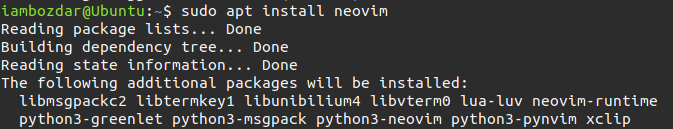
Neovim will be readily available once installed.
Step 2. Verify Neovim Installation
Neovim is a command-line and GUI-based text editor. Therefore it can be accessed via both the command line user interface and the dashboard. We will verify the presence of Neovim now using the dashboard. Neovim tries their best to keep the less use of CLI.
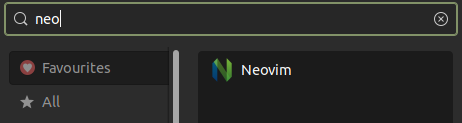
Once searched successfully we can launch the editor.
Step 3. Launch Neovim Editor
When you have located it correctly then you can always launch it in no time. I will launch it from the dashboard instead of CLI as it suits me.
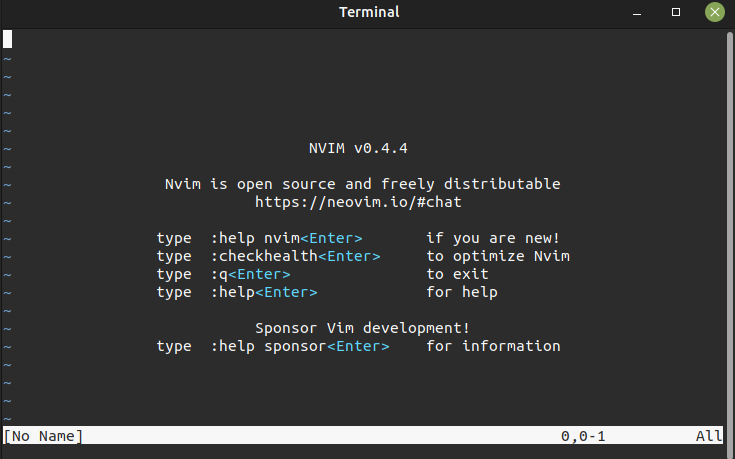
Step 4. Important Neovim Key Bindings
As Neovim is based on vim, it has similar key bindings. I will discuss some important keys here to make it easier for you when running Neovim for the first time.
- Use the cursor keys to move around or use the following shortcuts to navigate.
- To go left, you will need to use "h"
- To go down, "j" is used as standard.
- To go up, the only key is "k" to use.
- To go right, the "l" key is used to navigate.
Step 5. Uninstall Neovim Editor From Ubuntu 20.04
Now we will perform the uninstallation of the Neovim. It is simple to do so. You will need standard Ubuntu command to remove the packages. Invoke the following command to make sure it is done.
$ sudo apt remove neovim
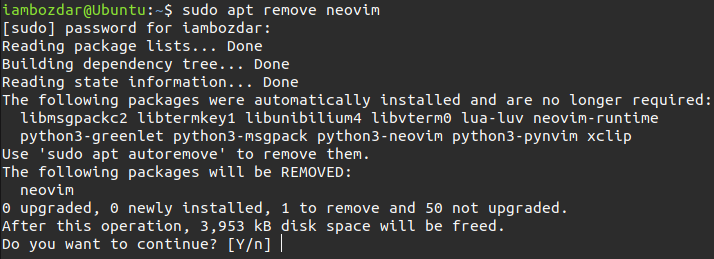
Conclusion
In this tut, we observed how to install and remove the Neovim. We also learned about some keybindings.