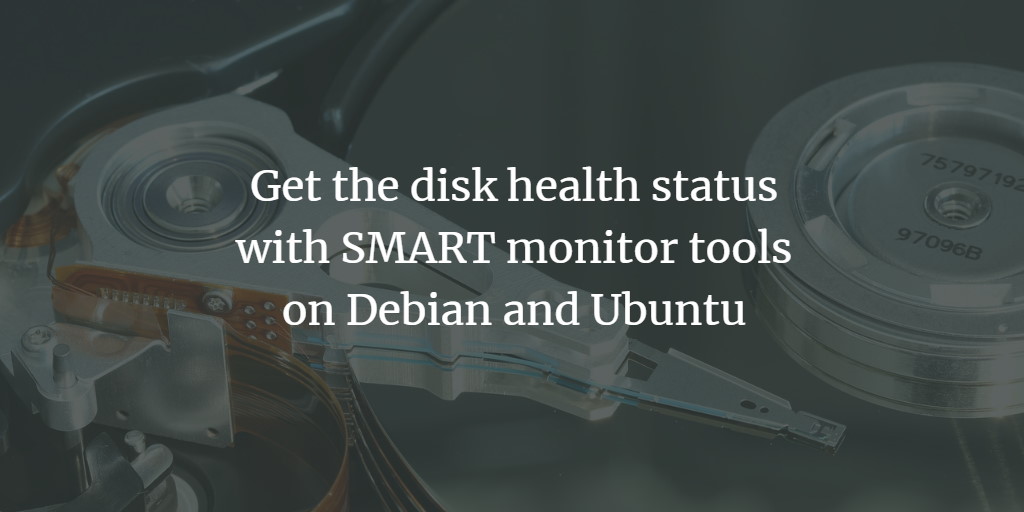Every current disk includes a built-in monitoring feature known as SMART that keeps track of faults. On Linux, there is a software package called smartmontools that may be used to query the SMART status of the disk to see if it will fail soon.
Installation
apt-get install smartmontools
Usage
First we need to know the internal device name of the harddisks. For the first SATA disk, this is normally /dev/sda, the second is /dev/sdb etc. If you are unsure about the device names of your computer, then you can get them with:
fdisk -l
The command lists the partitions e.g. /dev/sda1. To get the device name, use the partition name without the number, e.g. the device of partition/dev/sda1 is /dev/sda.
To get a summary of the healt status of the disk, run:
smartctl --health /dev/sda
replace /dev/sda with the device name of the harddisk that you want to query.
The output will look similar to this:
~# smartctl --health /dev/sda smartctl version 5.38 [x86_64-unknown-linux-gnu] Copyright (C) 2002-8 Bruce Allen Home page is http://smartmontools.sourceforge.net/ === START OF READ SMART DATA SECTION === SMART overall-health self-assessment test result: PASSED
To get the full detailed output of all parameters, use this command:
smartctl --all /dev/sda