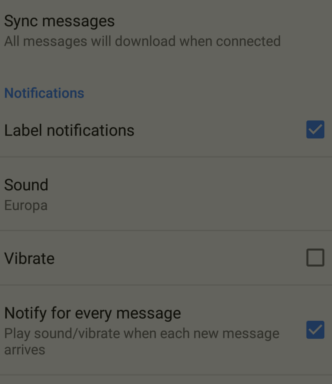Like me, I am sure most of you'd be receiving a lot of email on daily basis. Some are important, while most are spam. Google's email service Gmail does a pretty decent job of filtering out spam by default. However, among important emails too, some usually require urgent attention. So what can you do to make sure you get immediately notified when email from a specific contact arrives in your Gmail inbox?
If you've been looking around for a solution, you'll be glad to know that's exactly what we'll be discussing here. But before we dive into the details, it's worth mentioning that phone-specific instructions mentioned in this tutorial have been tested on a Marshmallow-powered Nexus 5 device, and the Gmail app version we've used is 7.4.23.
Set audio notification for a specific contact in Gmail
The following steps should be done on Gmail's Web client:
- Firstly, create a new label. For details on how to do that, head here.
- Next, tag all existing mails from the contact in question with the newly-created label.
- Once that is done, create a filter to tag all future mails from that contact with the label. (Don't know how to create a filter? Head here.)
Now open the Gmail app on your Android device, and head to Settings->[select you email address in case of multiple accounts]->Manage labels->[select the newly-created label]. Here, you should see some label-specific notification options. Enable Label notifications option and select the Sound you want.
For example, here's the label-specific settings in my case:
That's it. Now whenever you'll receive an email from the contact in question, you'll get notified - the sound you selected will play.