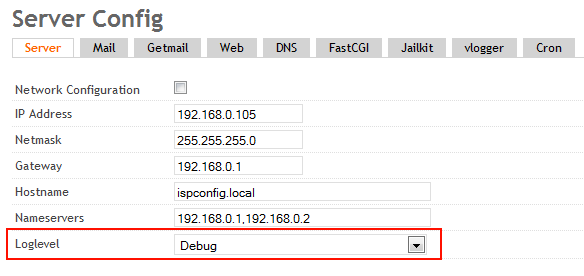In case of configuration changes do not get written to disk in ISPConfig 3, you should enable the debugging mode.
Login to ISPConfig and go to System > Server config > Server (name of the server) > Server
and set Logelevl to Debug.
Old Versions:
If you use an ISPConfig version < 3.0.2, then debugging has to be enabled in the configuration file:
Edit the ISPConfig configuration file:
nano /usr/local/ispconfig/server/lib/config.inc.php
and change the line:
$conf["log_priority"] = 2;
to
$conf["log_priority"] = 0;
The debugging information can be viewed in the system log in the ispconfig monitor and the output is also logged to the file /var/log/ispconfig/ispconfig.log
If you run a multiserver system, then you will have to enable debugging on the slave where the error occurs and not on the master node.