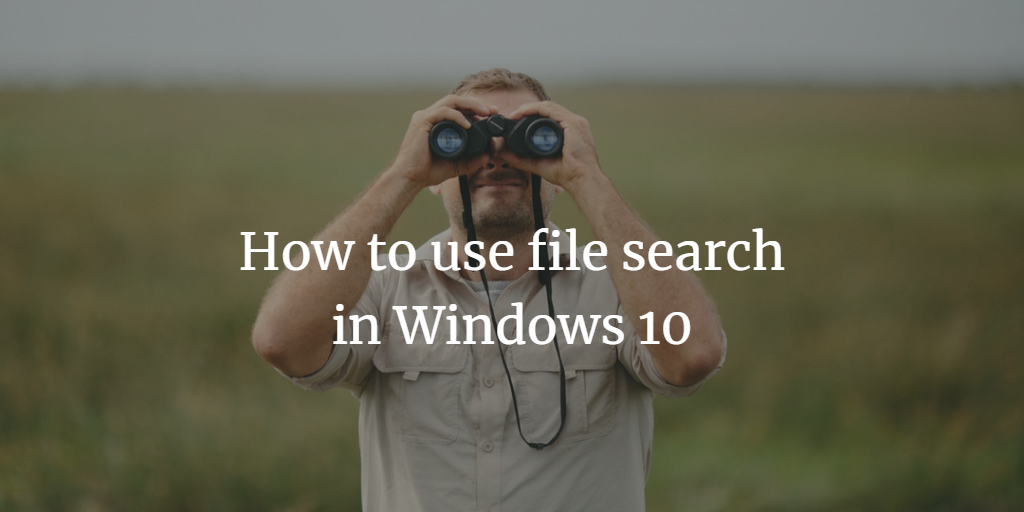Where are my files on Windows?
We all create and save files on our PCs and tend to forget either the names of the files or which folders we’ve saved them in. So when it’s time to reopen or retrieve them, our memory doesn’t help much and finding a particular file becomes troublesome. But there’s no need to panic in such a situation! Be it a document, picture, mp3, video or spreadsheet, finding a file in Windows 10 is as easy as it can ever get. The Windows 10 operating system was intricately designed keeping in mind millions of tasks users have to perform every day. Therefore, file search has indeed been made easier and quicker for Windows 10 users to increase their productivity and throughput. In fact, there is more than just one way of searching for files. Below are two ways by which you can get the file you need:
Method 1 - Use the File Explorer
Using the File Explorer is probably the most traditional and simplest way one can find a file. Here’s how to go about it:
- Open the Start Menu and click on “File Explorer” to open it in a new screen or just simply use the Windows + E keys.
- In the search box at the top right, type in the file name you want to look for.
- You can even select which folder you want to search your file in by selecting & opening that specific folder and then typing in a search query.
- Your file will appear in the results. You can even click on the “Open file location” option to find out which folder the file exists in.
Method 2 - Use Cortana or the Search Box
If you don’t feel like typing in a search word, you can use Cortana and speak your search query in the microphone to find a file. Here’s how:
- Click on the Cortana microphone and say the file name you want to search for or type in the file you’re looking for in the search box on the taskbar where it says “ Ask me anything” and press “Enter”.
- In the new box, click on “My Stuff” to find any kind of file from the results that match with your input query.
Some Final Words
Wasn’t that plain simple? We get it - there’s nothing more frustrating than not being able to find a file on a PC. Manually jumping in and out of a bunch of nested directories or simply forgetting a file name is super stressful. Windows 10 has made it pretty easy for users to search for their files. Cortana may push Bing when you search for files but both the methods discussed above are very straightforward and don’t require much effort from a user’s end. However, using the File Explorer does seem to be the quickest option for many. As for which one of the two is easier, it’s really just a matter of personal preference.