Have you ever thought about what applications your microphone listens to on your Windows 10? A new version in Windows 10’s update will inform you, but you can easily skip it. This feature works on both desktop applications and Store applications. In this article, we will guide you through the whole procedure to see what applications on Windows 10 use your microphone.
See what applications on Windows 10 use your microphone
To see what applications on Windows 10 use your microphone, follow this procedure step by step.
First of all, you will see the icon of a microphone on your taskbar or system tray if any application is using your microphone as the following image is showing.
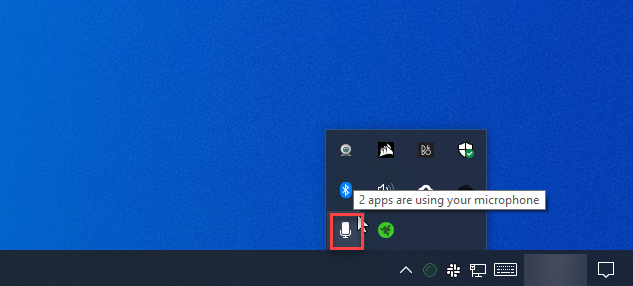
If you want to see all the applications which can use your microphone, do the following steps.
Click the Search button on the taskbar. Type Settings in the task bar and then select the Settings option as the following image is showing.
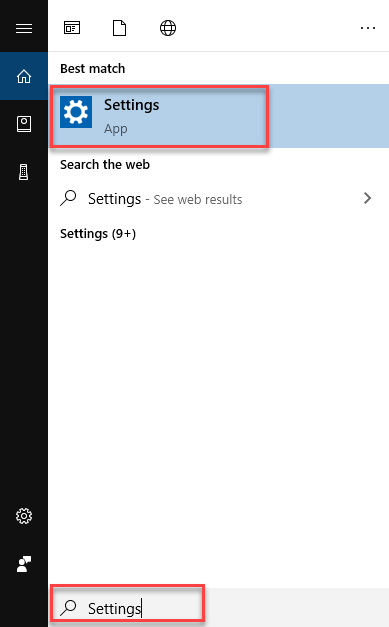
As soon as you click the Settings option, the Windows Settings screen will appear as follows.
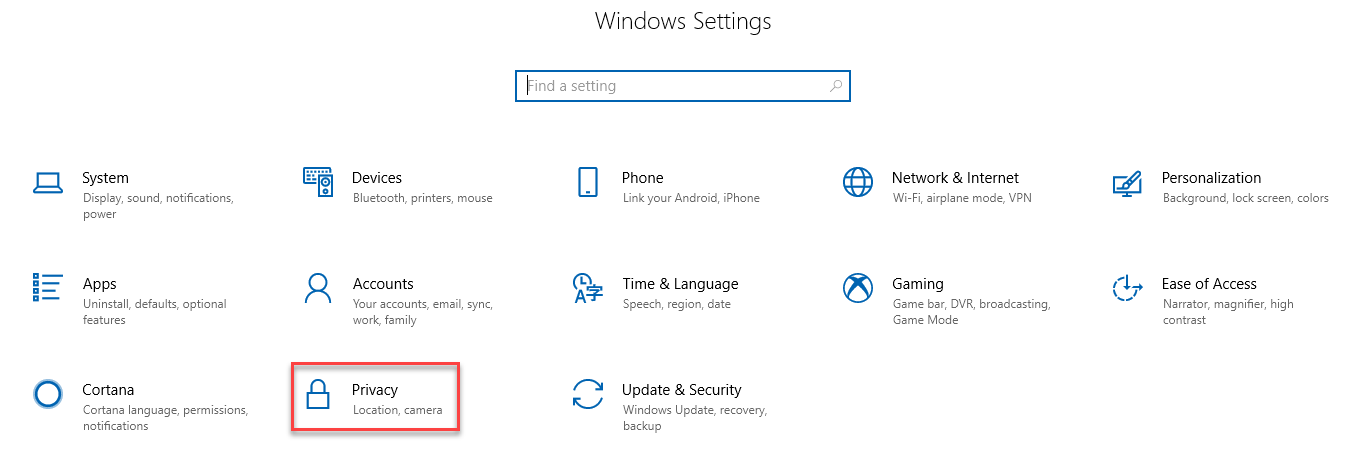
Click the Privacy option as highlighted in the above image. As you click the Privacy option, the following screen will appear.
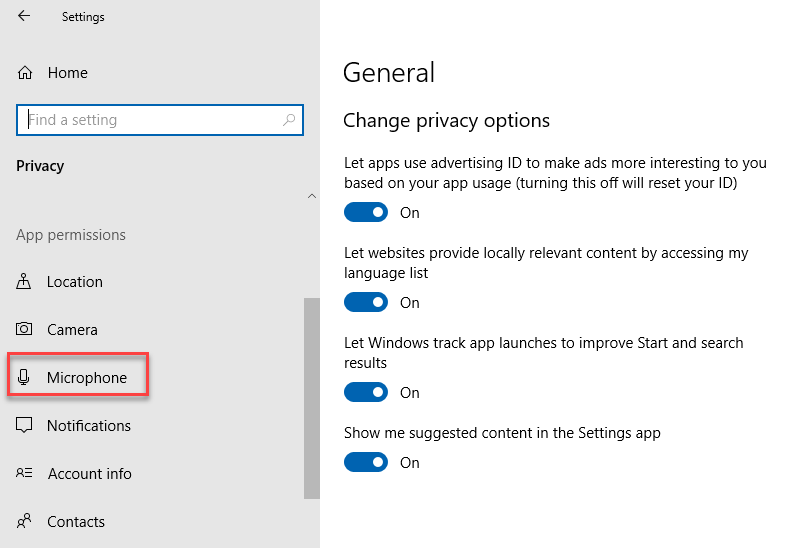
You can see that the screen is split into two sections. Select the Microphone option from the left side of the screen as highlighted in the above image. After clicking the Microphone option, the following options will appear.
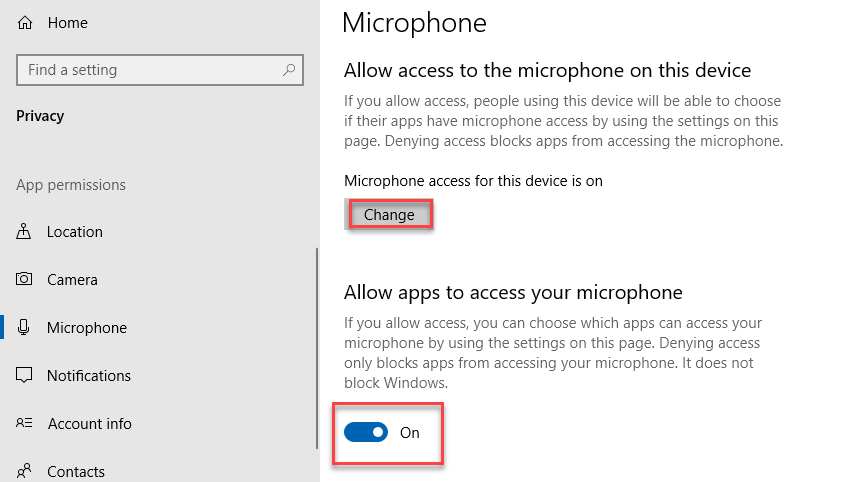
Click the Change button and it will give you the option to on or off your microphone. Make sure that this toggle button is on. Then turn on the Allow apps to access your microphone toggle button as highlighted in the above image. Scroll down on the same screen and you will see the following options.
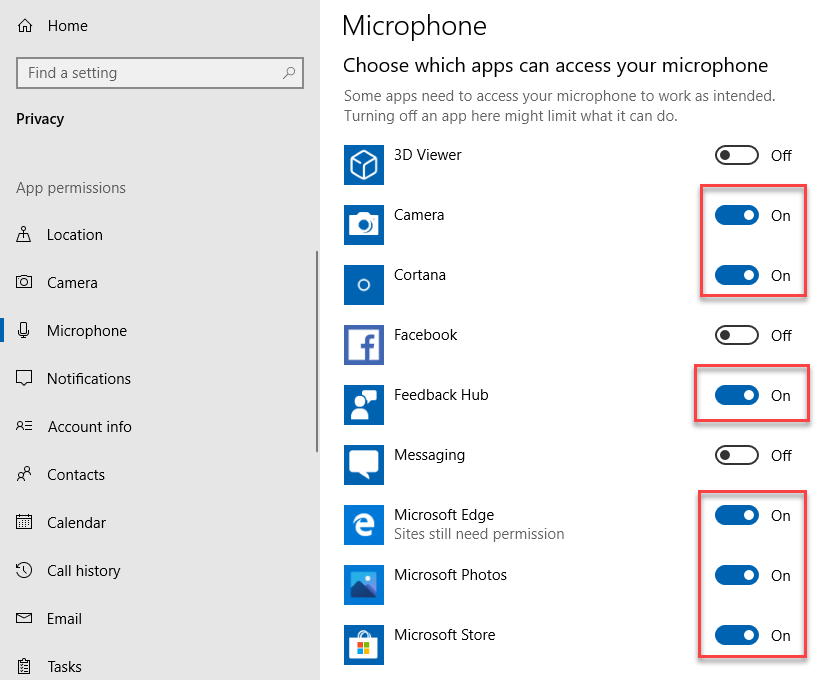
Now on this screen, you can see which applications are using your microphone. You can also set which applications are allowed to use your microphone. As you can see in the above image that the apps with on toggle buttons will be able to access your microphone.
Conclusion
By following this procedure, you will be able to see what applications on Windows 10 use your microphone.