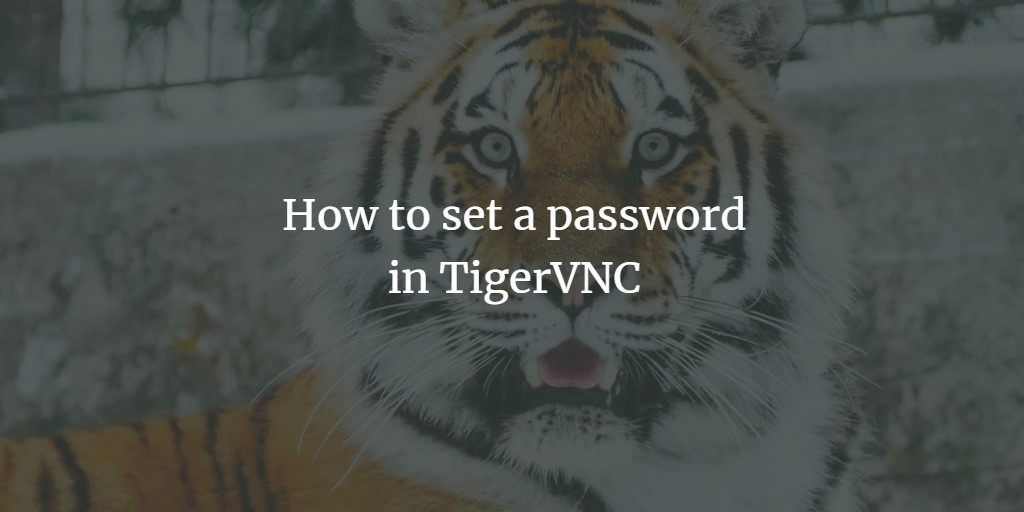The Linux TigerVNC Server provides a command to set a new password.
Set VNC Password
The command is "vncpasswd", the password is stored in encrypted form into the file ~/.vnc/passwd of the home directory of the user. Run:
vncpasswdto set a new password for the currently logged-in user.
The command will then prompt for the new password. If you like to set a new VNC password for a different user, then append the password file name to the command. Example for the user "jane":
vncpasswd /home/jane/.vnc/passwdThe above command to set a new password for jane requires it that you are logged in as root user. On Ubuntu systems you can use sudo instead:
sudo vncpasswd /home/jane/.vnc/passwd