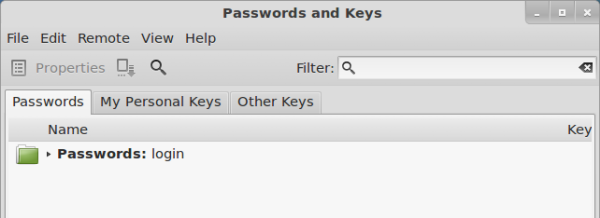The majority of graphical environments let you choose to remember the passwords you enter somewhere to ease access to something but they usually don't tell you how to delete them again. Most Linux desktop distributions have a tool installed where all your saved passwords for network drives are stored in that is called Passwords and Keys.
You can find the saved passwords right on the first Passwords tab. Right-click the one you want to remove and select Delete. Confirm your choice by clicking Delete again on the window that pops up.