When working with your computer, you have probably come across files in .zip or .rar format. These are so-called packed or compressed files. Their function is to store multiple files and/or folders in a single file and compress them so that they are easier to send and waste less space. Windows has a built-in function for packing and unpacking files: to compress files, you simply right-click on them and choose Send To > Compressed (Zipped) Folder. To unzip, right-click on the compressed file, select Extract All... and choose a directory where the unzipped folder should be placed. However, there is a more powerful tool called WinRar, which is easy to use, has a number of useful features, and also supports a different compression format, .rar, which is more secure than zipped file compression when password protected. WinRar can be downloaded for free as a 30-day trial and after 30 days it will remind you to buy the full version, but is still usable after that.
Get WinRar
You can download the appropriate version for your system here:
https://www.win-rar.com/download.html
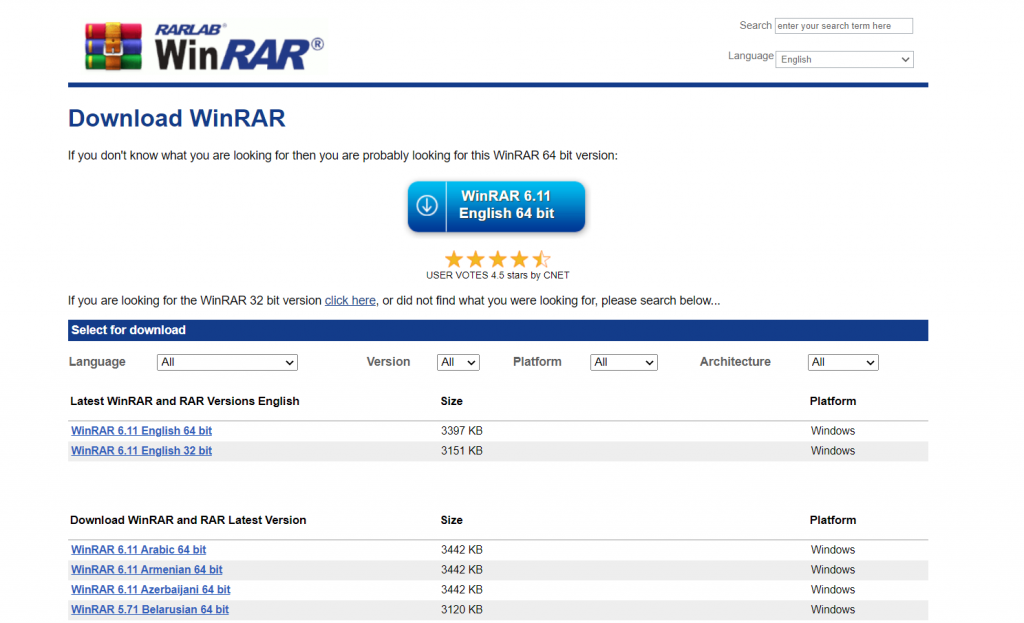
Double-click the downloaded file and click Install on the appearing window. The next window displays WinRar's configuration. The checkbox-filled panel on the left determines which formats your computer is supposed to open with WinRar. Usually all predefined settings should be alright, so click on OK.
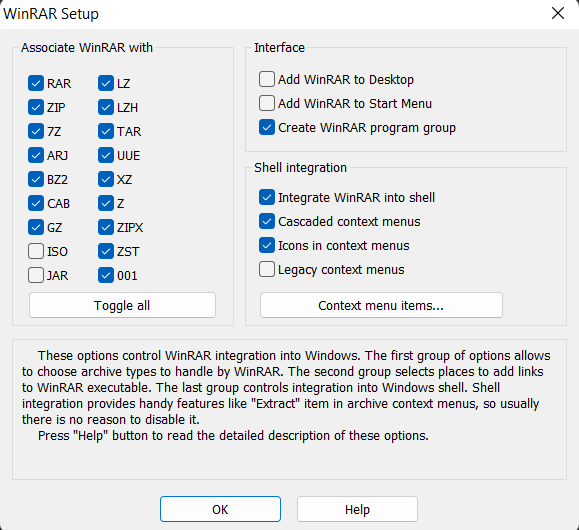
On the next screen, click on Done to finish installation. Nearly all compressed files are now being associated with WinRar and have adopted its icon:
Uncompress files associated with WinRar by double-clicking them and drag-and-dropping its content anywhere on the screen or clicking on Extract To and choosing the target directory.
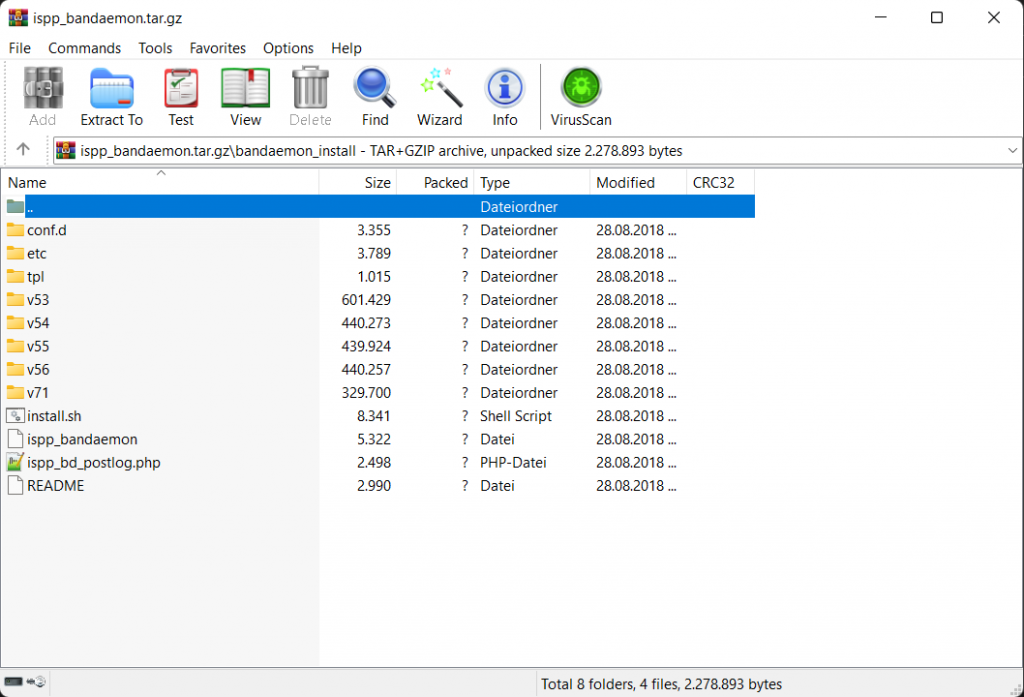
To compress files, just select the ones you want, right-click them and choose to either compress them to a .rar archive immediately or to add them to another archive (.zip or whatever you want) with more detailed options.
