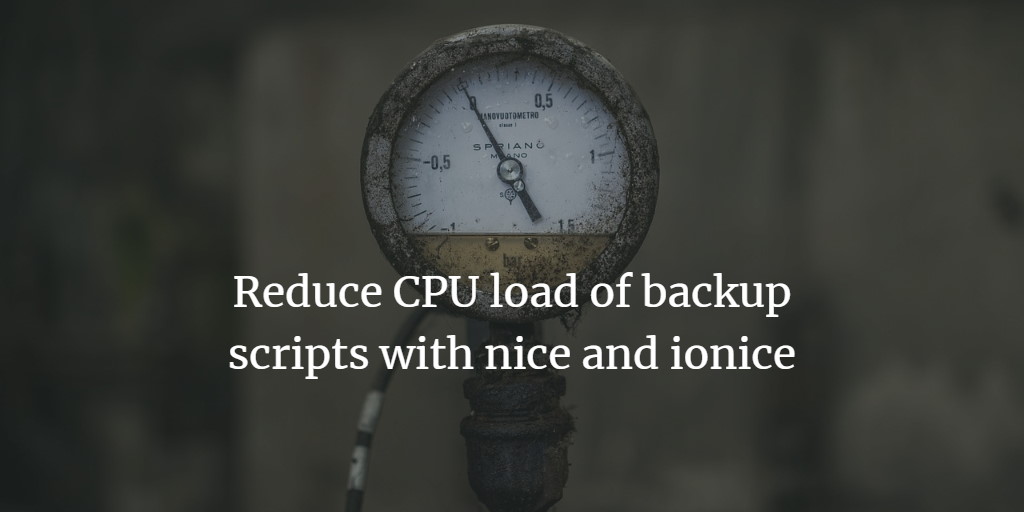Running a nightly backup script on a server system, such as a web hosting server, can result in a heavy load and longer latency for other processes, for example, HTML or .php pages load slowly during the backup because the backup script requires too many I/O or CPU resources.
On Linux systems, two shell utilities are available to set I/O and CPU scheduling for an application or script. The utilities are named nice and ionice.
Reduce the I/O priority of the /usr/local/bin/backup.sh script so that it does not interfere with other processes:
/usr/bin/ionice -c2 -n7 /usr/local/bin/backup.sh
The -n parameter must be between 0 and 7, where lower numbers mean higher priority.
To reduce the CPU priority, use the command nice:
/usr/bin/nice -n 19 /usr/local/bin/backup.sh
The -n parameter can range from -20 to 19, where lower numbers mean higher priority
Nice and ionice can also be combined, to run a script at low I/O and CPU priority:
/usr/bin/nice -n 19 /usr/bin/ionice -c2 -n7 /usr/local/bin/backup.sh