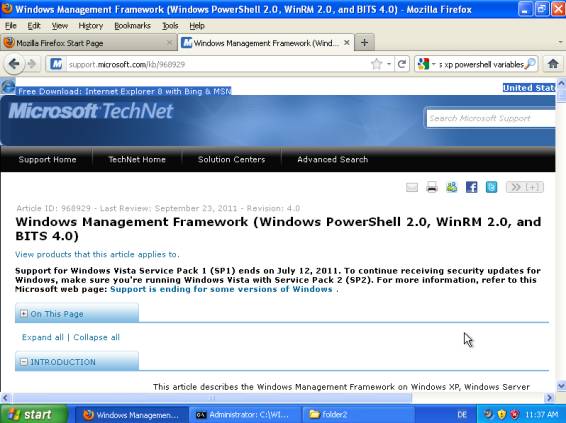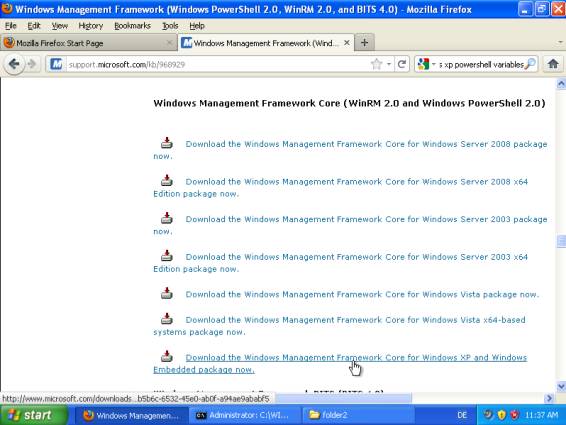To install Windows Powershell 2.0 on an XP machine, you must have Windows XP Service Pack 3 installed. Powershell is included in the Windows Management Framework which you can download at support.microsoft.com/kb/968929:
Now scroll down until you find some links listed in the More Information section:
Pick the appropriate one for your Windows system and install it after downloading. To use powershell you need to open a new command line prompt and enter powershell.