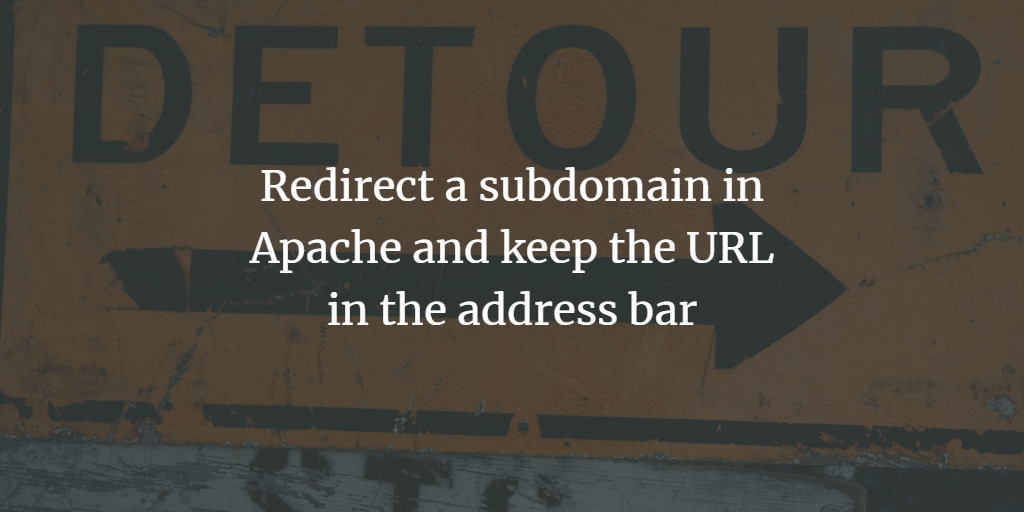This tutorial shows you how to use redirect rules in the Apache web server. If you want to redirect a subdomain like sub.domain.tld into a subdirectory of the website and keep the original URL in the browser location bar, you may use the following apache directive.
RewriteEngine on
RewriteCond %{HTTP_HOST} ^sub.domain.tld [NC]
RewriteRule ^/(.*)$ /sub/$1 [P,L]This rewrite rule can be added into a .htaccess file in the website root or inside the Apache vhost file. If you use ISPConfig 3, you can add this also into the apache directives field in the website settings.
Replace sub.domain.tld with the subdomain that shall be redirected and /sub/ with the path to the directory were the pages for this subdomain are located.