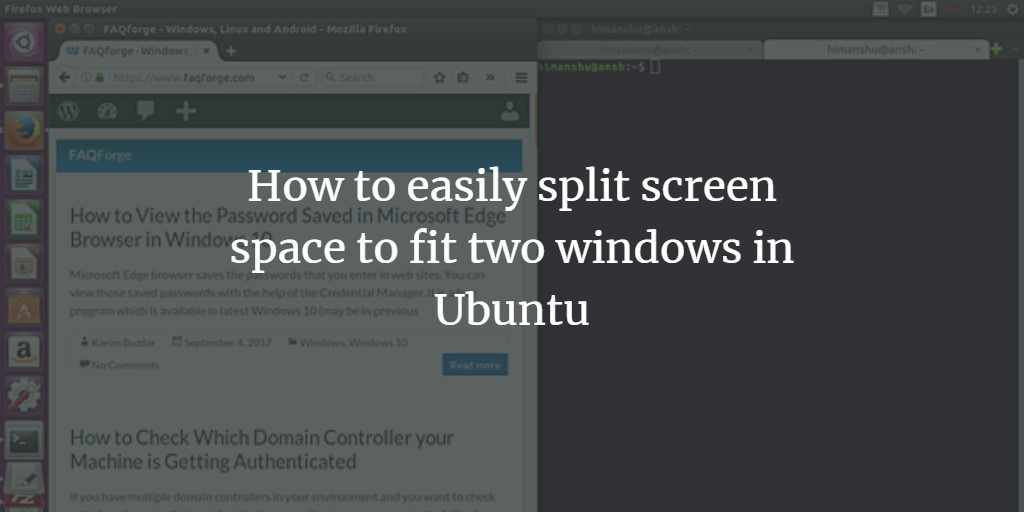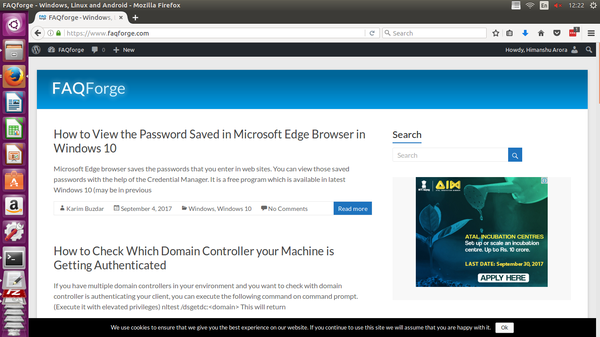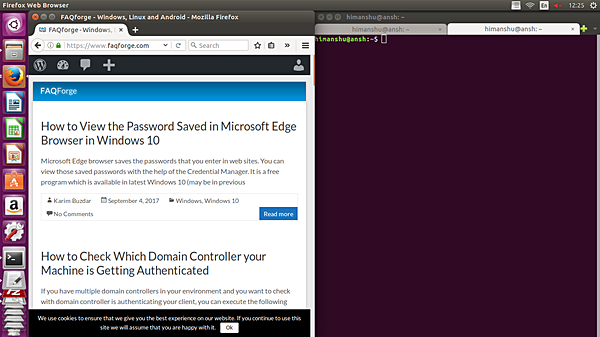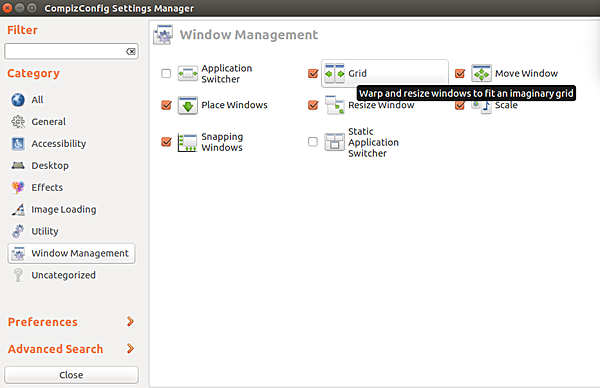There are cases when you need to switch between two applications in your work. For example, a common use case is reading commands/instructions from a web page opened in a web browser and trying them out in a command-line terminal.
I'm sure many of you are used to the Alt+Tab method of switching between application windows. However, there are some who manually resize windows to fit side-by-side in the visible area. But did you know that there is a way to do this automatically?
In this tutorial, we will briefly explain how you can split the screen area to fit two windows side by side. Please note that all commands/instructions mentioned here have been tested on Ubuntu.
How to quickly wrap and resize windows in Ubuntu
If you are on Ubuntu Linux, then this is very easy. All you have to do is to use the following key combination: Ctrl+Super+left/right arrow key. For those who aren't aware, the Super key on the keyboard is usually the one that has the Microsoft Windows logo on it.
For example, here's how my desktop looked before I used this shortcut:
And here's what happened when I pressed Ctrl+Super+left arrow:
So you can see that the Web browser window automatically got adjusted towards the left in a way that the terminal window (which was in the background so far) got the other half of the screen.
It's worth mentioning that pressing the up arrow key in this combination maximizes the active window, while the down arrow key minimizes the window.
In case the combination mentioned here doesn't work on your Ubuntu system, here's what you can do: launch the Compiz Config Settings Manager, and click the Window Management option in the left bar.
Here, make sure the Grid option is enabled.
Note: In case Compiz Config Settings Manager isn't there on your system, you can download and install it using the following commands:
sudo apt-get install compizconfig-settings-manager