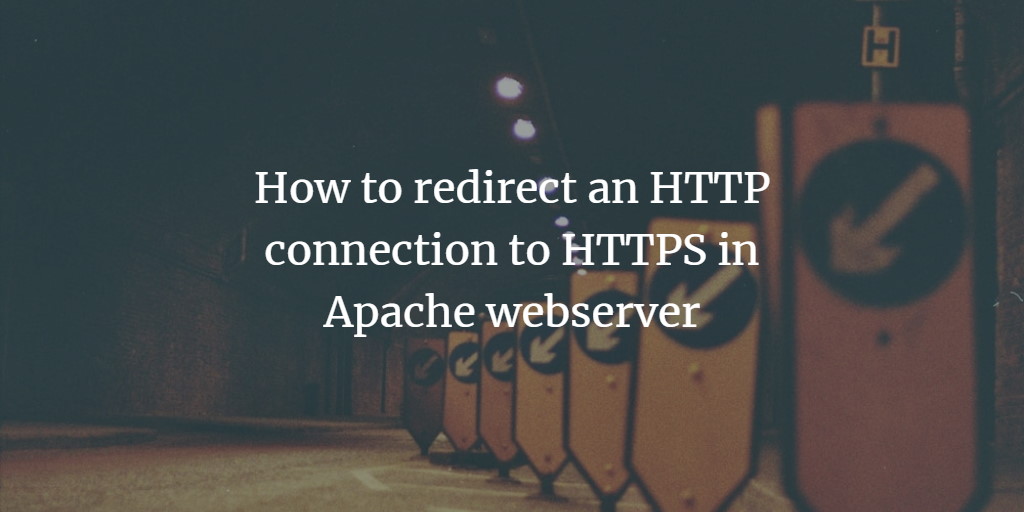HTTP connections can be redirected to HTTPS using the apache mod_rewrite module. Mod_rewrite should be available in every apache installation.
Apache HTTP to HTTPS Redirect
Create a file with the name .htaccess in the website root directory which contains the following lines:
RewriteEngine On
RewriteCond %{HTTPS} off
RewriteRule (.*) https://%{HTTP_HOST}%{REQUEST_URI}If you use ISPConfig 3, you can add these lines also in the apache directives field of the website settings form instead of adding them to a .htaccess file. Or use the HTTP to HTTPS redirect option on the redirect tab of the site. But the approach with the .htaccess file will work on ISPConfig as well.