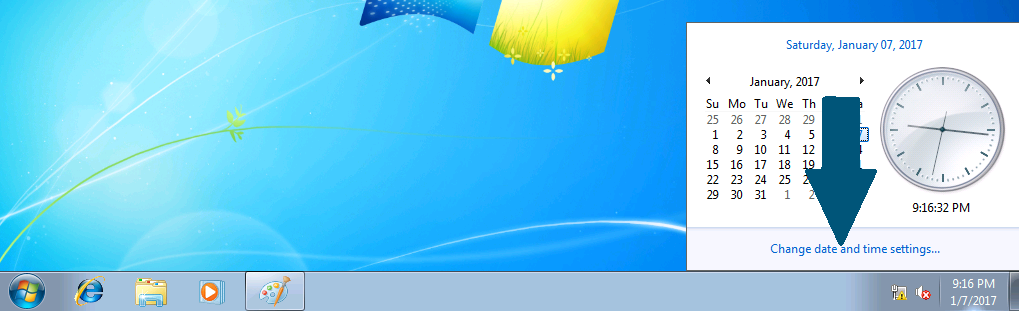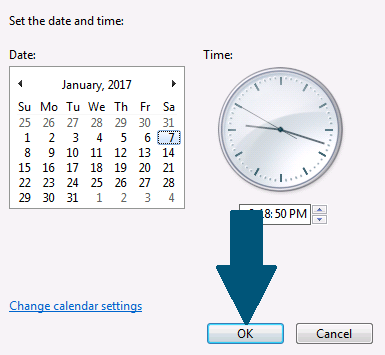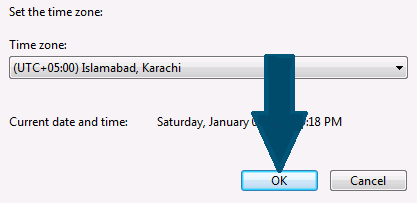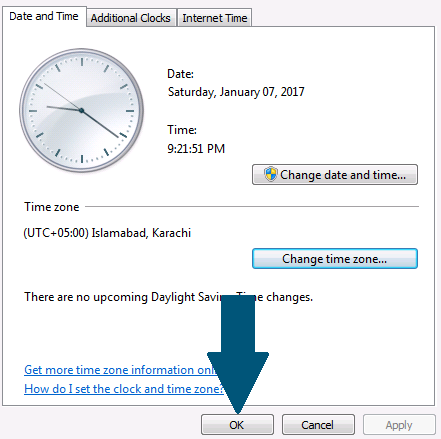Windows 7 professional is installed with its default time, date and time zone. Before you use it you must change them based on your geographical location. I have written the tutorial for this purpose.
Changing Date and Time in Windows 7 Professional
Step 1: Right click date and time located on bottom right corner of task bar. Click Change date and time settings
Step 2: Choose desired date and time and click OK
Step 3: Choose the desired time zone from drop down and click OK
Step 4: Click OK to finish changing date and time in Windows 7 Professional. Enjoy!!