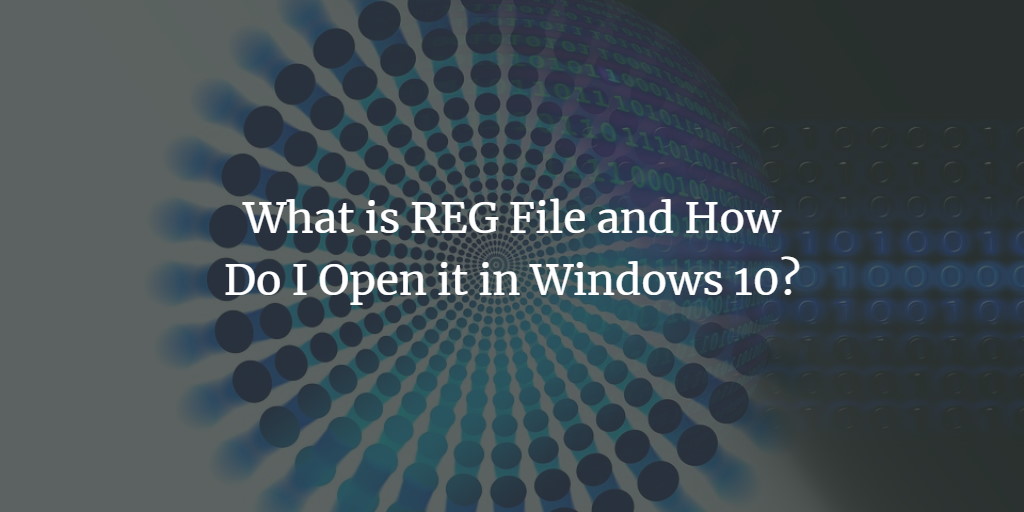What is a REG file
A REG file is a Windows Registry File with the extension .reg. This is a text-based file that is generated by exporting registry values and can also be used for adding or changing registry values. While you can use them to back up the registry (especially significant before making modifications), you can see them on the same locations as downloadable documents which demonstrate how to a registry hack most of the moment. You may modify the registry manually, export these modifications, clean up the file a bit, and share the file with others.
How to open a REG file in Windows 10
To open a REG file in Windows 10, follow this procedure step by step:
Double click on a REG file, permission will be asked by displaying following dialogue box:
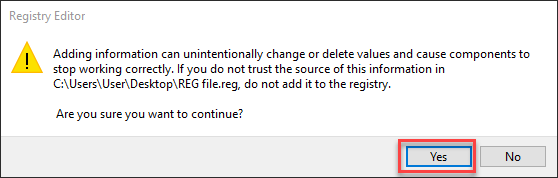
As Registry Editor Dialogue box will appear, click the Yes button. This will add the file into Registry Editor.
To open the file you must have a text editor e.g. Notepad or Notepad ++. Right click on the REG file and click Open With -> Notepad option as the following image is showing:
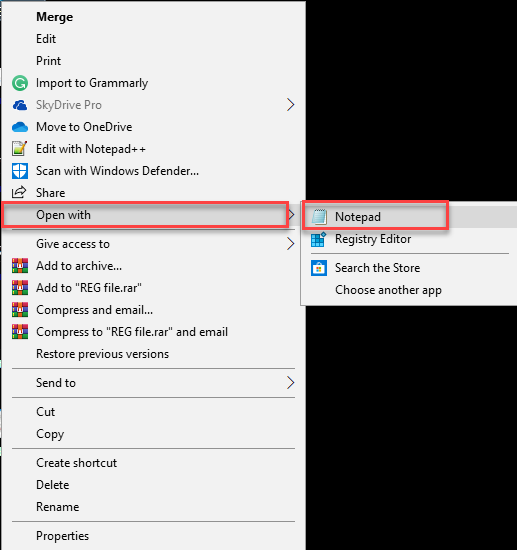
The file will open in Notepad. You will be able to read, edit or delete any lines from the files in the text editor before merging them into your registry.
Conclusion
By following above-mentioned steps, you will be able to open a REG file. After opening the file you can edit the file before merging it into your registry.