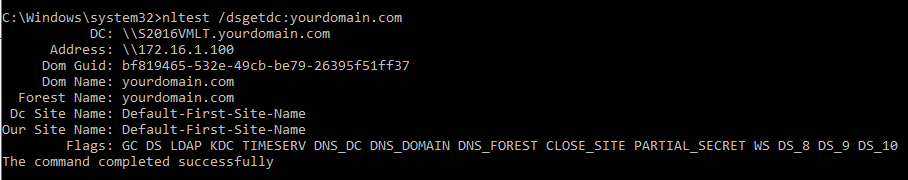If you have multiple domain controllers in your environment and you want to check with domain controller is authenticating your client, you can execute the following command on command prompt. (Execute it with elevated privileges)
nltest /dsgetdc:<domain>
This will return you the domain controller you are getting authenticated from.
Above picture shows the client machine is authenticating from S2016VMLT.yourdomain.com domain controller.