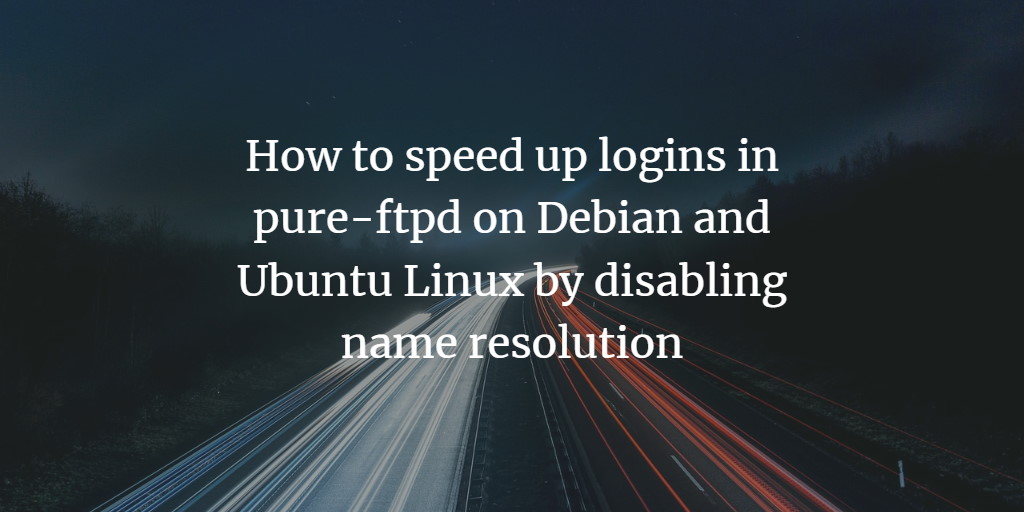If you experience problems with slow logins in pure-ftpd, this is often caused by a problem with the resolving of the client's hostname. This happens e.g. when you run an FTP server in your intranet and the hostname of the client computer does not exist in DNS.
Disable PureFTPD name resolver
To disable name resolving in pureftpd, run the command:
echo 'yes' > /etc/pure-ftpd/conf/DontResolve
and then restart pure-ftpd either with the command:
service pure-ftpd-mysql restart
when you use PureFTPD with MySQL bindings or the command:
service pure-ftpd restart
when using PureFTPS without MySQL.
Disabling name resolving also fixes the following error message:
Apr 12 14:19:10 ispconfig pure-ftpd: (?@?) [ERROR] Sorry, invalid address given