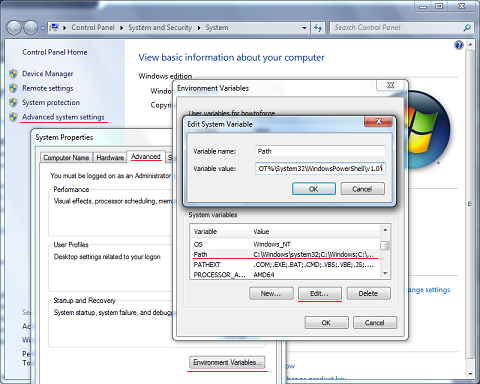Whenever you need to call executables from the command line, this is not possible unless you either have directed your console to its location with the cd (change directory) command, or have set it in the PATH variable. The Path variable is a string consisting of one or more data paths seperated by a semicolon and is used every time you call a command to enable the use of executables which are not in your current directory but in one of those you specified in the variable.
To add paths to it, right-click Computer on your desktop or your menu, hit Advanced System Settings and go to the Advanced tab. There, click on Environment Variables... and look for Path under System variables....
Edit it and add a path by placing a semicolon right after the last path and entering the complete path to the folder where your executables are placed.