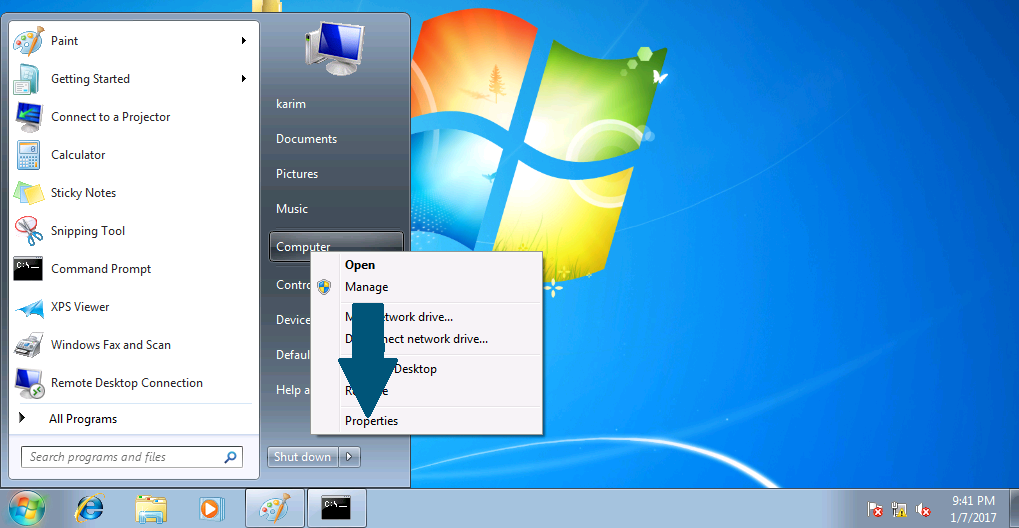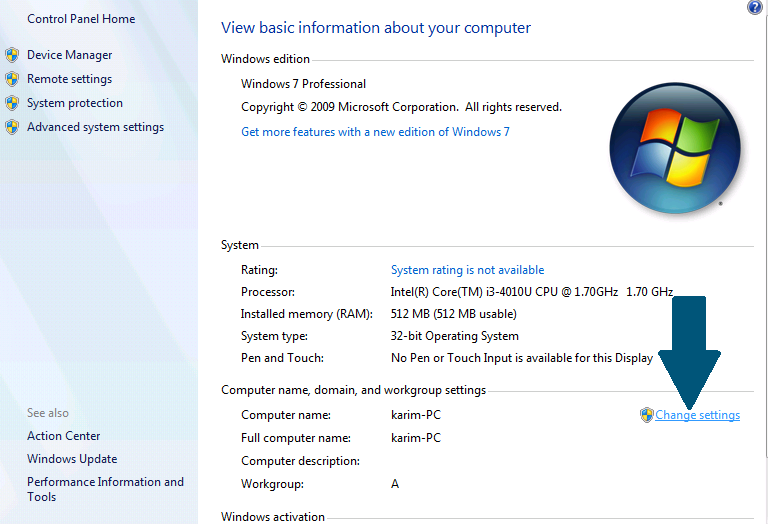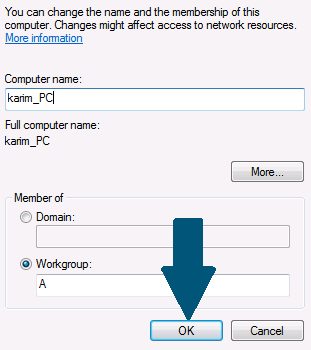Step 1: Click the Start icon. Scroll to Computer and right-click it, then click on Properties
Step 2: Now click on the button: Change settings
Step 3: Click Change, as shown in the screenshot.
Step 4: Provide Computer name and click OK. You will be asked to restart your machine so that changes can take effect