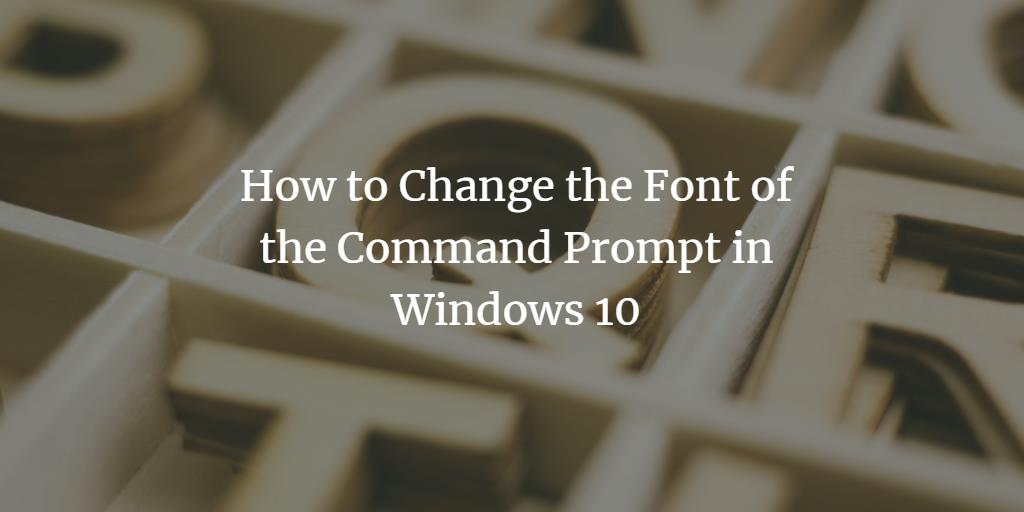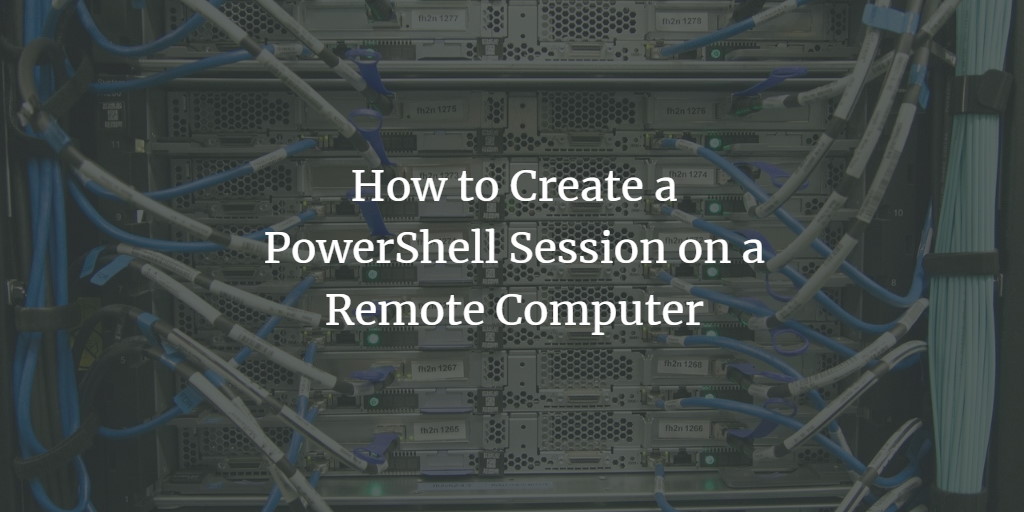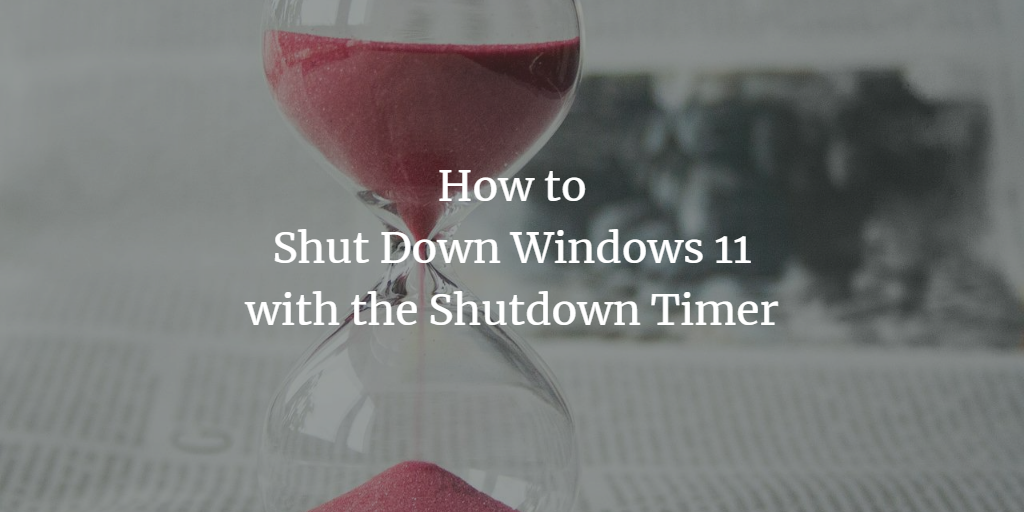Hide folders by making them system folders on Windows
One of the basic things one does while configuring a Windows system is to enable viewing hidden files. So basically it is impossible to hide files by making them "hidden". What helps against most nosy people though is to make a file a system file or folder - that way the tagged file will remain ... Read more