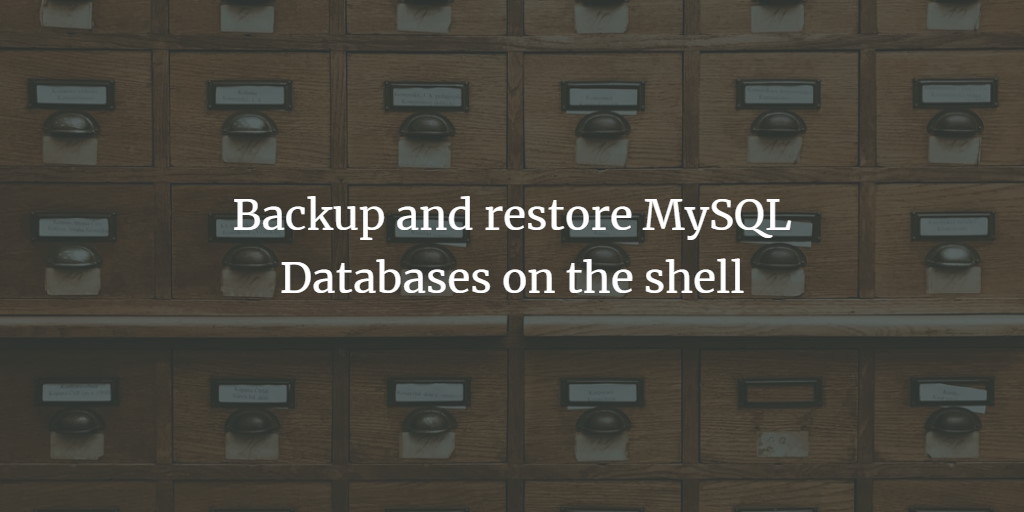One way to create a backup of a MySQL database on the shell is to use the mysqldump command. Mysqldump creates a dump of the database in form of sql commands, which can be easily restored using the mysql command or PHPMyAdmin.
Backup a MySQL Database
mysqldump -u root -p mydatabase > /tmp/backup_mydatabase.sql
This command creates a backup of the database with the name "mydatabase" in the file /tmp/backup_mydatabase.sql
Restore a MySQL Database
To restore the backup, use the command:
mysql -u root -p mydatabase < /tmp/backup_mydatabase.sql